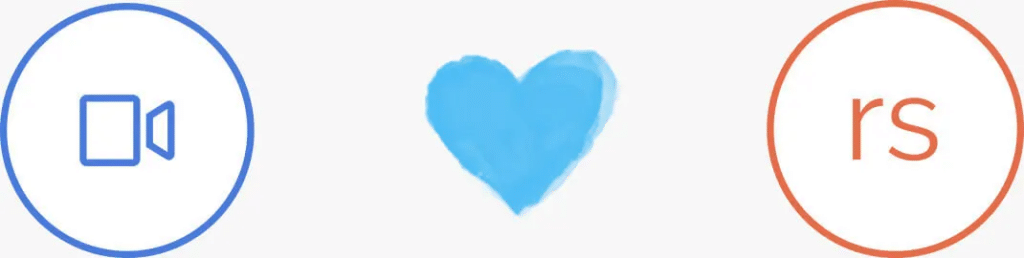Peek 360
Easily record screencasts on your Mac or PC
Access easily
Peek 360 is ready when you need it, only a click away. Launch it directly from the Mac menu bar or the Windows system tray.
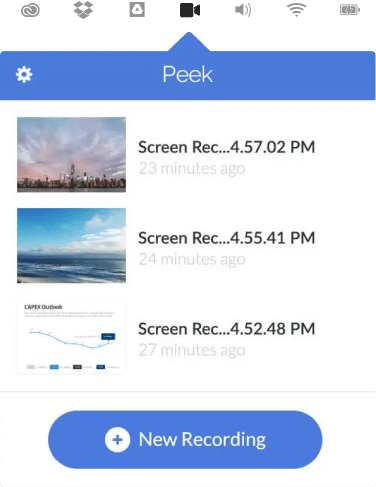
Choose what to capture,
down to the pixel
Select the app you want to record with one click, then drag the frame to customize your view.
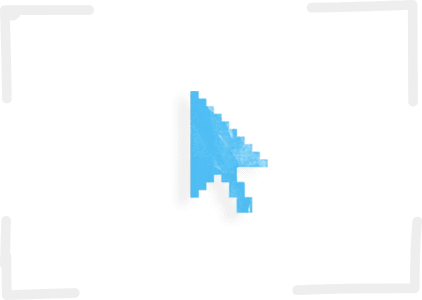
Get the right sound
Capture great-sounding screencasts. Select your mic from a simple drop-down menu and check out the volume level to see your voice coming through loud and clear.

Share and use anywhere
It’s simple to share your Peek 360 screencast. Upload it to Articulate 360 with a single click. Share it using a unique link. Or download it for easy loading into your LMS.
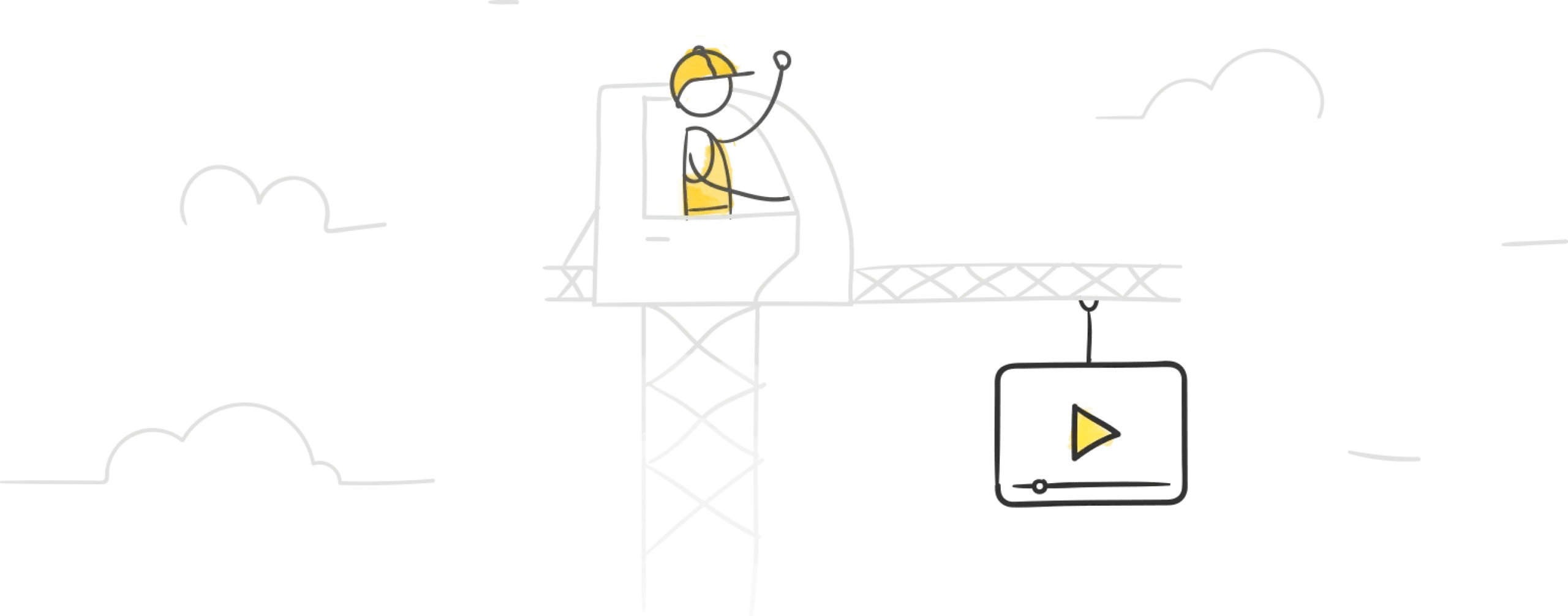
I love that Peek 360 is so quick, easy, and readily available. It couldn’t be simpler to grab Peek 360, record my screen, and share it. It’s light as can be.
Add Peek 360 lessons to Rise 360
Launch Peek 360 from your Mac or Windows desktop. It takes just minutes to record, preview, and add a Peek 360 screencast to your Rise 360 lesson—and doesn’t interrupt your workflow.