Review 360
Easily collaborate and review feedback with all stakeholders—in one place
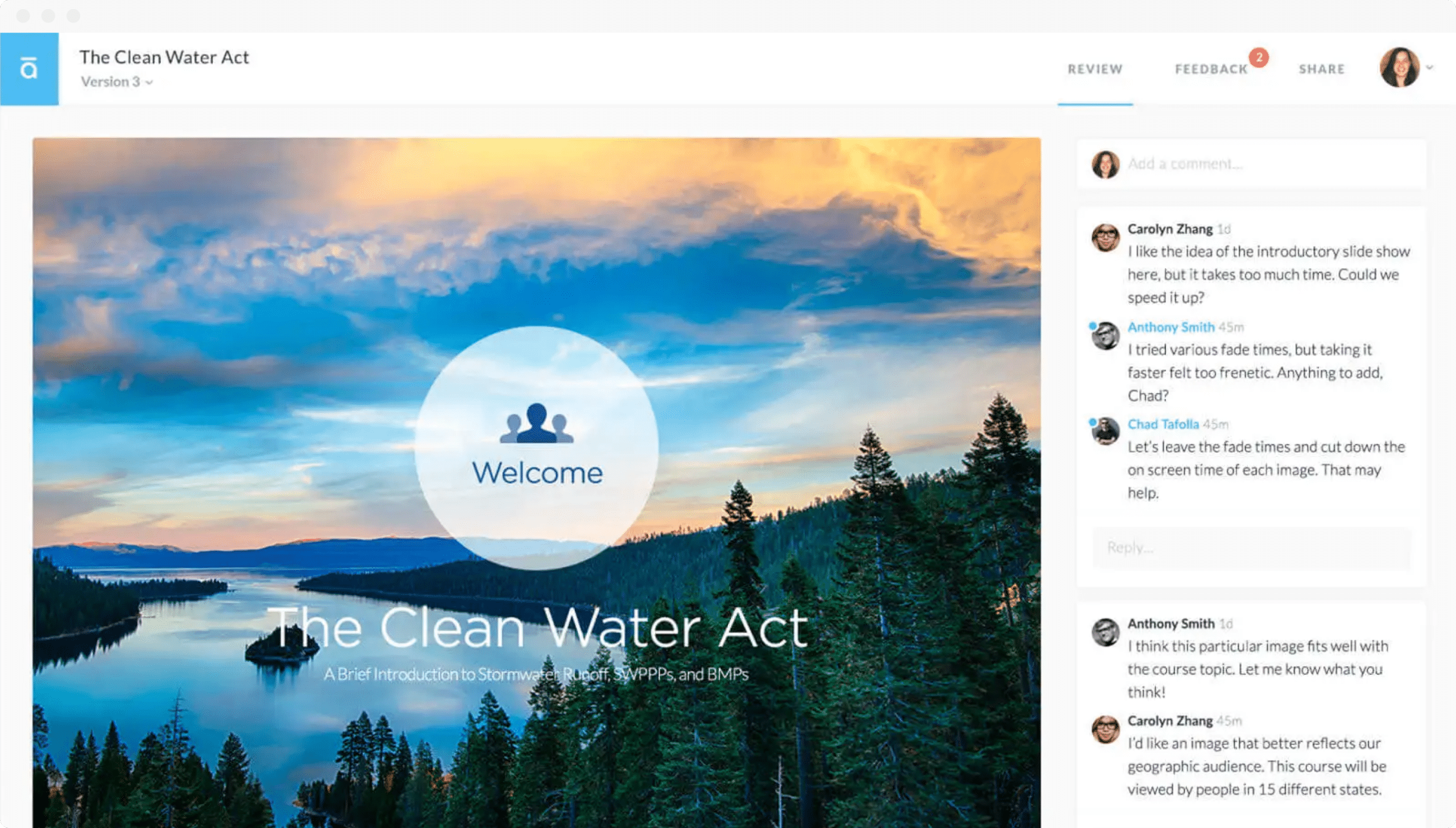
Streamline the project review and feedback process
Simplify and speed e-learning development with Review 360. Gather and share feedback on all Articulate 360 content in a simple web tool—no download required.
The ability of stakeholders to give feedback is invaluable. Many of my subject matter experts are not tech savvy enough to describe which part of a course has a problem. Review 360 solves this problem with ease.
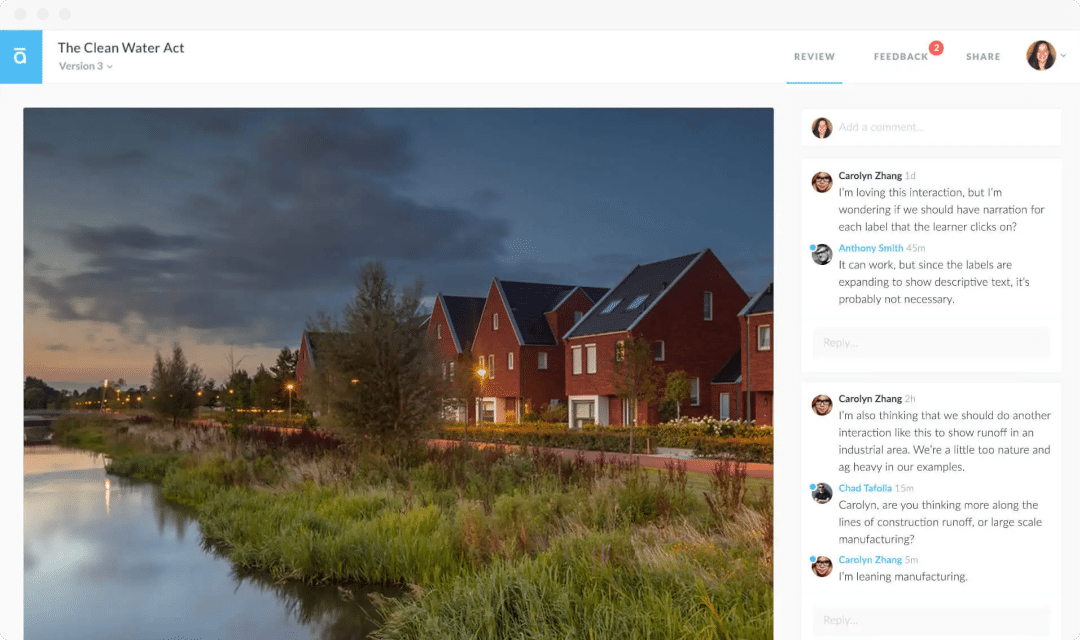
Keep project collaborators in the loop
Keep everyone on the same page, all the time. Gather consolidated feedback throughout your project, show stakeholders the latest version of your training, and manage resolved comments after making changes. With Review 360, you’ll always stay in sync.

With Review 360, I don’t have to spend time creating a spreadsheet to manage feedback. I just send stakeholders a link and the tool does the rest for me.
See and create comments individually
Collaborators can create separate comments on a single slide, so you can raise, address, and resolve items one at a time.
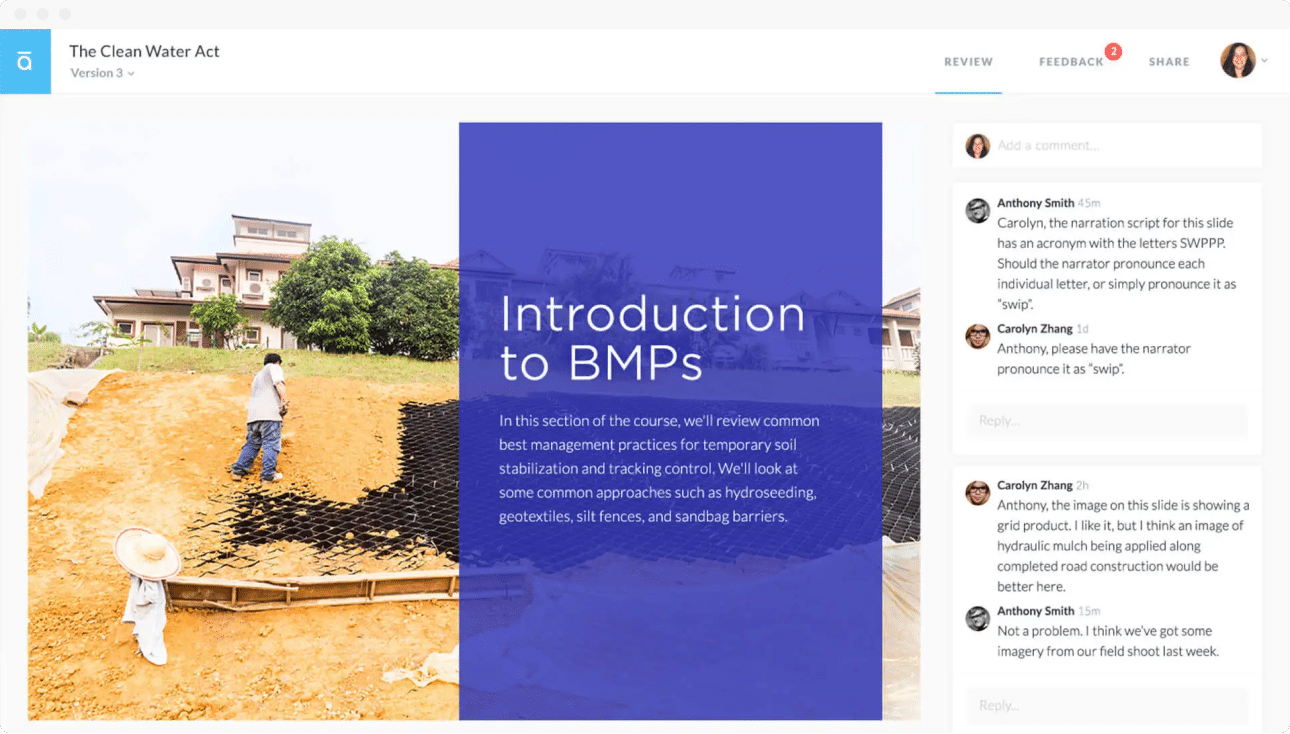
Receive, review, and revise feedback in context
Reduce confusion and rework training assets with in-context comments. Screenshots accompany all comments. You’ll see what reviewers saw when they commented, so you know exactly what changes to make.
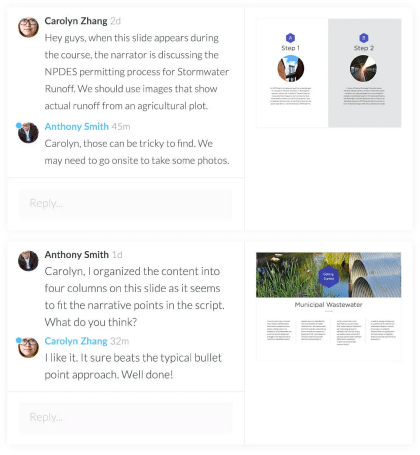
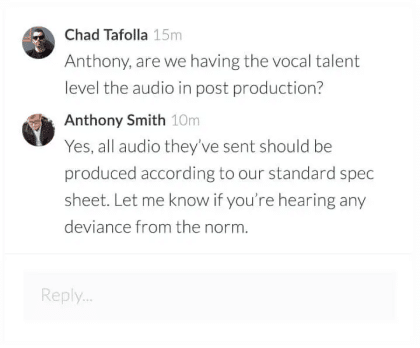
Get a single view of project communication
View comments and subsequent replies as threaded conversations. Multiple reviewers can chime in on a topic, and you’ll see all related comments and responses in one place.
Resolve comments
Avoid confusion and keep training asset approvals moving forward by resolving comments that have been addressed or are no longer relevant.
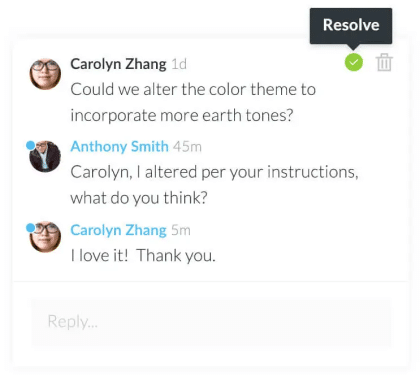
Ready to start your free Articulate 360 trial?
Articulate 360 is all you need to source assets, author multi-device courses, collaborate with stakeholders, and grow your e-learning skills. Try free for 30 days, no credit card required.