Storyline 360
Any course you can imagine, on any device imaginable
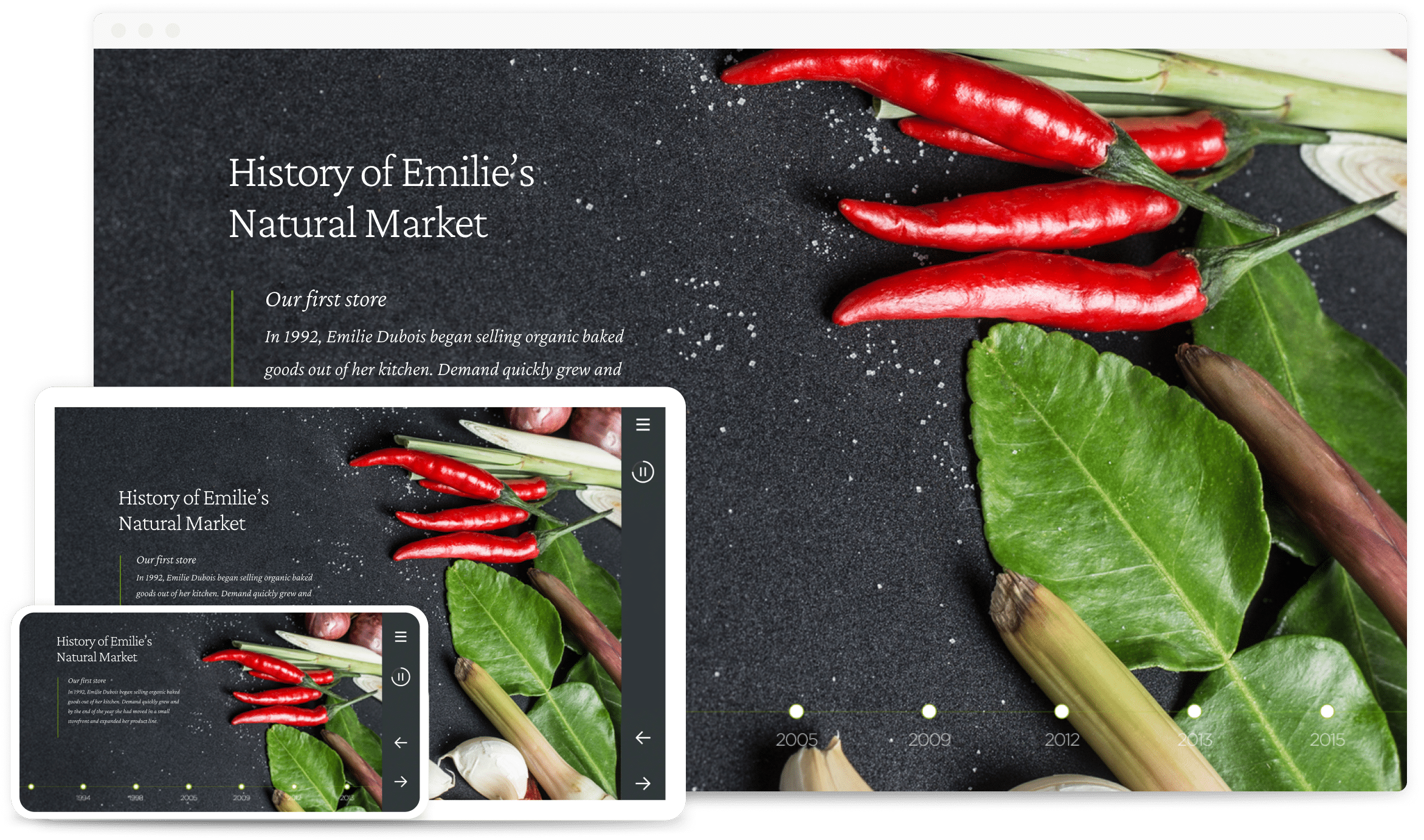
See what you’re missing
Compare features across versions, or see all Storyline 360 features.
| Storyline 360 | Storyline 3 | Storyline 2 | |
|---|---|---|---|
| Content Library 360 | |||
| Content Library 360 Templates | |||
| Content Library 360 Characters | |||
| 13+ Million Content Library 360 Photos, Illustrations, Icons, and Videos | |||
| Integration with Review 360 for Stakeholder Reviews | |||
| Publish to Reach 360 to train deskless workers and other hard-to-reach learners | |||
| Team Slides for Articulate 360 Teams | |||
| Media Library | |||
| Streaming Video | |||
| Video Transcripts | |||
| Uncompressed Audio | |||
| Background Audio | |||
| SVG Support | |||
| Convert Text to Speech | |||
| Text-to-Speech Closed Captions | |||
| Slide Numbers | |||
| One-Click Slide Insert | |||
| Default Slide Size | |||
| Dialog Layers | |||
| Feedback Master Defaults | |||
| Accessible Feedback Layers | |||
| Enhanced Color Selector | |||
| Object Editing Enhancements | |||
| Enhanced Timeline Management | |||
| Timeline Scrubbing | |||
| Timeline Animation Editing | |||
| Paste Special | |||
| Focus Order Multi-Select | |||
| Renumber Scenes | |||
| Reorder and Rename States | |||
| Insert Pictures as States | |||
| Fine-Tune Motion Paths | |||
| Elapsed Time Variables | |||
| Random Number Variable | |||
| New Triggers Panel and Workflow | |||
| Conditional Trigger Enhancements | |||
| 360° Images | |||
| Jump-to-Time Trigger | |||
| Course Completion Trigger | |||
| Toggle Hidden or Disabled State Trigger | |||
| Print Slide Trigger | |||
| Question Result Variable | |||
| Preview Selected Scenes & Slides | |||
| LRS Support | |||
| Custom xAPI Statements | |||
| xAPI Debug Tool | |||
| Publish to cmi5 | |||
| Publish to Video | |||
| Modern Player | |||
| Modern Player Custom Color | |||
| Modern Player Course Cover Photo | |||
| Modern Player Accessible Contrast | |||
| Modern Player Two-Color Focus Indicator | |||
| Modern Player Captions Font Size | |||
| Modern Player Logo Alt Text | |||
| Modern Player Zoom | |||
| Course Playback Speed Control | |||
| Full-Screen Toggle | |||
| Conditional Seekbar | |||
| Glossary Import and Export | |||
| Review and Retry Only Incorrect Questions | |||
| Score Only Viewed Questions | |||
| Expanded Quiz Tracking | |||
| Track Multiple Completion Criteria | |||
| Enhanced Word Translation | |||
| Text Autofit | |||
| Text Styles | |||
| Hyperlink States | |||
| More Custom Text Styles | |||
| Accessible Text | |||
| Accessible Semantic Formatting | |||
| Accessible Text Styles | |||
| Accessible Player Controls | |||
| Adjustable Accessibility Settings | |||
| Accessible Player | |||
| Modern Text Rendering | |||
| HTML5-Only CD Courses | |||
| Enhanced Restricted/Locked Navigation | |||
| Responsive Player for Tablets and Smartphones | |||
| Responsive Preview Toolbar | |||
| Responsive Playback Restrictions | |||
| HTML5 Gesture Support | |||
| Superior HTML5 Output | |||
| Publish to HTML5 First/Only | |||
| Closed Captions Editor | |||
| Import Closed Captions | |||
| Custom Fonts for Closed Captions | |||
| Toggle Captions On/Off with Triggers | |||
| Dial Interactions | |||
| Orient Objects to Motion Paths | |||
| Rename Motion Paths | |||
| Trigger Action When Objects Intersect | |||
| Trigger Action When Object Intersection Ends | |||
| Trigger Action When Object Enters Slide | |||
| Trigger Action When Object Leaves Slide | |||
| Edit Properties for Multiple Layers Simultaneously | |||
| Duplicate Multiple Layers Simultaneously | |||
| Square-CornerButton Styles | |||
| Broadcast-Level Audio Optimization | |||
| Picture Placeholders Can Be Any Shape | |||
| Images Scale and Crop to Fill Picture Placeholders | |||
| Triggers Remain When Swapping Out Placeholder Images | |||
| New Design Elements for Result Slides | |||
| Publish Scenes or Slides | |||
| Best Right-to-Left Language Support | |||
| Section 508 Accessibility Support in HTML5 Output | |||
| Web Content Accessibility Guidelines (WCAG) 2.0 Support in HTML5 Output | |||
| Structure Text with Tables | |||
| Define Custom Tab Order in HTML5 Output | |||
| Adjustable Player Font Size in HTML5 Output | |||
| Skip Player Navigation with Screen Readers in HTML5 Output | |||
| Language ID for Screen Readers in HTML5 Output | |||
| Find and Replace Fonts | |||
| Detect Missing Fonts | |||
| Streamlined Interface with Form/Slide View Toggle | |||
| WYSIWYG Text Editor | |||
| Custom Character, Line, and Paragraph Spacing | |||
| Custom Bullets | |||
| Support for Special Font Characters | |||
| Typographic Ligatures | |||
| Dockable Panels | |||
| Localized Interface | |||
| AutoRecovery | |||
| Enhanced Eyedropper Tool | |||
| Motion Path Animations | |||
| Relative Start Points for Motion Paths | |||
| More Entrance and Exit Animations | |||
| Animation Painter | |||
| More Slide Transitions | |||
| Trigger Action When Timeline Reaches Specific Time or Cue Point | |||
| Trigger Action When Animation Completes | |||
| Trigger Hidden and Disabled States for Player Buttons | |||
| Slider Interactions | |||
| Copy Layers from One Slide to Another | |||
| Support for Uncompressed Videos | |||
| Import Questions from Excel Spreadsheets and Text Files | |||
| Negative Scoring | |||
| Optional Read-Only Seekbar | |||
| HTML5 Output for Android OS | |||
| Articulate Mobile Player Output for Android OS | |||
| Superior Section 508 Accessibility Support in Flash Output | |||
| Web Content Accessibility Guidelines (WCAG) 2.0 Support in Flash Output | |||
| Define Custom Tab Order in Flash Output | |||
| Adjustable Player Font Size in Flash Output | |||
| Skip Player Navigation with Screen Readers in Flash Output | |||
| Language ID for Screen Readers in Flash Output | |||
| Intuitive Interface for Easy Authoring | |||
| Custom Slide Sizes | |||
| Import Scenes and Slides from other Storyline Projects | |||
| Import Slides from Your Template Library | |||
| Import Slides from PowerPoint | |||
| Import Quizmaker Quizzes | |||
| Import Engage Interactions | |||
| Illustrated and Photographic Characters | |||
| Story View | |||
| Timeline | |||
| Design Themes | |||
| Color Themes | |||
| Font Themes | |||
| Slide Masters | |||
| Feedback Masters | |||
| Storyline Templates | |||
| Format Painter | |||
| Define Default Object Styles and Formatting | |||
| Zooming and Panning | |||
| Slide Layers | |||
| Built-In Object States | |||
| Custom Object States | |||
| Character Expression States | |||
| Drag-and-Drop States | |||
| Triggers | |||
| Right-Click Triggers | |||
| Variables | |||
| Lightboxes | |||
| Buttons | |||
| Button Sets | |||
| Hotspots | |||
| Data-Entry Fields | |||
| Interactive Markers | |||
| Mouse Cursors | |||
| Hyperlinks | |||
| Scrolling Panels | |||
| Reusable Screen Recordings | |||
| Software Simulations with Auto-Generated Captions and Hotspots | |||
| Action Fine Tuning for Software Simulations | |||
| Import, Record, and Edit Videos | |||
| Import, Record, and Edit Audio | |||
| Import and Edit Images | |||
| Capture Screenshots | |||
| Add Shapes and Captions | |||
| Import Flash Movies | |||
| Embed Web Objects | |||
| Entrance and Exit Animations | |||
| Slide Transitions | |||
| 20 Form-Based Question Types | |||
| Convert Slide to Freeform Interaction | |||
| Drag-and-Drop< Freeform Interactions | |||
| Pick-One Freeform Interactions | |||
| Pick-Many Freeform Interactions | |||
| Text-Entry Freeform Interactions | |||
| Hotspot Freeform Interactions | |||
| Shortcut-Key Freeform Interactions | |||
| Add Multiple Quizzes to the Same Course | |||
| Question Banks | |||
| Randomize Questions | |||
| Slide View | |||
| Form View | |||
| Customizable Passing Score | |||
| Time Limit | |||
| Optional Answer Shuffling | |||
| Customizable Feedback | |||
| Branching | |||
| Customizable Result Slide | |||
| Quiz Review and Remediation | |||
| Set the Number of Quiz Attempts | |||
| Print Quiz Results | |||
| Customizable Player | |||
| Multi-Level Course Menu | |||
| Display Slide Notes or Transcript | |||
| Attach Resources | |||
| Glossary | |||
| Custom Player Tabs | |||
| Resume Playback | |||
| Preview Slides, Scenes, and Entire Courses | |||
| HTML5 Output for Windows, Mac, and Apple iOS | |||
| Flash Output for Flash-Enabled Browsers | |||
| Articulate Mobile Player Output for Apple iOS | |||
| Publish for Web | |||
| Publish for xAPI (Tin Can API) | |||
| Publish for SCORM 2004 | |||
| Publish for SCORM 1.2 | |||
| Publish for AICC | |||
| Publish for CD and Other Local Destinations | |||
| Publish for Microsoft Word | |||
| Right-to-Left Language Support | |||
| Double-Byte Character Support | |||
| Translation Features | |||
| Section 508 Accessibility Support |