Studio 360
Create PowerPoint‑based courses easily
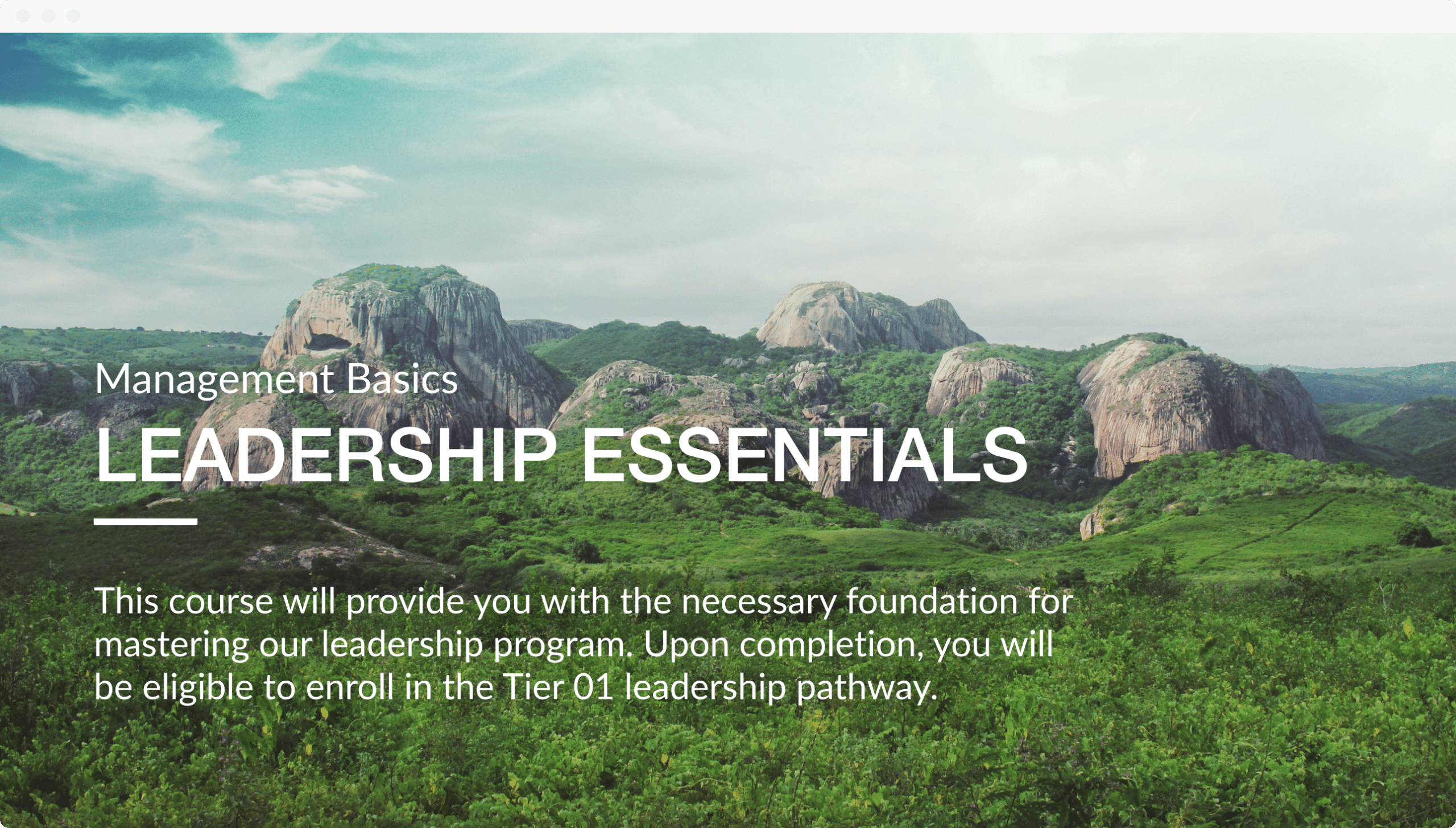
Responsive to every mobile device
Deliver interactive courses to every device—without tweaking a thing. You simply create your course in Storyline 360, then click publish. That’s it. Your course auto-magically plays everywhere, beautifully.
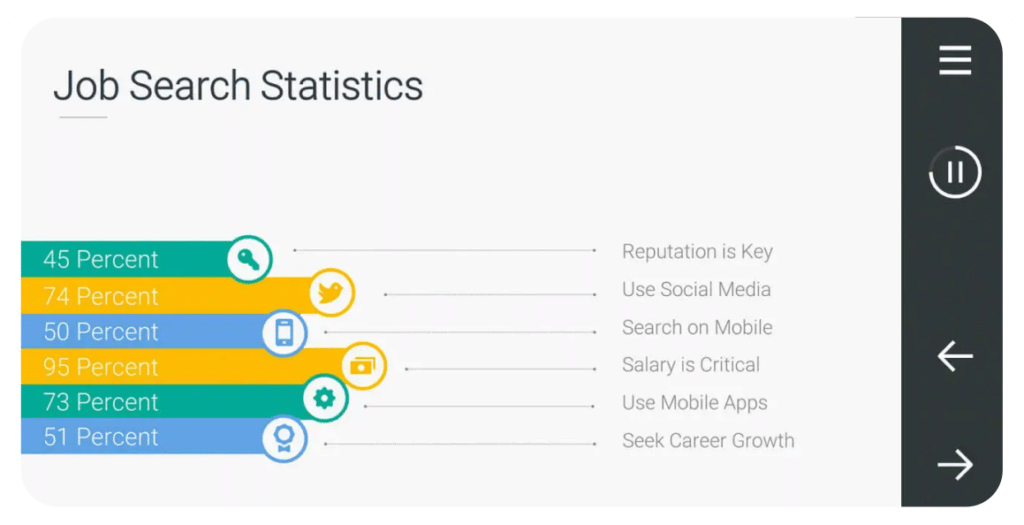
Optimized effortlessly
The new responsive player dynamically adapts to tablet and smartphone screens, providing an optimal view of your course on every device. The responsive player does all the work, not you.
Mobile-friendly playback
Designed to deliver an ideal learner experience, the player hides sidebar menus, eliminates browser chrome, and delivers mobile‑friendly playback controls optimized for every screen size and orientation.
Touchscreen gesture support
Invite deeper interaction with your courses. The responsive player supports touchscreen gestures, so learners can swipe, drag, and pinch‑to‑zoom on tablets and mobile devices.
Create pro-looking courses, quickly
Studio 360 integrates seamlessly with Content Library 360, so you can start your course with the most beautiful, high‑quality assets in the industry. Browse more than 12 million assets, and add templates, characters, images, videos, and icons to your projects right from Studio 360, without interrupting your workflow.
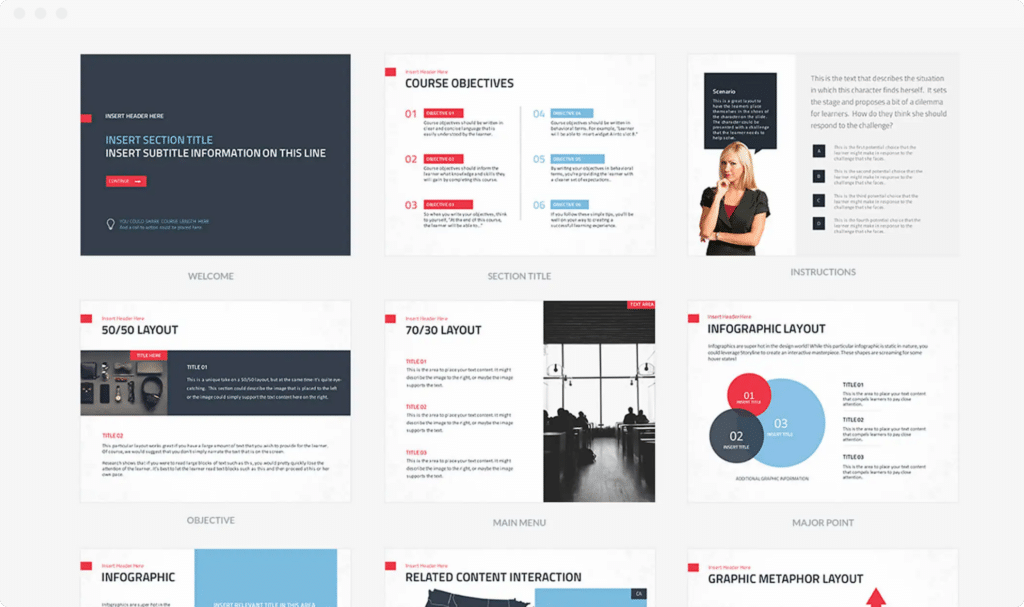
The timeline in Presenter 360 is great…also love that Engage 360 can now be 16:9. Everything seems so much more responsive and responds really well.
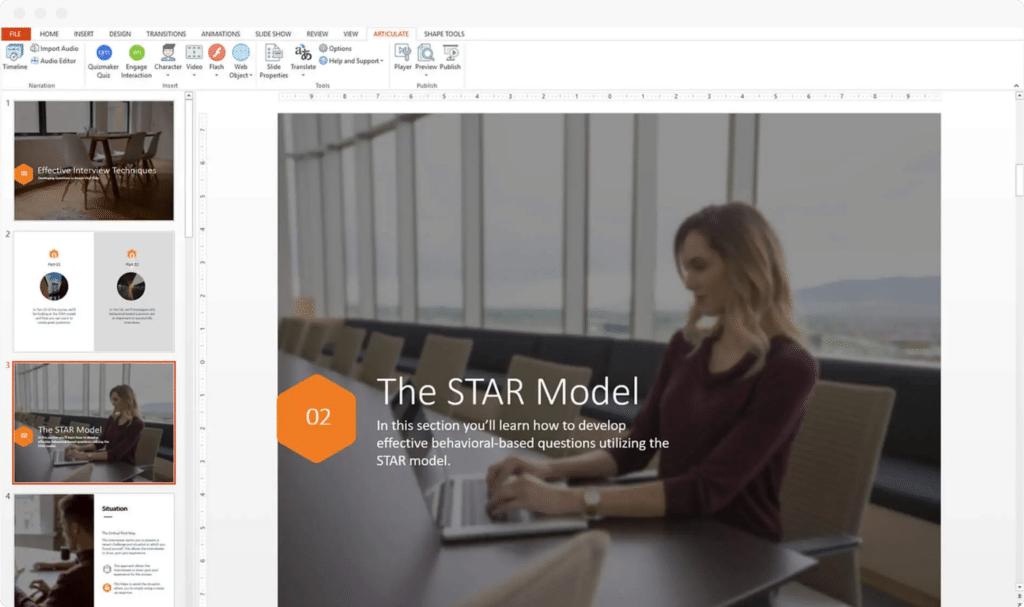
Build in PowerPoint
Use PowerPoint—a tool you already know—to create presentation‑based courses for any device, faster than ever. Presenter 360 lets you import and record audio, import and adjust video in any format, and easily add media, web objects, and interactive content to your slides.
Create media‑rich interactions
Turn viewers into engaged learners by including media‑rich interactions in your Studio 360 courses. With Engage 360, easily build 20 beautiful interactions by simply adding text and media to a form. Customize your interactions further by tweaking their sizes, color themes, and fonts.
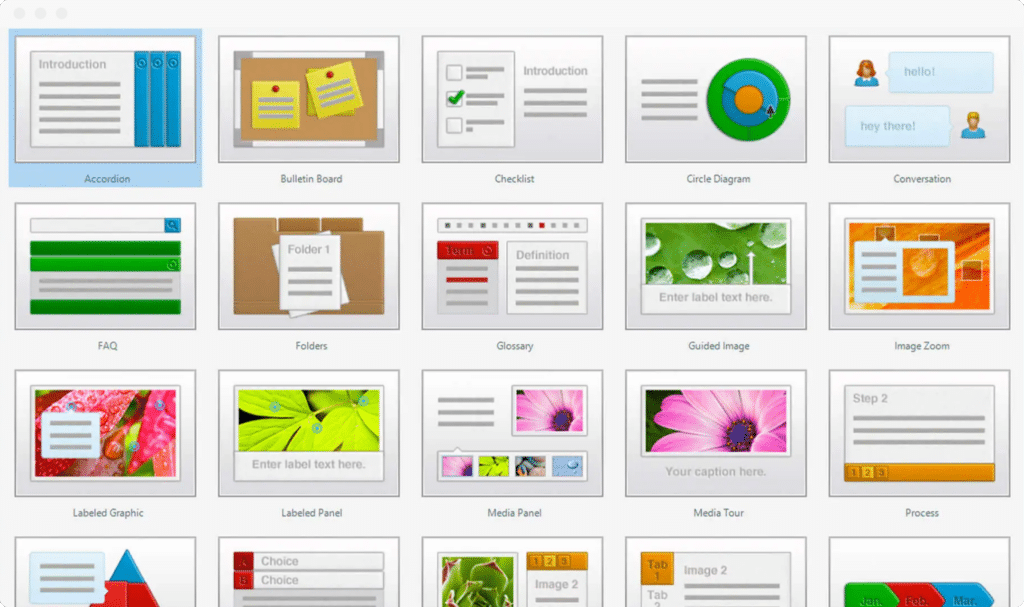
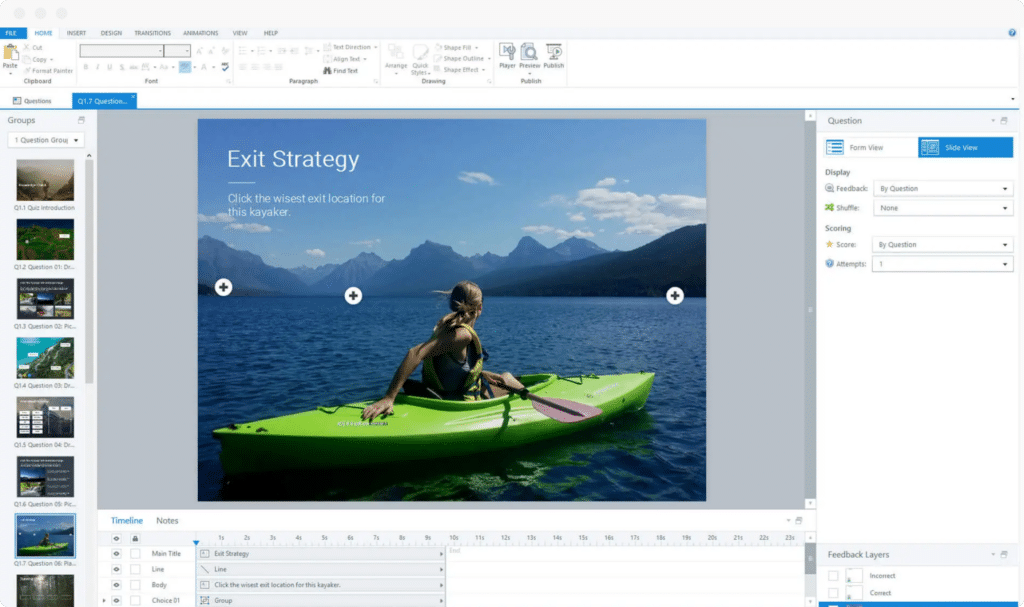
Add assessments
Test your learners with quizzes and decisions‑making activities. Quizmaker 360 makes it simple to create any type of assessment you want. It takes just minutes to create decision‑making scenarios, drag‑and‑drop activities, quizzes, surveys, and more.
Speed SME reviews
Finish projects faster with Review 360. Simply upload your Studio 360 course, share the link, and watch the feedback from stakeholders roll in—all in one place. SMEs can see the latest version, make in‑context comments, and chime in on existing threads. And you can easily view, resolve, and respond to their feedback, keeping everyone in sync.
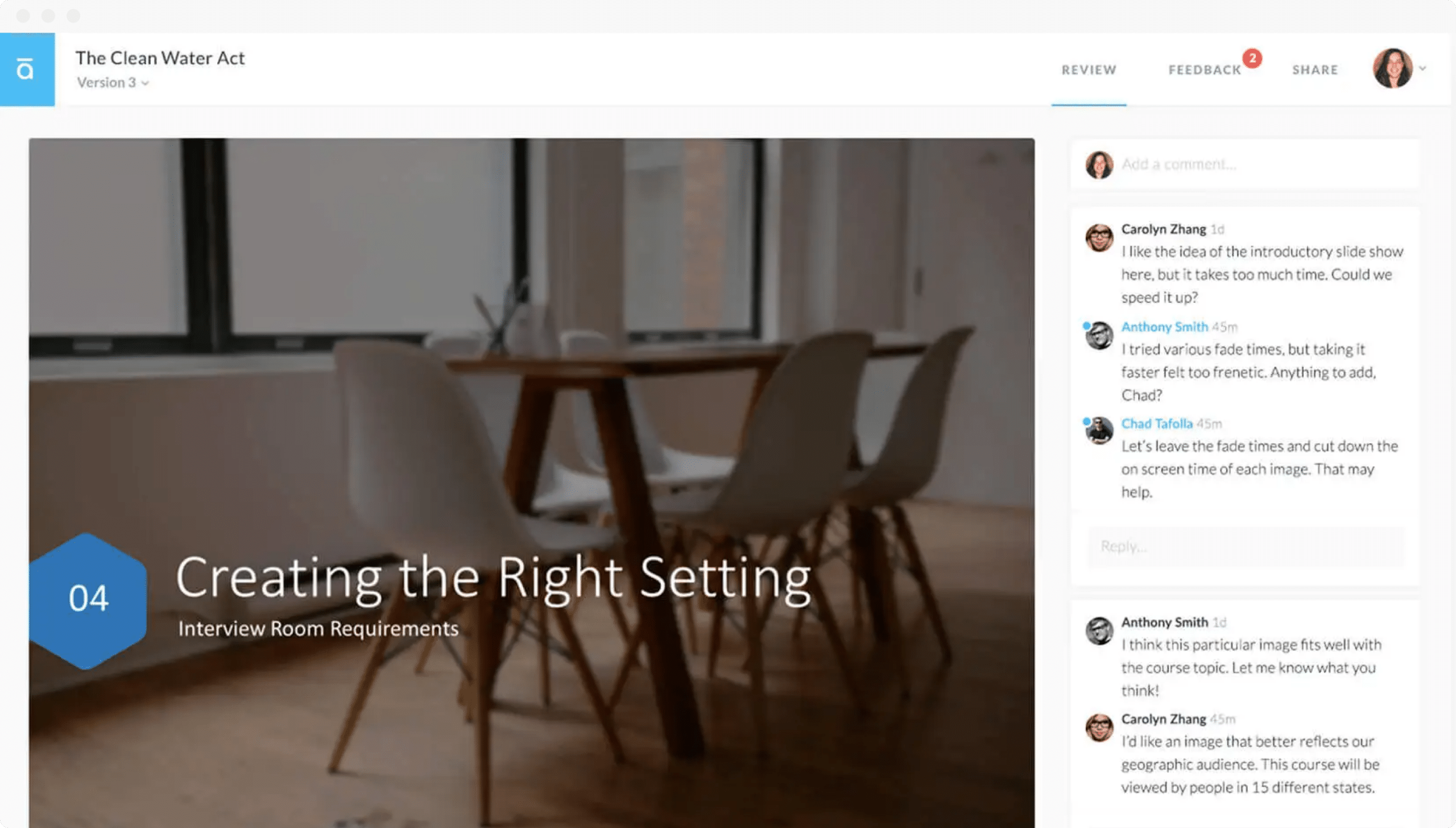
Deliver to everyone, everywhere
Localize content
Easily translate courses for learners across the globe. Storyline 360 supports right-to-left languages such as Hebrew and Arabic and double-byte character sets for languages such as Chinese, Japanese, and Korean.
Distribute and track
Publish Tin Can API 1.0‑, SCORM‑, and AICC-compliant content for your learning management system.
Boost accessibility
Make your courses even more accessible with Storyline 360’s Section 508 and WCAG support, tables, custom tab order feature, and skippable player navigation.