Studio 360
Create PowerPoint‑based courses easily
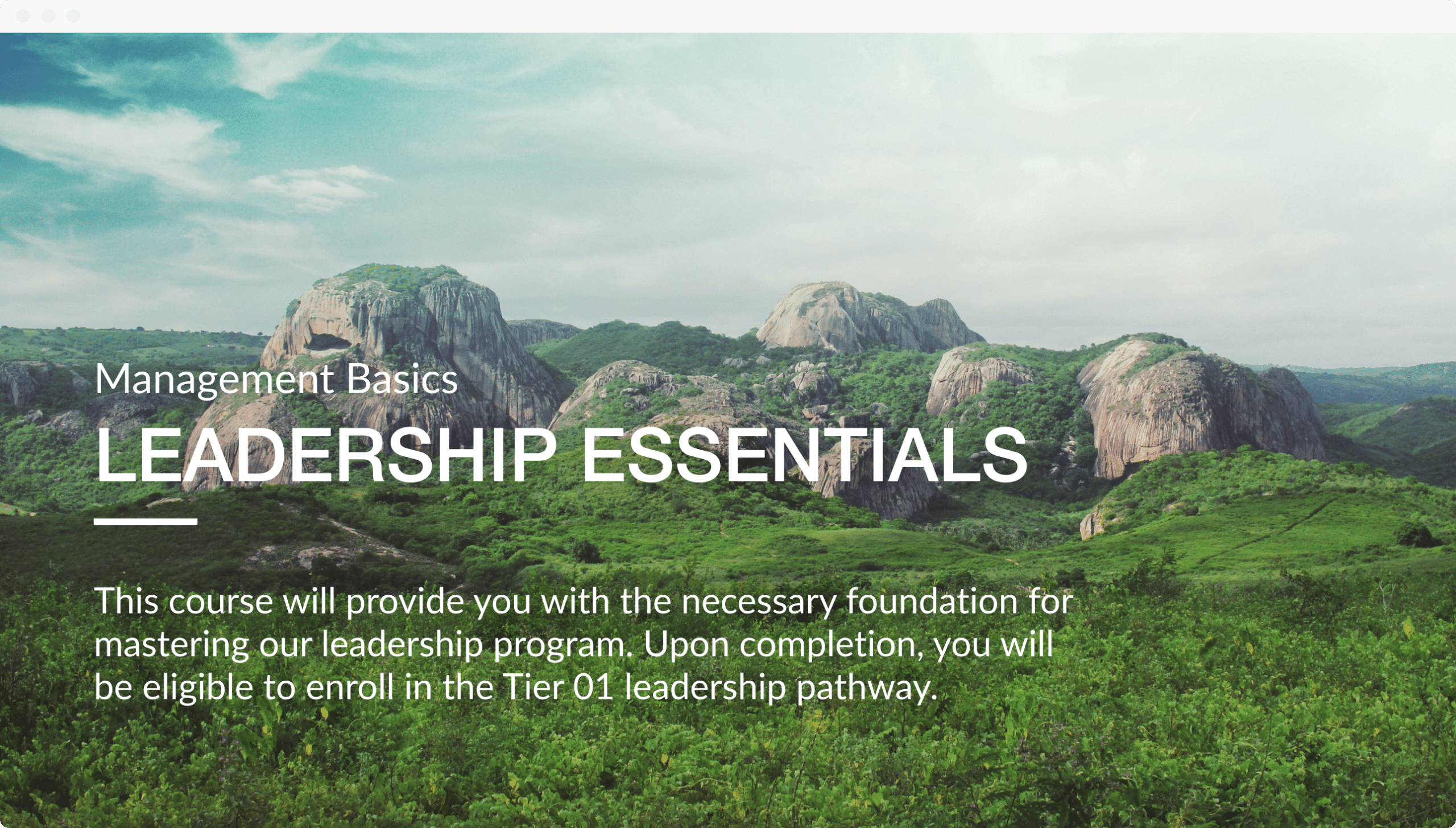
See what’s new
Compare features across versions, or view all Studio 360 features.
| Studio 360 | Studio ’13 | Studio ’09 | |
|---|---|---|---|
| Responsive Player for Tablets and Smartphones | |||
| Responsive Preview Toolbar | |||
| Responsive Playback Restrictions | |||
| HTML5 Gesture Support | |||
| Integration with Review 360 for Stakeholder Reviews | |||
| Content Library 360 Integration | |||
| 13+ Million Content Library 360 Photos, Illustrations, Icons, and Videos | |||
| Localized Interface | |||
| Superior HTML5 Output | |||
| HTML5 Output for Android OS | |||
| Best Right-to-Left Language Support | |||
| Superior Section 508 Accessibility Support | |||
| Web Content Accessibility Guidelines (WCAG) 2.0 Support | |||
| Adjustable Player Font Size | |||
| Skip Player Navigation with Screen Readers | |||
| Language ID for Screen Readers | |||
| Broadcast-Level Audio Optimization | |||
| HTML5-Only CD Courses | |||
| Enhanced Restricted/Locked Navigation | |||
| Modern Text Rendering | |||
| WYSIWYG Text Editor | |||
| Custom Character, Line, and Paragraph Spacing | |||
| Custom Bullets | |||
| Support for Special Font Characters | |||
| Typographic Ligatures | |||
| AutoRecovery | |||
| Presenter Timeline for Synchronizing Audio, Animations, and Annotations | |||
| Dockable Panels | |||
| Enhanced Picture Placeholders | |||
| More Animations and Transitions | |||
| Animation Painter | |||
| New Shortcut-Key Freeform Questions | |||
| Place Characters on Left and Right Sides of Conversation Interactions | |||
| Increased Step Counts for Some Interactions | |||
| Custom Slide Sizes | |||
| New Streamlined Interface for Faster Workflow | |||
| Illustrated and Photographic Characters | |||
| Record and Edit Videos | |||
| Support for Uncompressed Videos | |||
| Single Unified Player Shared Between Presenter, Quizmaker, and Engage | |||
| HTML5 Output for Windows, Mac, and Apple iOS | |||
| Articulate Mobile Player Output for Apple iOS and Android OS | |||
| Publish for Tin Can API (xAPI) | |||
| Right-to-Left Language Support | |||
| Translation Features | |||
| Section 508 Accessibility Support | |||
| Drag-and-Drop Freeform Questions | |||
| Pick-One Freeform Questions | |||
| Pick-Many Freeform Questions | |||
| Text-Entry Freeform Questions | |||
| Hotspot Freeform Questions | |||
| Import Questions from Excel Spreadsheets and Text Files | |||
| Negative Scoring for Incorrect Responses | |||
| Customizable Feedback Layers | |||
| Accordion Interaction | |||
| Bulletin Board Interaction | |||
| Checklist Interaction | |||
| Conversation Interaction | |||
| Folders Interaction | |||
| Image Zoom Interaction | |||
| Labeled Panel Interaction | |||
| Media Panel Interaction | |||
| Quick Choice Interaction | |||
| Tabbed Image Interaction | |||
| Embed Web Objects | |||
| Embed Website Videos | |||
| Customizable Player | |||
| Import Pictures, Videos, and Flash Movies | |||
| Import, Record, Edit, and Export Audio | |||
| Add Branching | |||
| Resume Playback | |||
| Customizable Slide, Quiz, and Interaction Properties | |||
| Flash Output for Flash-Enabled Browsers | |||
| Publish for Web, LMS, CD, and Microsoft Word | |||
| Double-Byte Character Support | |||
| Animations and Transitions | |||
| Design Themes, Master Slides, and Templates | |||
| Author Courses in PowerPoint | |||
| Add Annotations | |||
| Background Audio Playlists | |||
| Attach Resources | |||
| Assign Presenter Bios to Slides or Entire Courses | |||
| 20 Form-Based Question Types | |||
| Answer Shuffling | |||
| Randomize Questions | |||
| Quiz Time Limit | |||
| Customizable Feedback Text | |||
| Customizable Result Slides | |||
| Quizmaker Timeline for Synchronizing Audio, Animations, and Slide Objects | |||
| Circle Diagram Interaction | |||
| FAQ Interaction | |||
| Glossary Interaction | |||
| Guided Image Interaction | |||
| Labeled Graphic Interaction | |||
| Media Tour Interaction | |||
| Process Interaction | |||
| Pyramid Interaction | |||
| Tabs Interaction | |||
| Timeline Interaction |