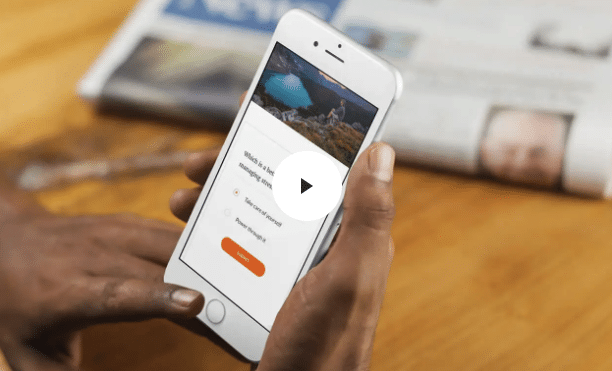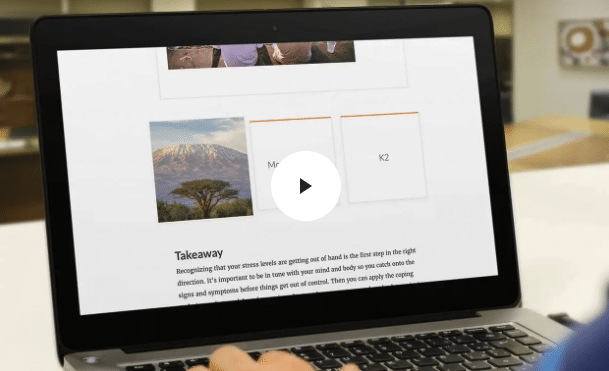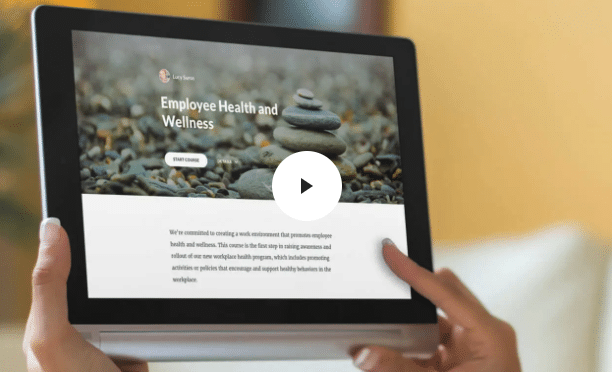What’s New, What’s Next
Articulate 360 has everything you need for course creation. We’re adding new features and content continuously—and it’s all included with your Articulate 360 subscription.
New interactions. More customization. Easier collaboration.
Knowledge check block
Let learners review what they’ve learned. You can now add multiple-choice knowledge checks to your custom lesson.
Flashcard interaction block
Make learning fun by adding interactive flashcards to your custom lesson. Display the flashcards all at once in a grid or stack them so learners flip through them one at a time.
Course cover photos
Customize the look of your course with a photographic cover. Upload your own image or easily search from an extensive library of gorgeous, royalty-free photographs.

New emojis. More flexibility. Easier sharing.
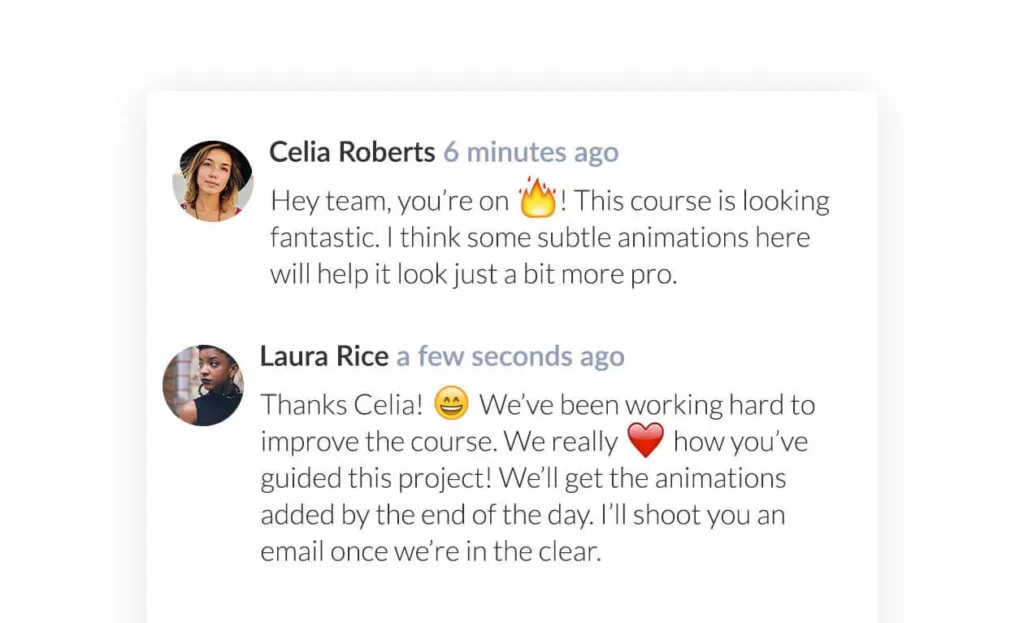
Emoji support
Express yourself. Use the emoji selector to give your Review 360 comments more personality.
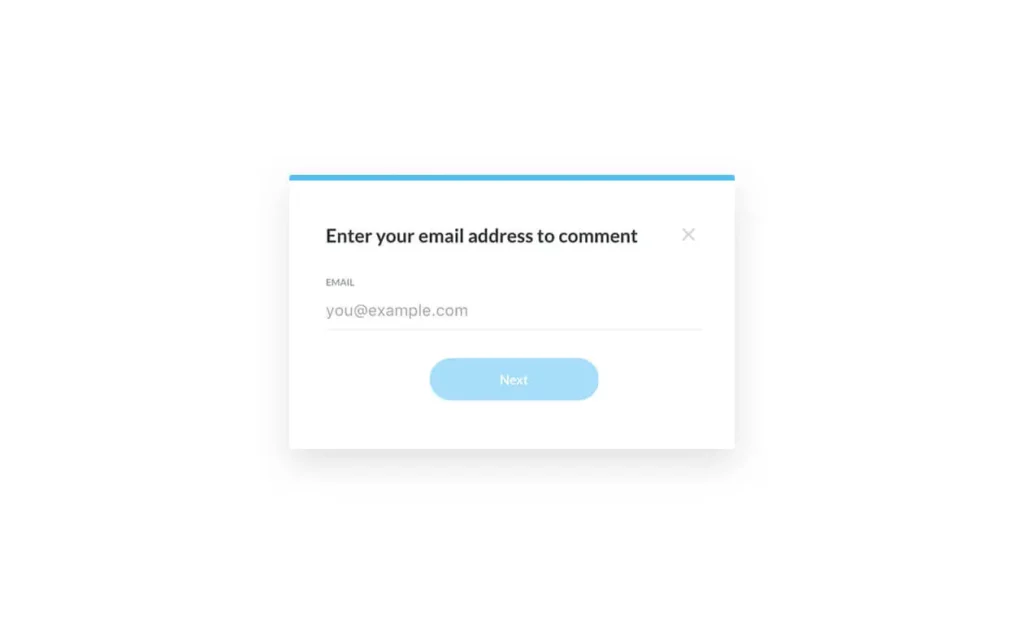
Comment without account
Make it even easier for reviewers to give feedback. Let them add comments without creating or signing in with an Articulate ID.
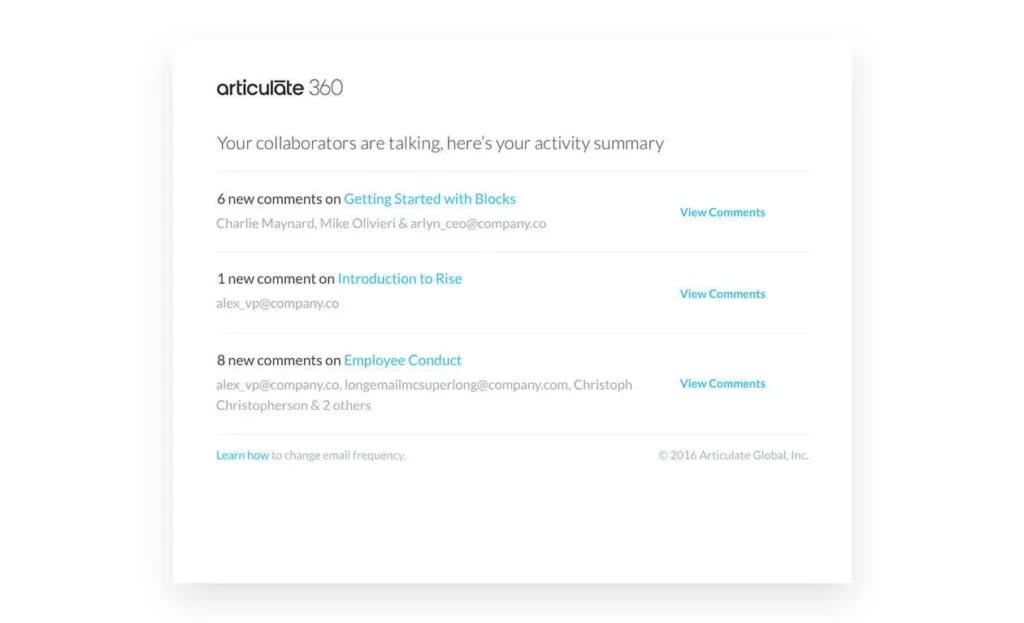
Email digest
Choose to receive a summary of all Review 360 activity for the day rather than a separate email for each new comment.
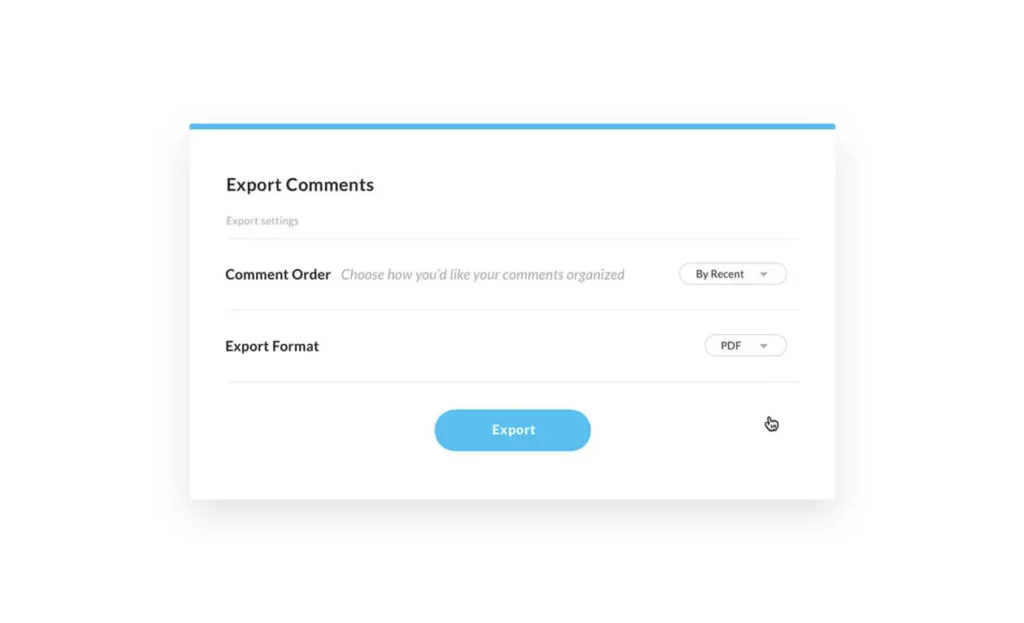
Export comments
Export the feedback you’ve collected on a content item to a CSV file or a PDF document for analysis, backup, or to meet regulatory requirements.

New photos and videos. More templates. Easier sourcing.
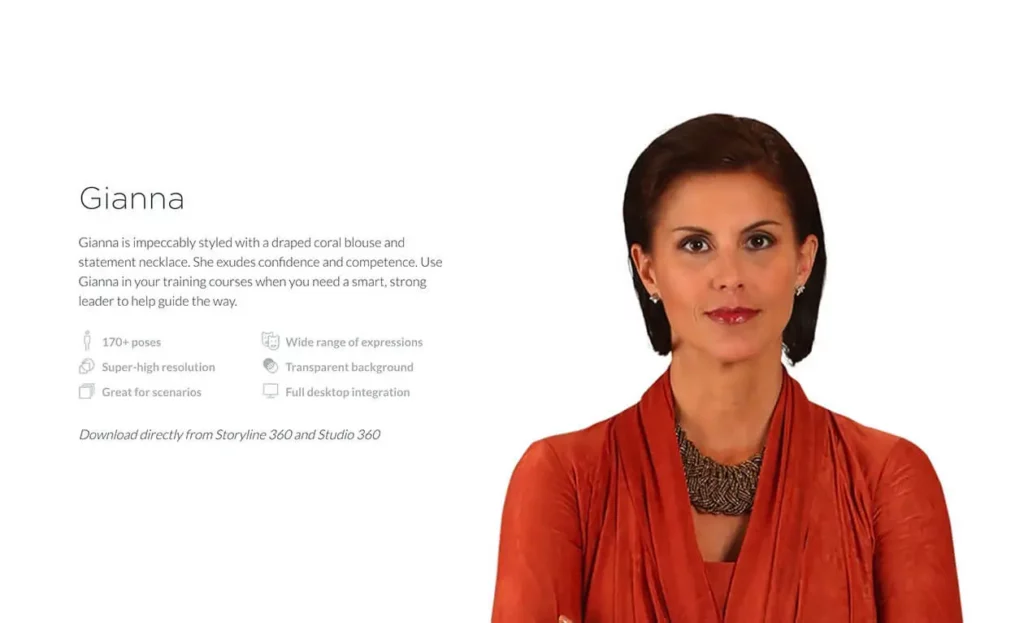
Gianna photographic character
Use the new Gianna character in your courses when you need a confident-looking, stylish woman to guide the way.
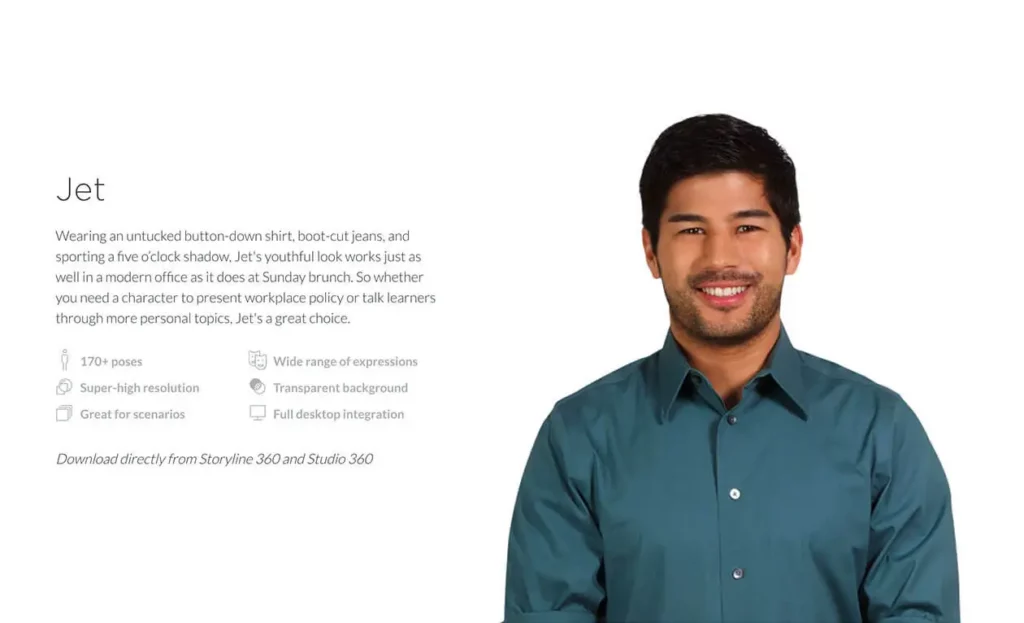
Jet photographic character
When you need a casual, youthful, versatile character, the new Jet character is a great choice.
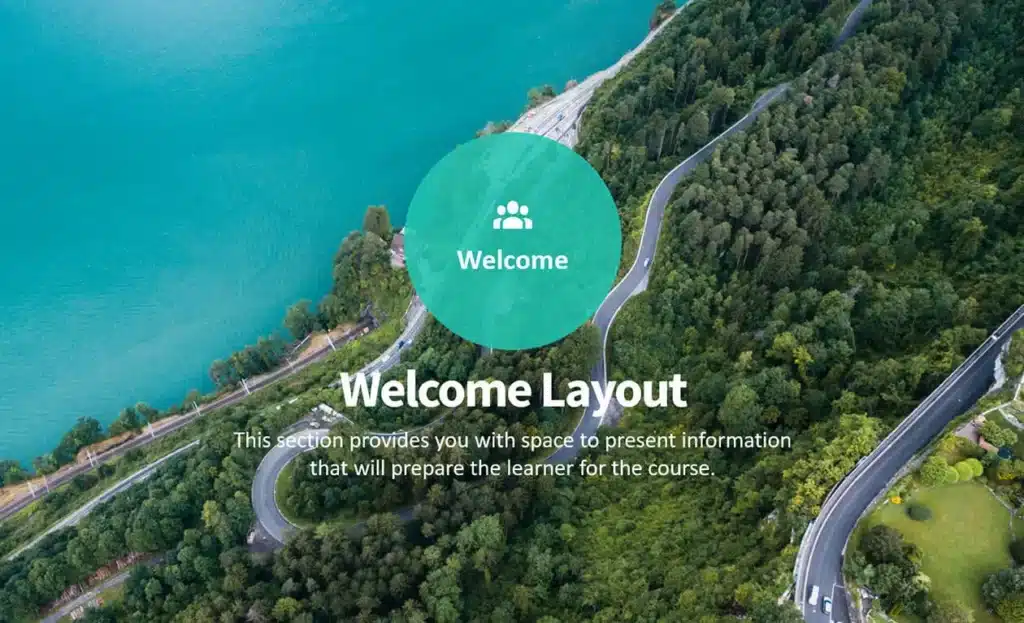
Vibrance template set
This beautiful new template set includes 35 slide templates, including two different media interactions, a pre-wired drag-and-drop, and a survey.

New interaction style. More productivity. Easier font management.
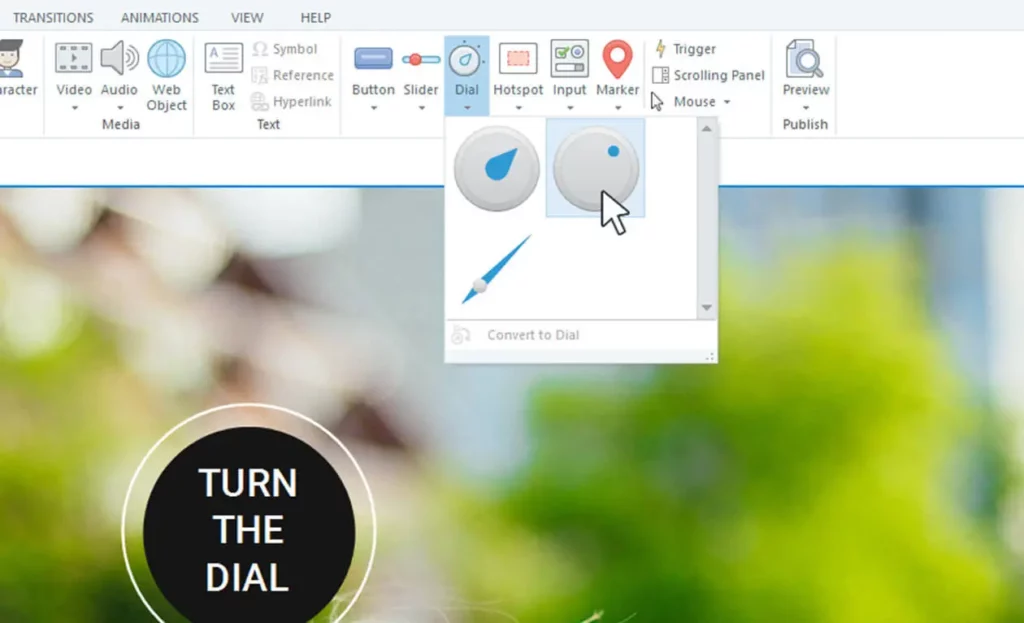
New dial style
We’ve added another built-in dial style to give you even more options for creating beautiful dial interactions easily.
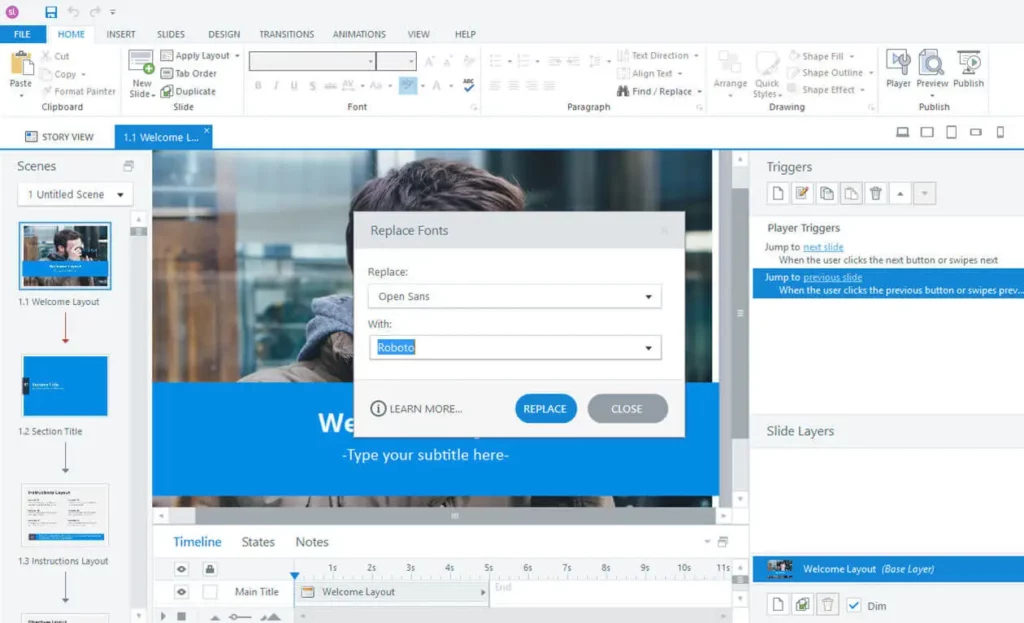
Replace fonts
Quickly replace one font for another throughout your project. Choose the font you want to replace and the font you want to use instead, and Storyline 360 will swap out every instance of the font for you.
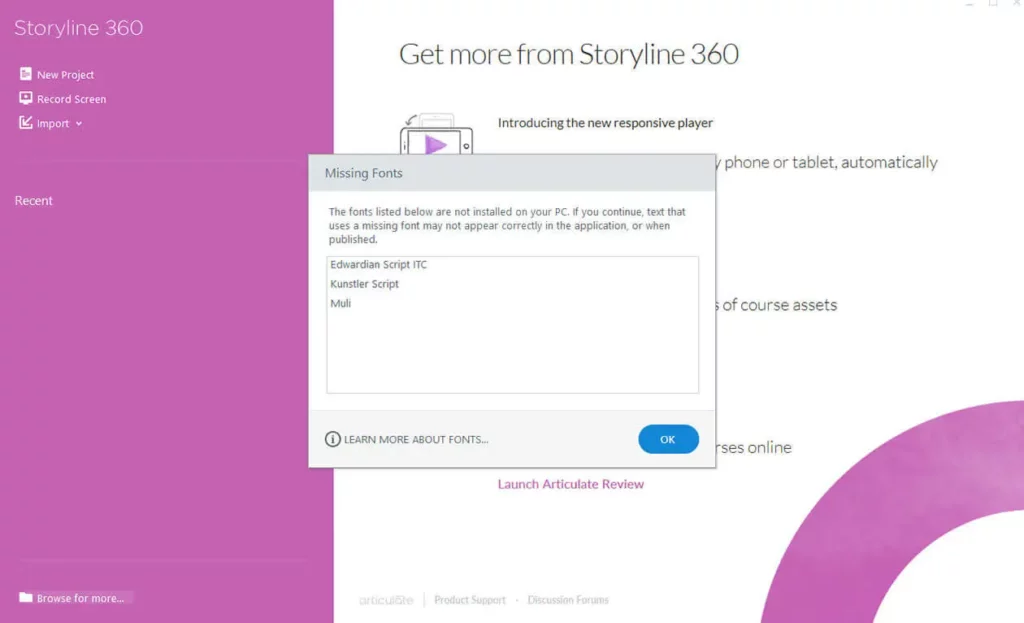
Detect missing fonts
When you open an existing project, Storyline 360 will let you know if any fonts used are missing from your computer so that you can install or replace the missing fonts.
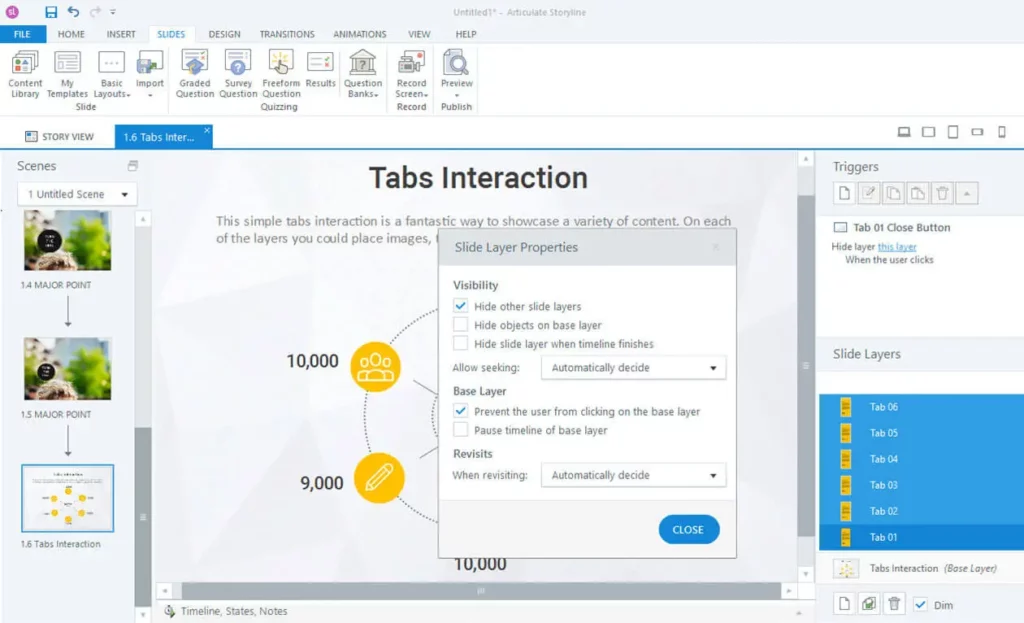
Slide layer enhancements
Keep the properties window open as you switch between layers, saving time and clicks. You can also set properties for and duplicate multiple layers at the same time.
Discover Articulate 360
These features and more are included in Articulate 360, the leading creator platform for online workplace learning. One subscription delivers all the tools and resources you need to create professional, engaging training content that plays seamlessly in your LMS. Start transforming your organization’s learning culture today.