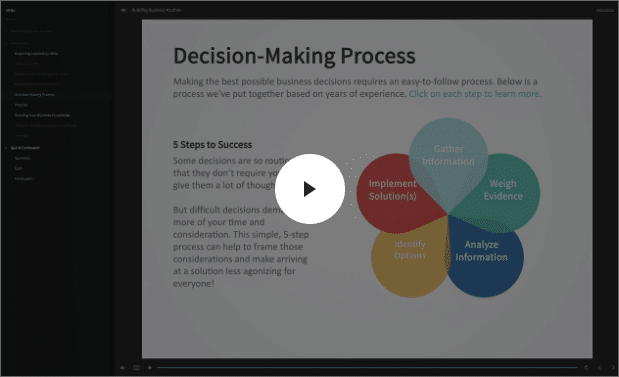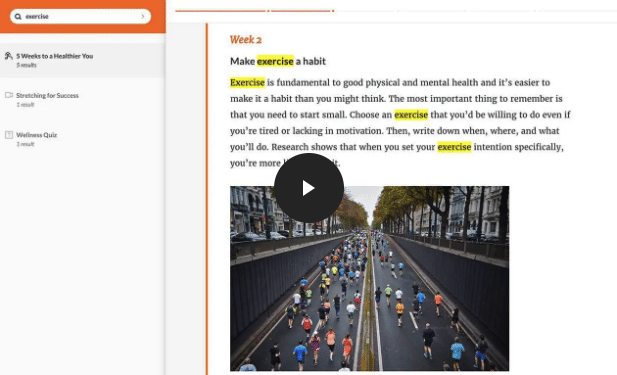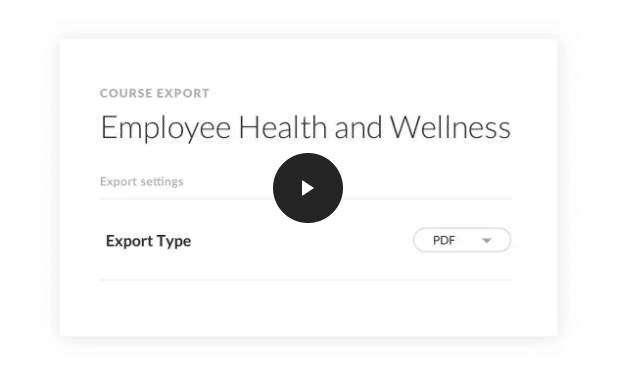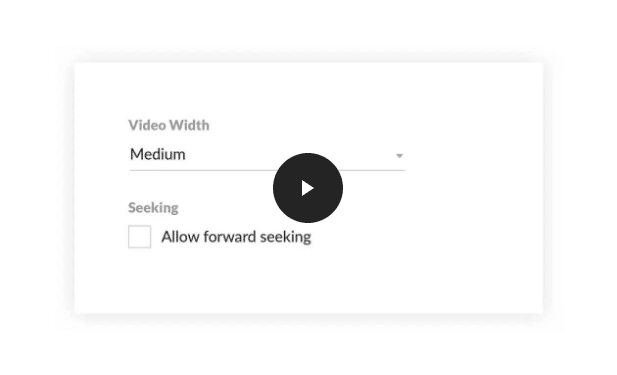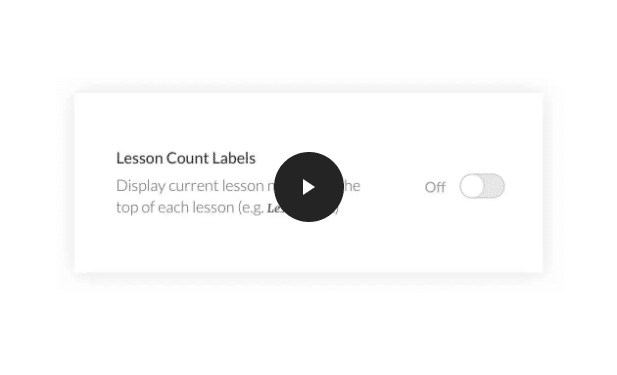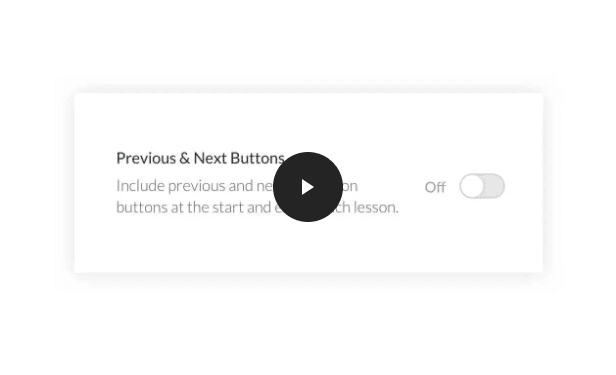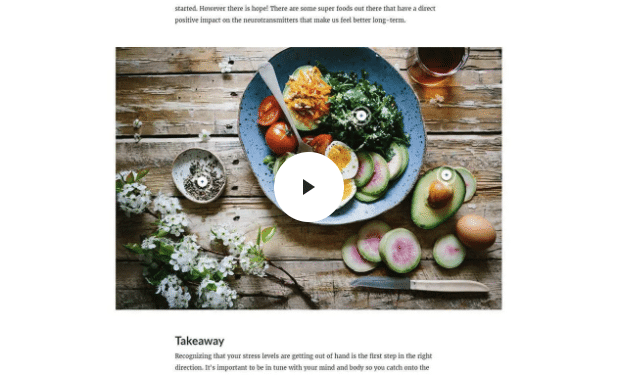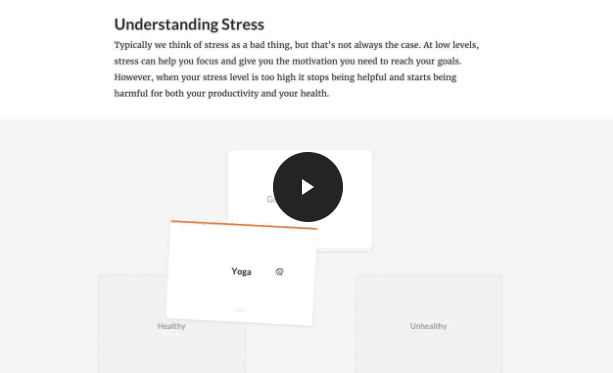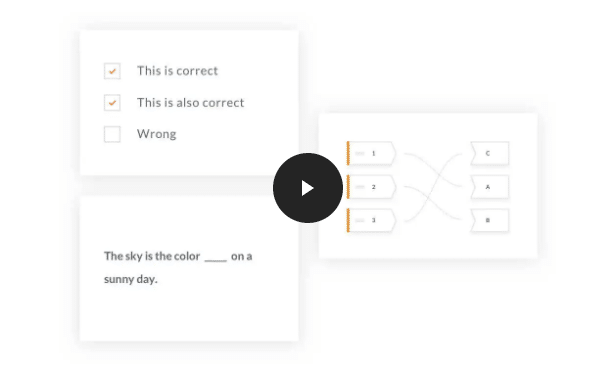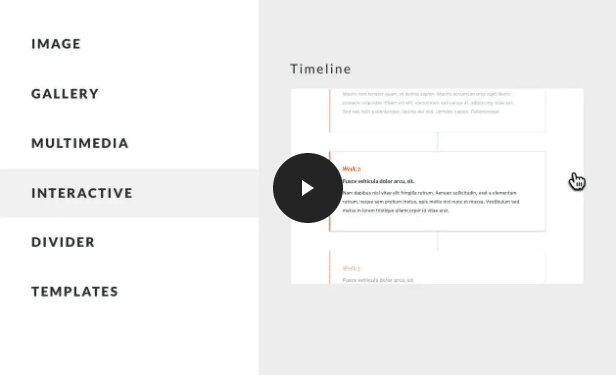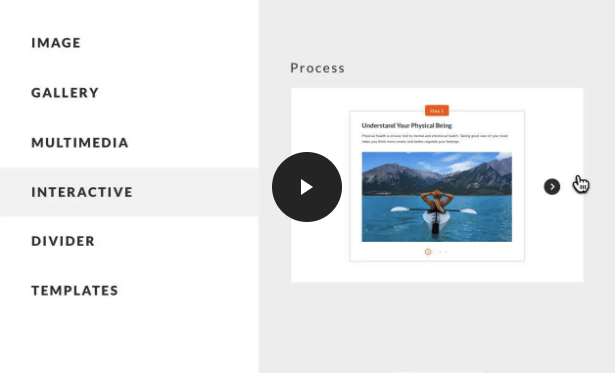What’s New, What’s Next
Articulate 360 has everything you need for course creation. We’re adding new features and content continuously—and it’s all included with your Articulate 360 subscription.

A more modern learning experience
Modern player
Give desktop and mobile learners the same beautiful experience across all devices with the new modern player. Controls melt into the background, making the best use of screen real estate. Create a custom feel by selecting the dark or light player theme, choosing an accent color, adjusting the font, and more.
More options, greater interactivity
Search course content
Let learners search a course for specific keywords, then jump directly to relevant course content.
Export to PDF
Easily print content and meet regulatory requirements by exporting courses as PDF files.
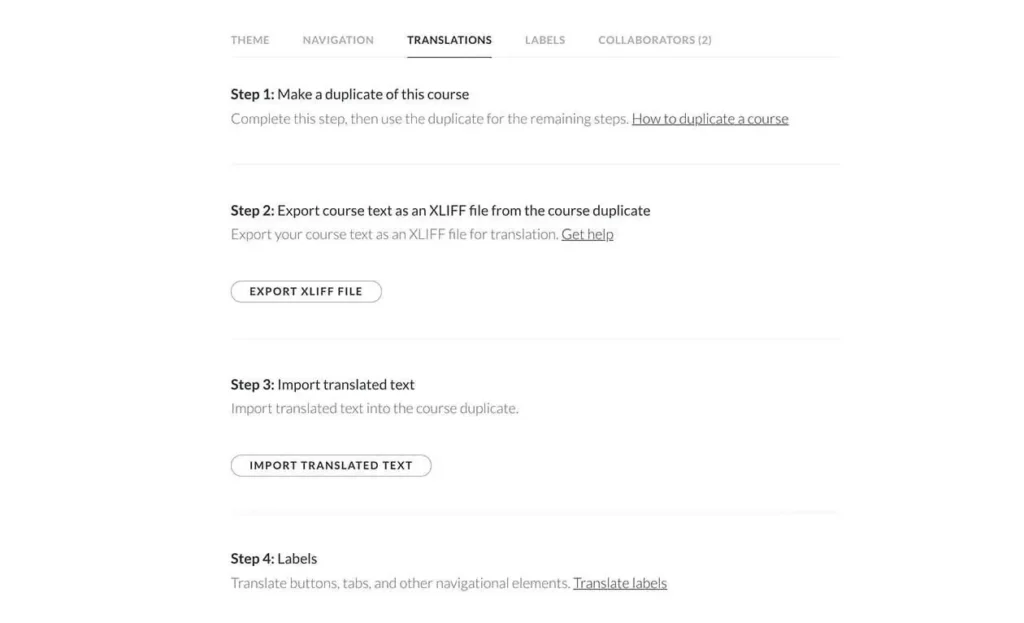
Course translation
Localize courses into other languages by exporting text to an XLIFF file, translating it, and importing it back into Rise 360.
Disable forward seeking
Control how learners interact with videos by making sure they don’t skip ahead.
Hide lesson numbers
Turn off lesson numbers when you don’t need a lesson count, or want to create branched scenarios.
Turn off previous/next buttons
Build branched scenarios and decision-making interactions by using button blocks, instead of previous and next buttons, to control navigation.
Labeled graphic block
Now learners can explore key components of an image within block lessons.
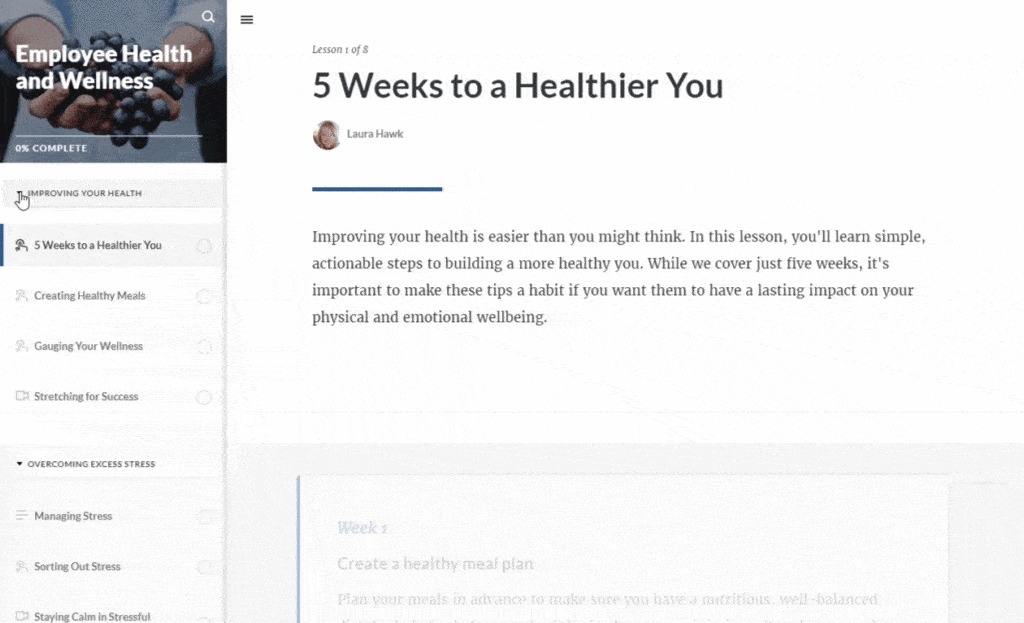
Collapsing sections
Learners can collapse sections of the course outline in the sidebar to see the overall structure of a course.
Sorting block
The new sorting block lets you create drag-and-drop sorting activities in block lessons.
New knowledge check question types in blocks
With the new knowledge check blocks, you can now let learners review what they’ve learned with matching, multiple response, and fill-in-the-blank knowledge checks in blocks lessons.
Timeline block
With the new timeline block, you can let learners explore a media-rich timeline of events within a block lesson.
Process block
Use the new process interaction block to help learners understand a step-by-step process in a block lesson.

More industries, more styles
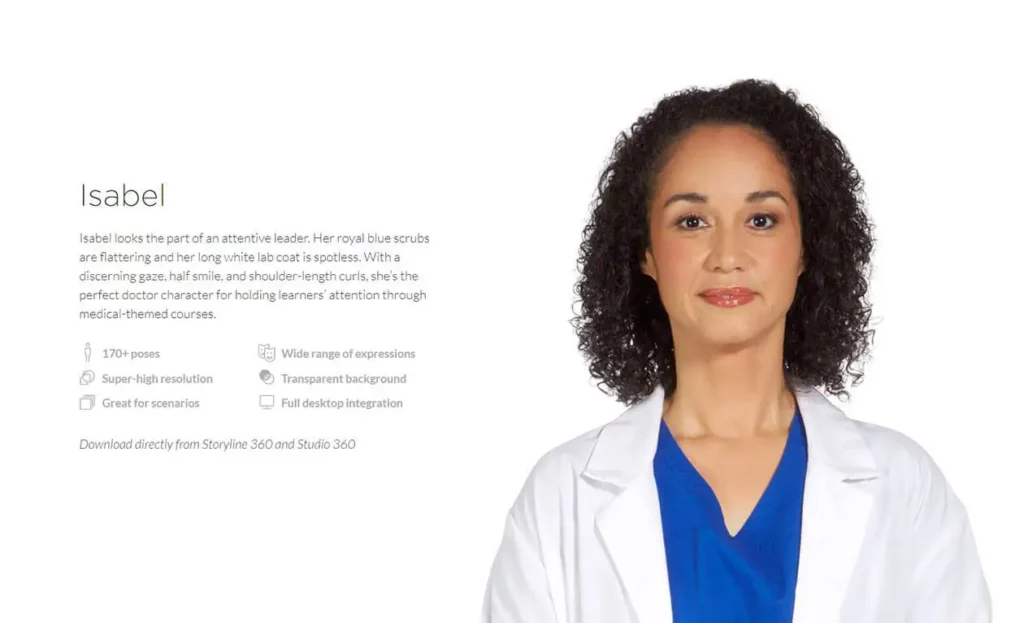
Isabel
Isabel is the perfect choice to walk learners through health- and science-related content.
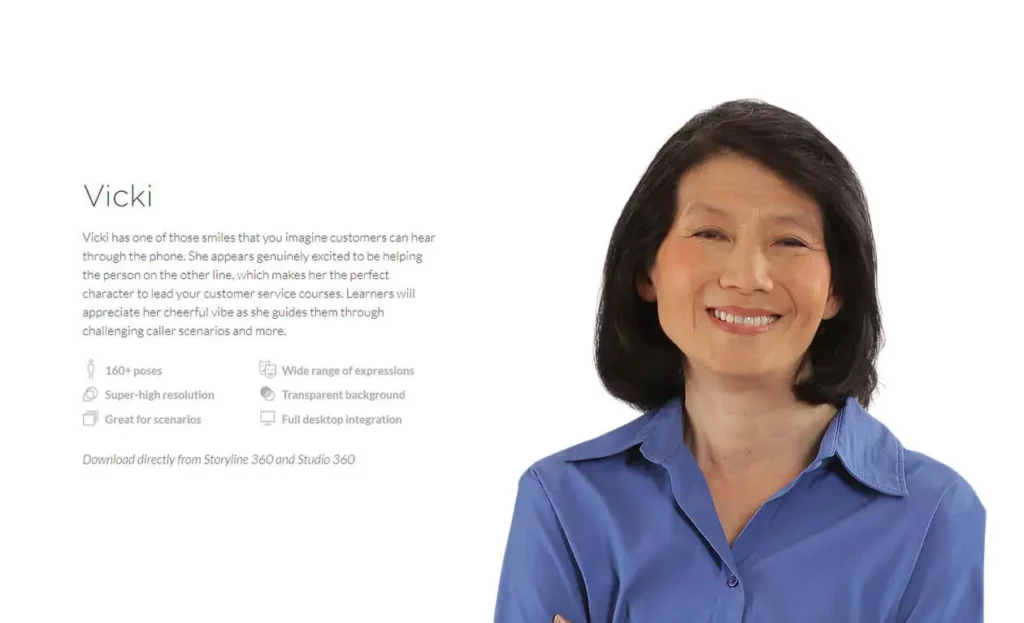
Vicki
Choose Vicki when you need a cheerful guide for your customer service training.
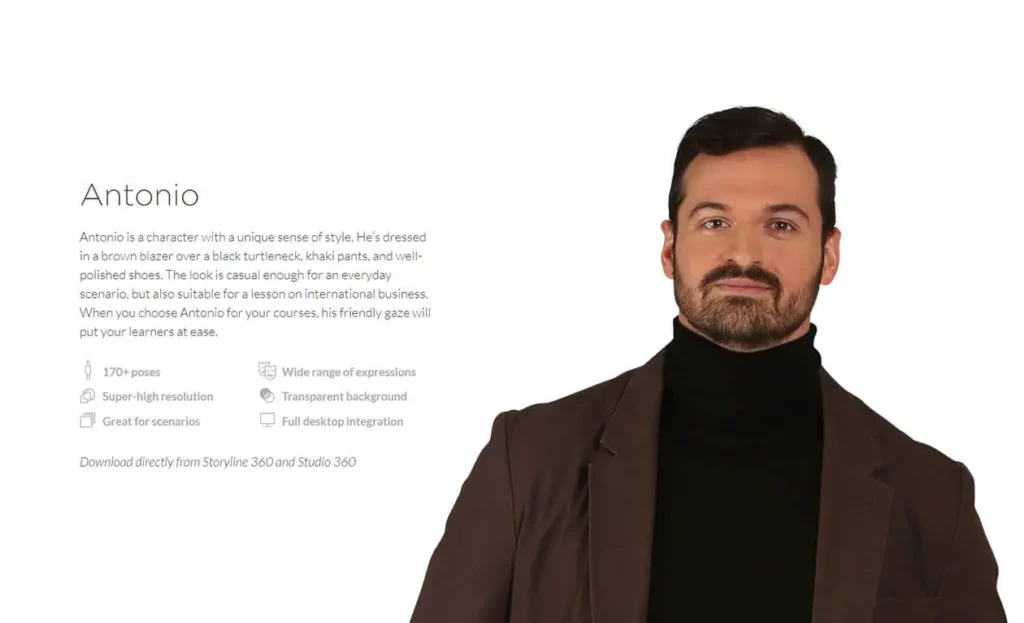
Antonio
With his stylish appearance and international appeal, Antonio is the perfect host for a variety of courses.
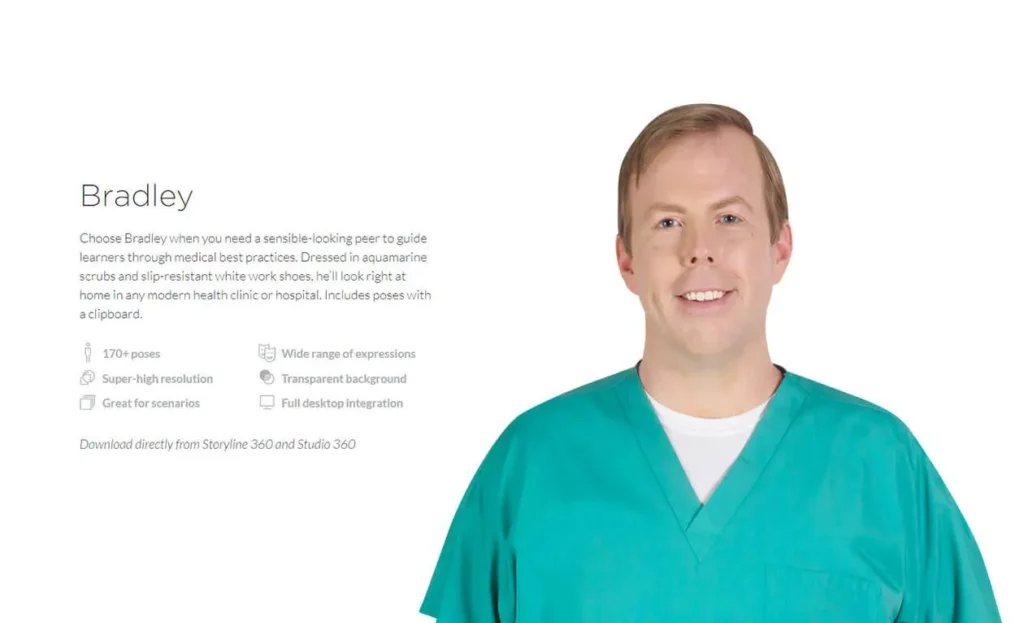
Bradley
Clipboard in hand, Bradley’s ready for all your medical-themed courses.

Serenity template set
The Serenity template has a modern, approachable feel—yet it provides plenty of space to tackle complex topics.
Discover Articulate 360
These features and more are included in Articulate 360, the leading creator platform for online workplace learning. One subscription delivers all the tools and resources you need to create professional, engaging training content that plays seamlessly in your LMS. Start transforming your organization’s learning culture today.