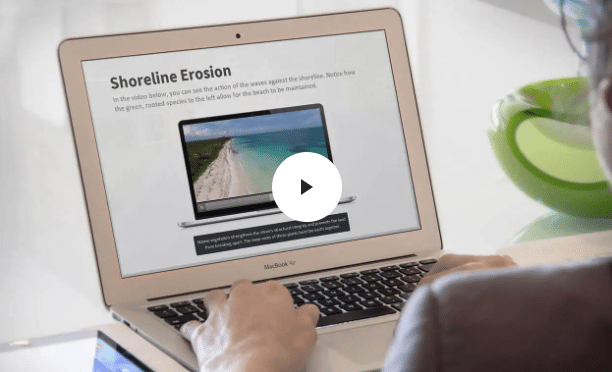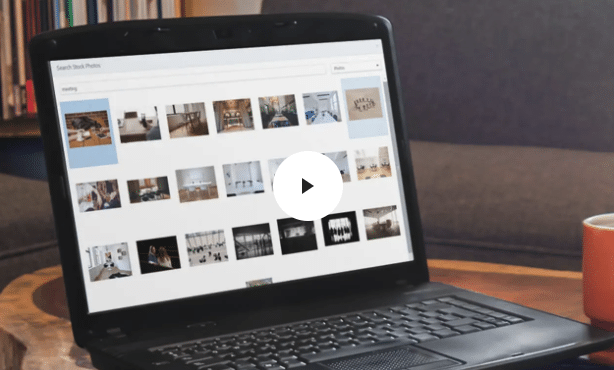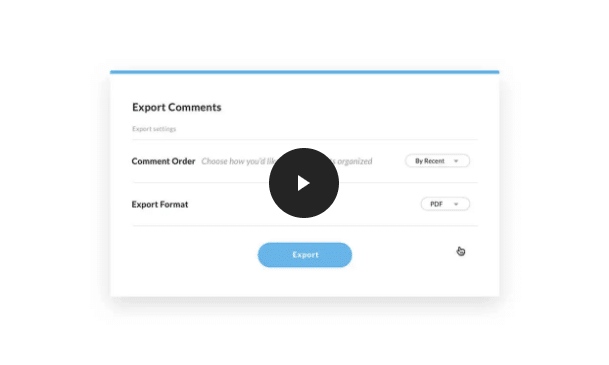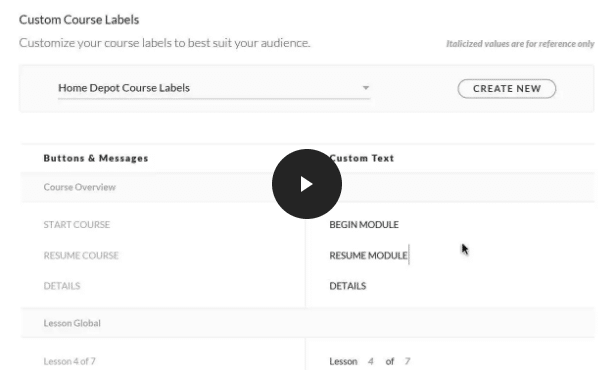What’s New, What’s Next
Articulate 360 has everything you need for course creation. We’re adding new features and content continuously—and it’s all included with your Articulate 360 subscription.

More accessibility for every course imaginable
Import closed captions
Make your courses more accessible by adding closed captions. Simply import a caption file for each audio track and video in your course.
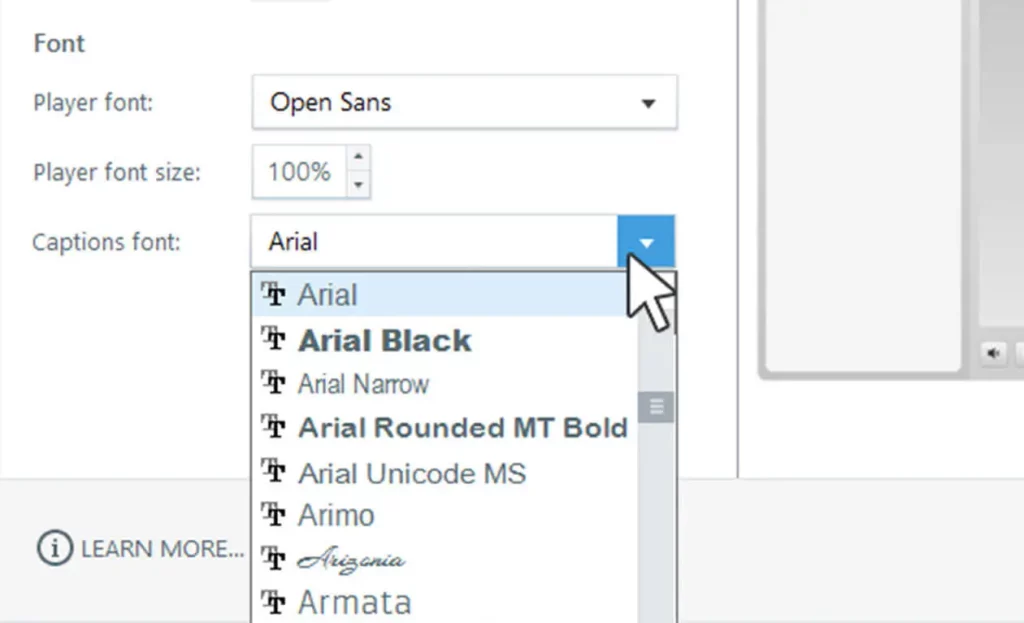
Custom fonts for closed captions
Use custom fonts for your closed captions so they complement the visual design of your course.
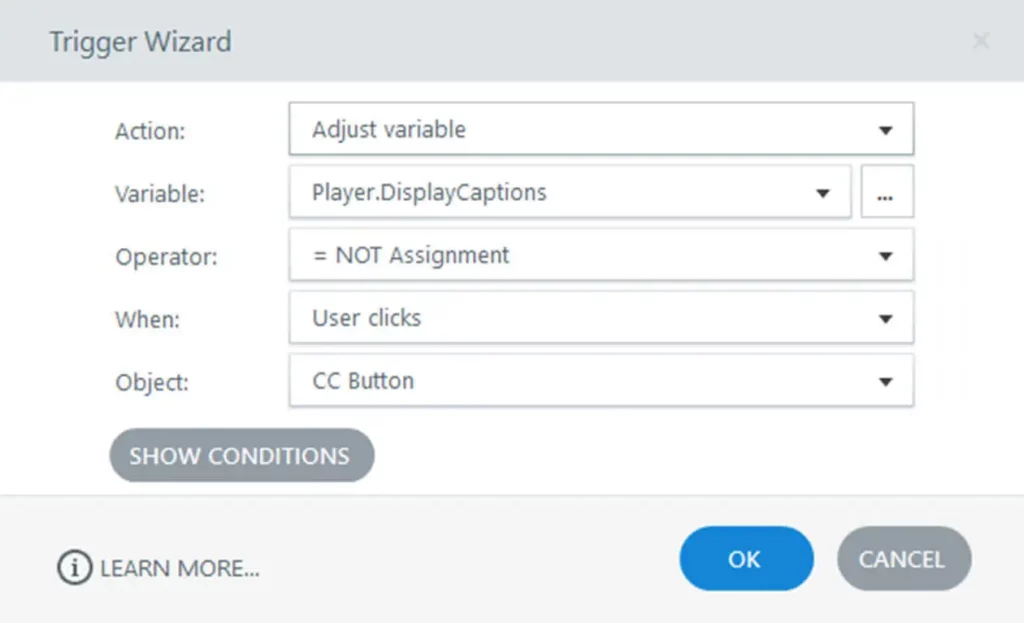
Toggle closed captions on/off with triggers
Use triggers to toggle captions on and off when you build your own custom navigation.

More assets for your ever-expanding library
1.5+ million stock images & videos
We’ve added more than 1.5+ million photographs, videos, and icons to Content Library 360, which you can access right from Storyline 360. All assets are royalty-free with no attribution required.
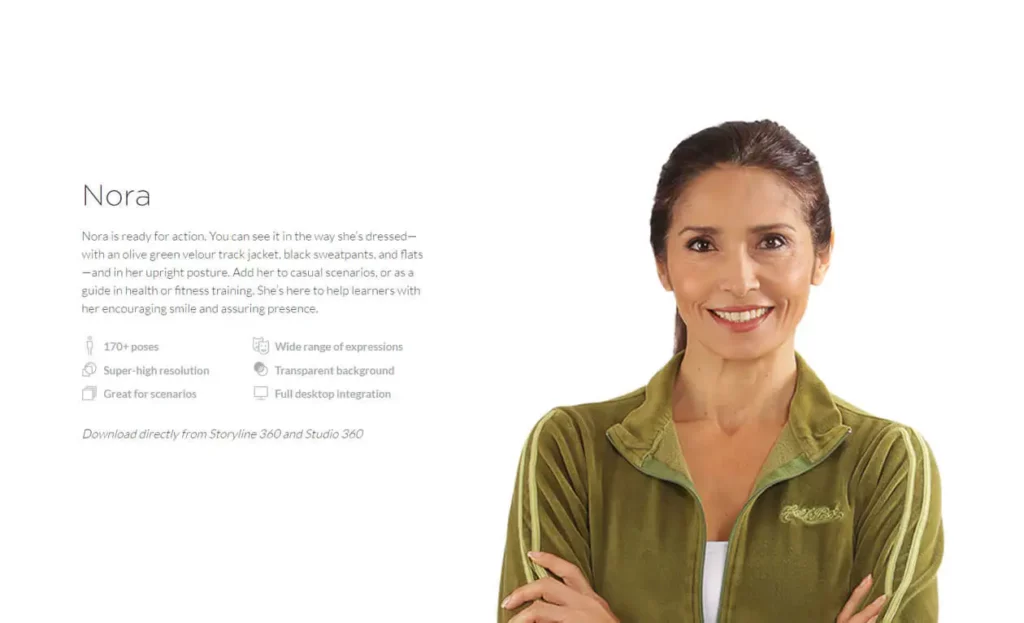
Nora photographic character
When you’re looking for a sporty character to use in a casual scenario or to guide your learners through health or fitness training, look no further than the new Nora character.
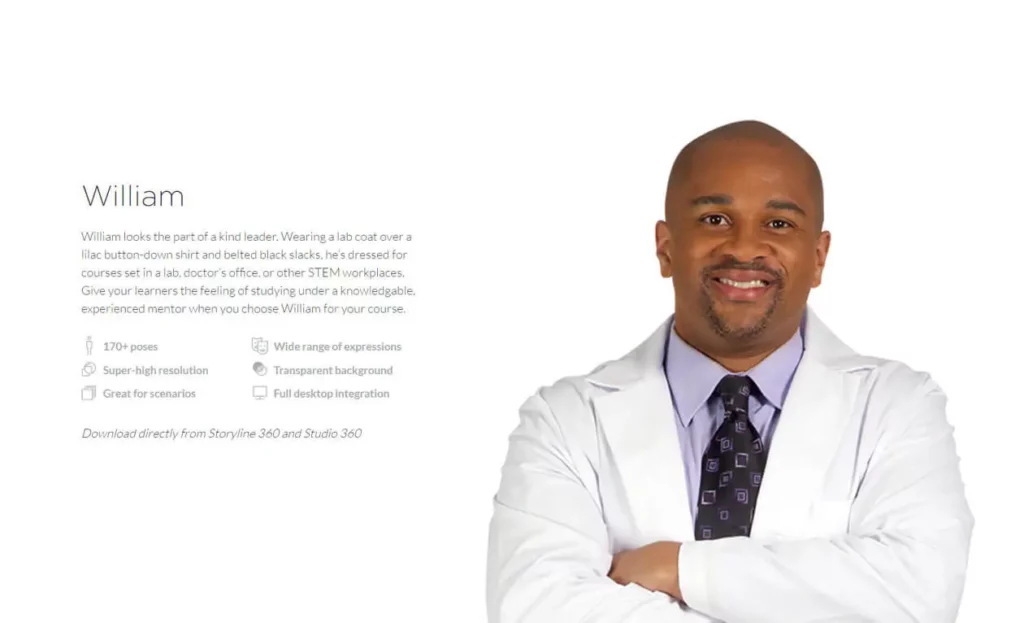
William photographic character
Dressed in a lab coat and sharp attire, the new William character is perfect for when you need a professional to lead your learners through medical or engineering content.
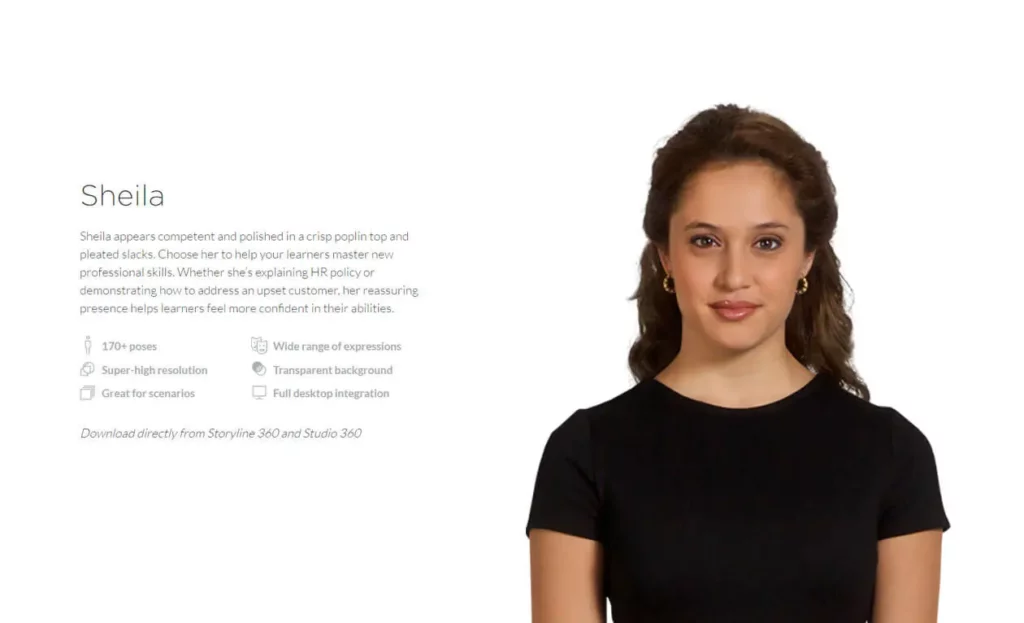
Sheila photographic character
Use the new Sheila character when you need a confident, reassuring presence to help your learners master new professional skills.

More control over your project review process
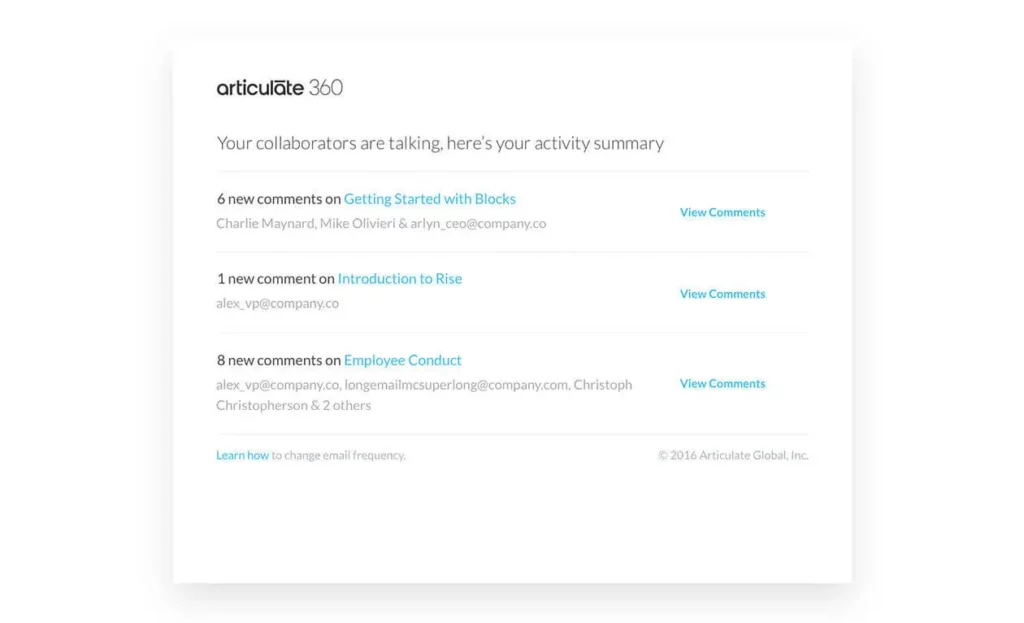
Email digest
Choose to receive a summary of all Review 360 activity for the day rather than a separate email for each new comment.
Export comments
Export the feedback you’ve collected on a content item to a CSV file or a PDF document for analysis, backup, or to meet regulatory requirements.
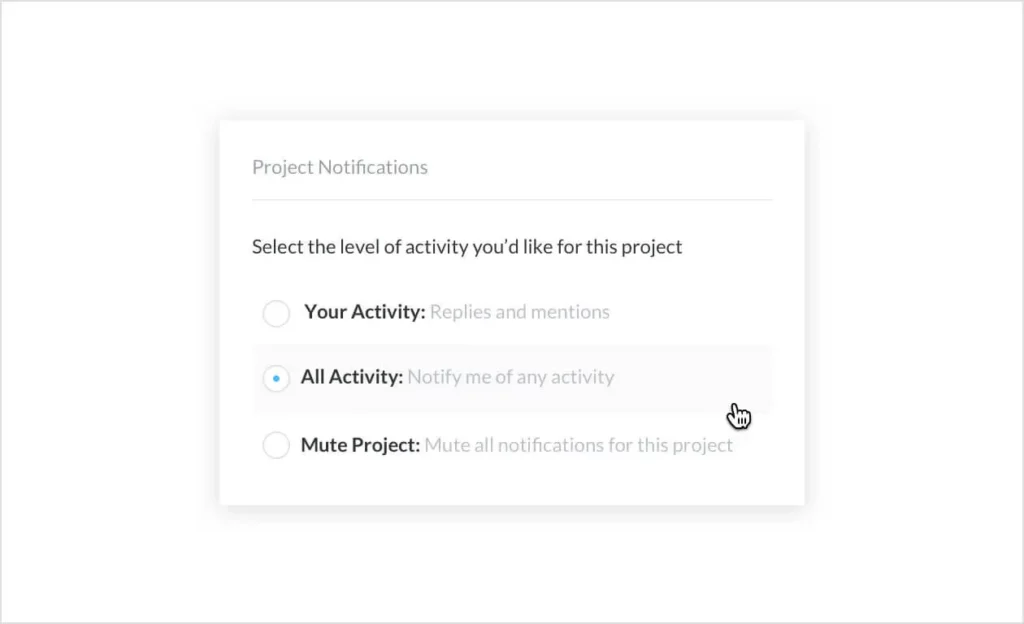
Subscribe to comments
Subscribe to any Review 360 project to receive email notifications for new comments. You can subscribe and unsubscribe to projects with one click.
More options for your responsive courses
Custom text labels
Make built-in course elements, such as buttons and lesson headers, say what you want them to say by customizing the default text labels.
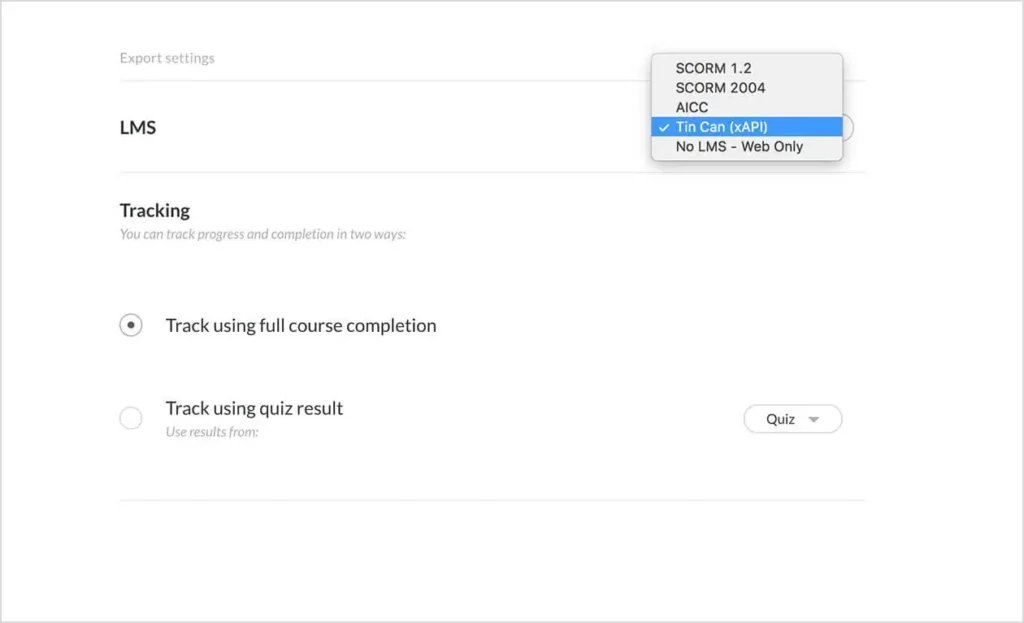
Tin Can (xAPI) support
Export Rise 360 courses as Tin Can API-compliant packages that work seamlessly with your LMS.
More for everyone on your training team

Upload team members
Quickly add all users to your Articulate 360 Teams account by importing a CSV file.
Discover Articulate 360
These features and more are included in Articulate 360, the leading creator platform for online workplace learning. One subscription delivers all the tools and resources you need to create professional, engaging training content that plays seamlessly in your LMS. Start transforming your organization’s learning culture today.