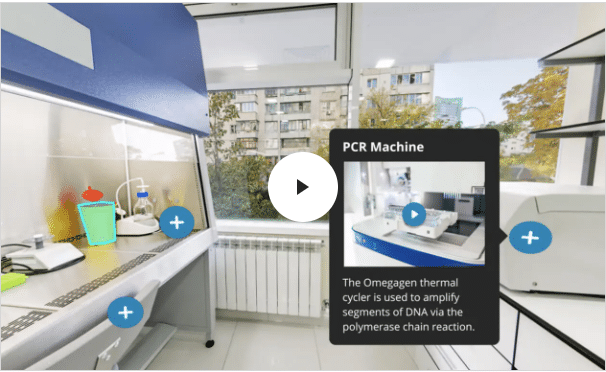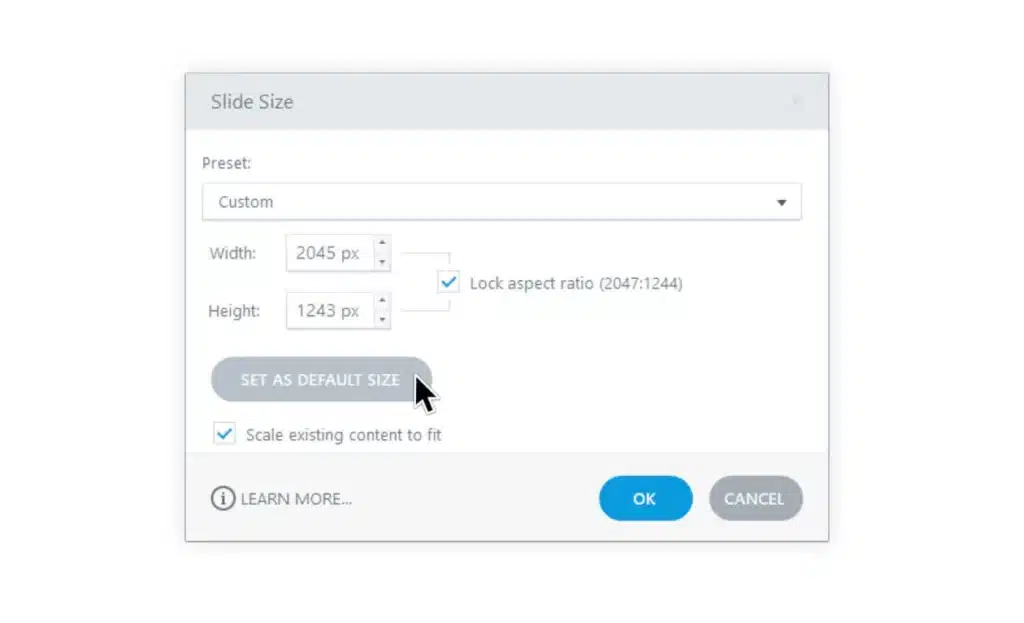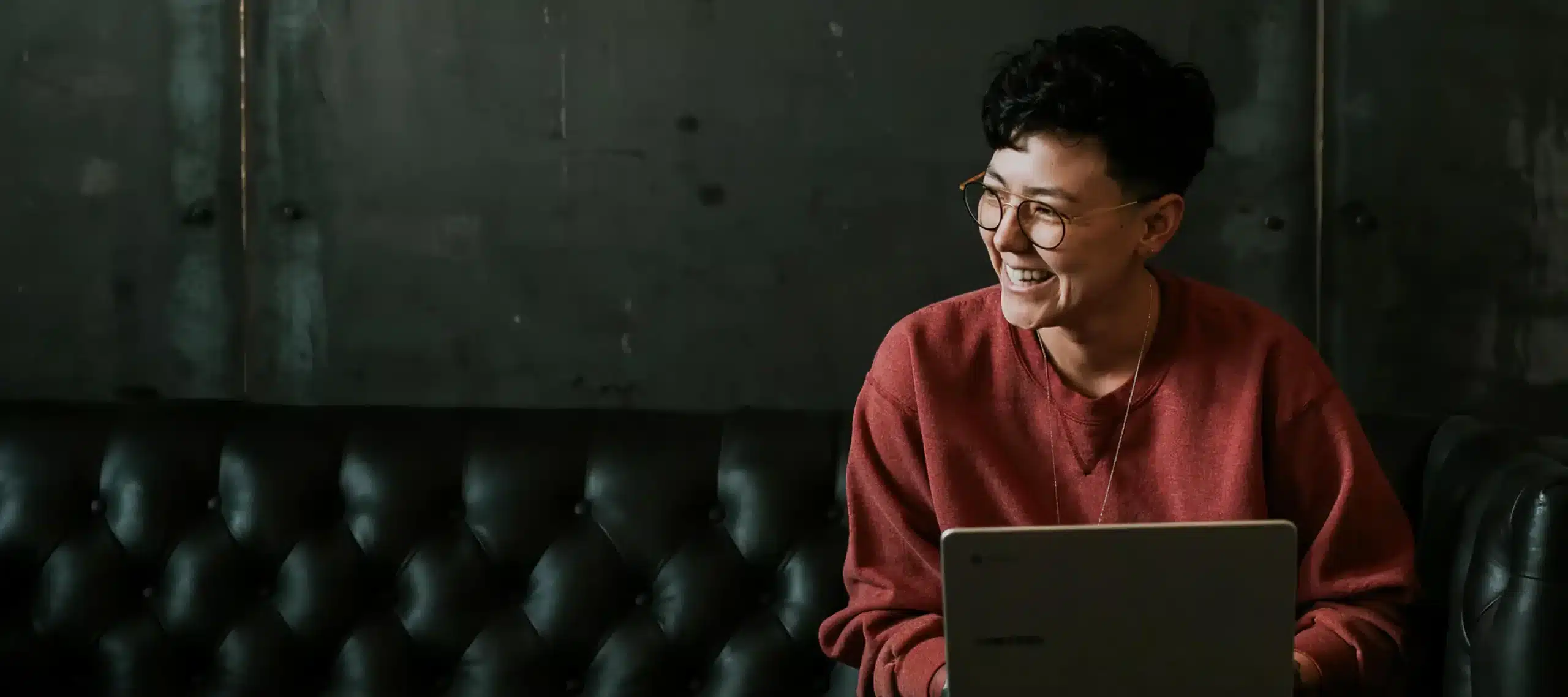

What’s New, What’s Next
Articulate 360 has everything you need for course creation. We’re adding new features and content continuously—and it’s all included with your Articulate 360 subscription.

More interactivity, more customization
360° images
Build more immersive learning experiences with the new 360° image feature. It lets you create interactive, realistic environments for your learners to explore. This beta feature has more accessibility and translation enhancements on the way.
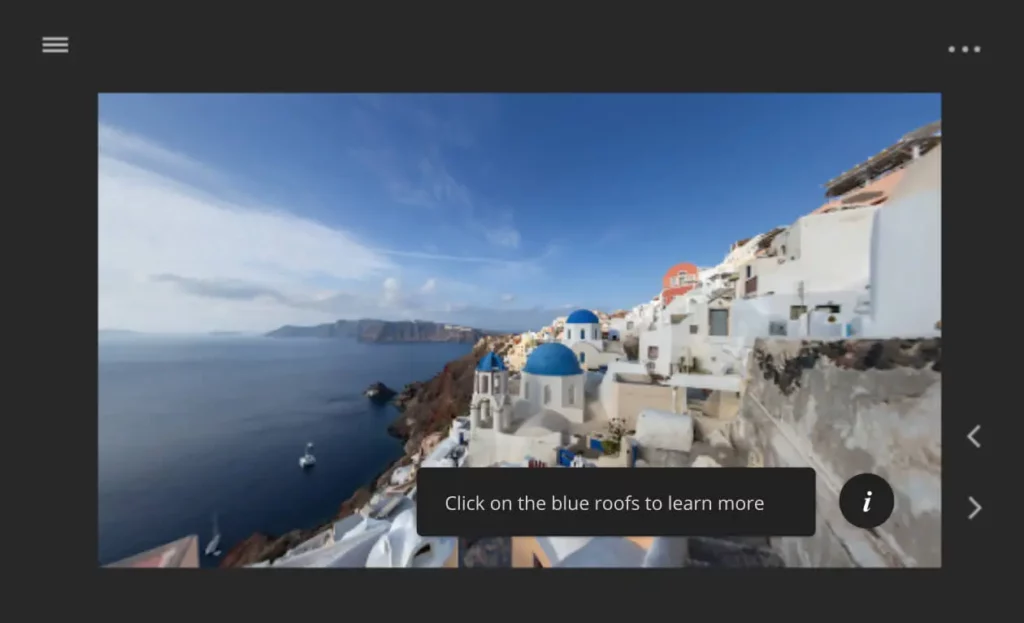
Hotspot hints for 360° images
Help learners navigate 360° images. Provide instructions for hotspots in guided-tour interactions.
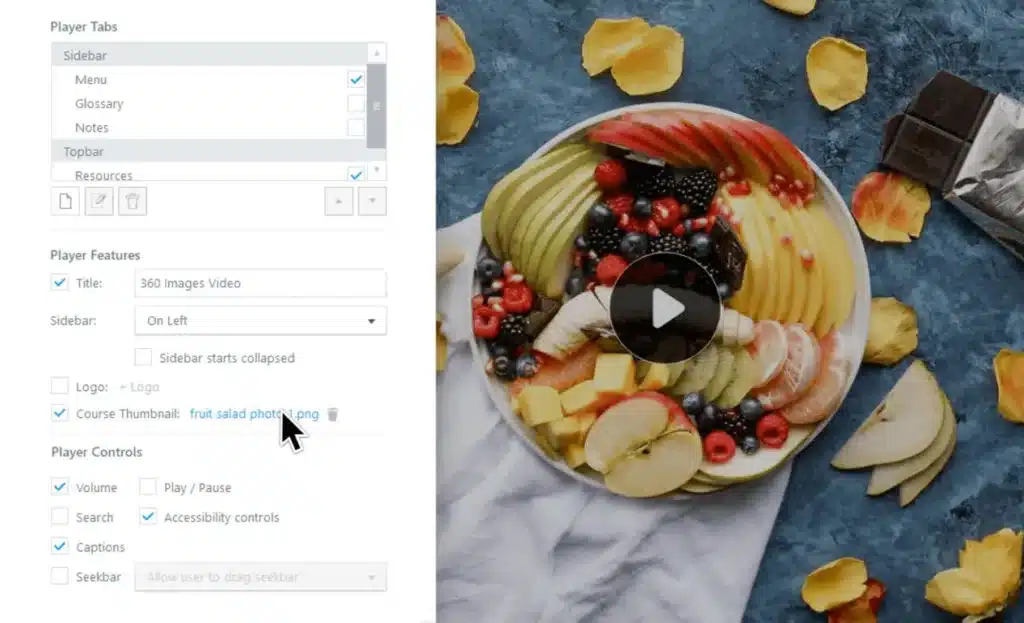
Course cover photo
Add an eye-catching image to your course’s start page to set the tone and capture learners’ attention.
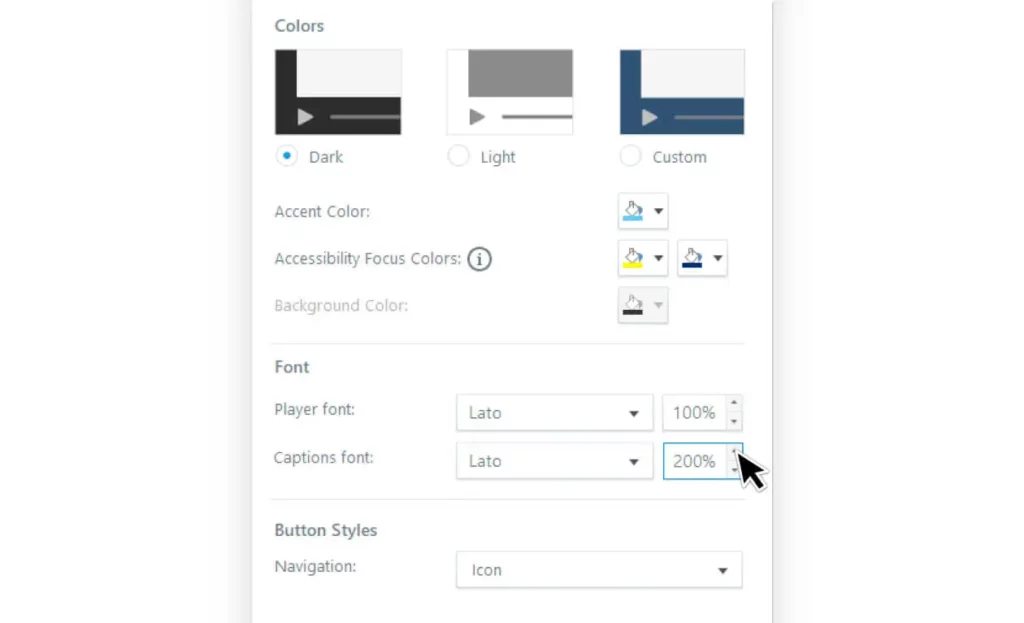
Captions font size
Make closed captions easier for everyone to read by increasing the font size up to 200% in the modern player.
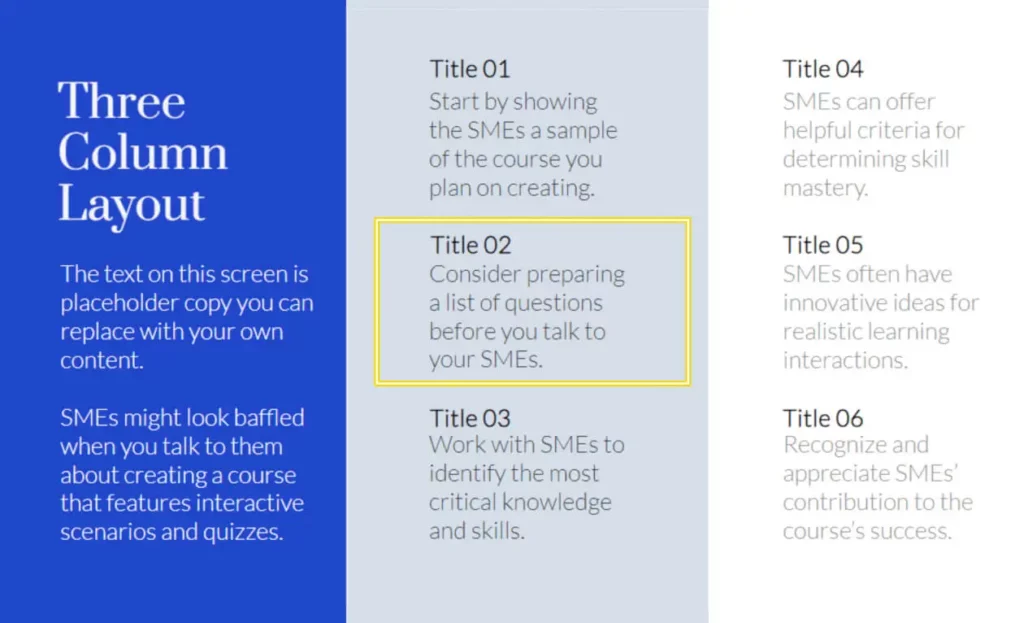
Two-color focus indicator
Choose two colors—one light and one dark—for the accessibility focus indicator so it’s visible against any background in your course in the modern player.

Modern player accessible contrast
The modern player now meets WCAG accessibility guidelines for visual contrast and color so all learners can read text, decipher icons, perceive controls, and navigate easily.
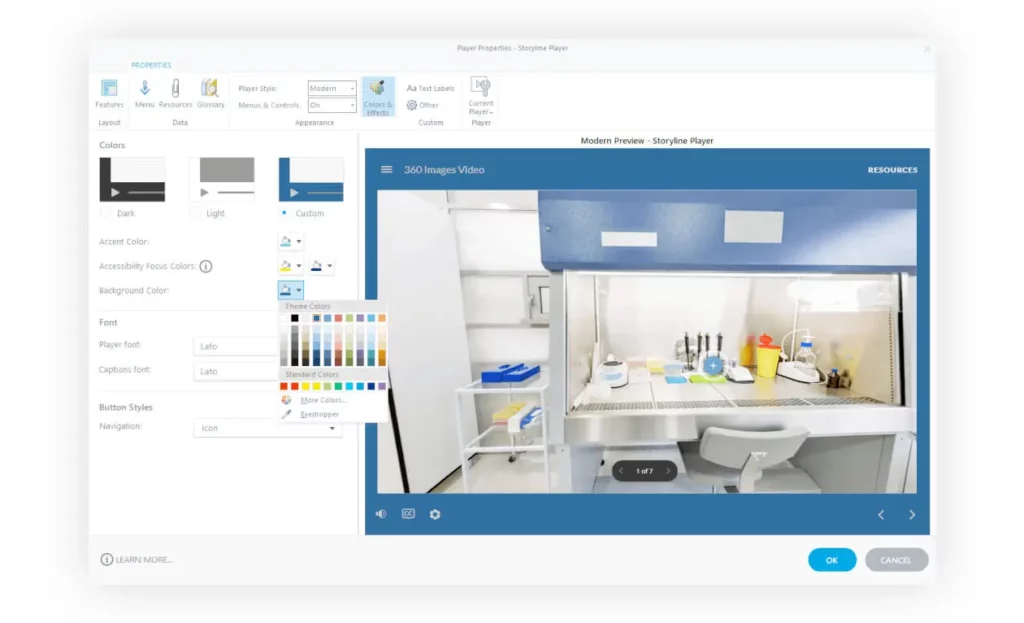
Modern player custom color
Make sure your content looks just like you imagined with a custom background color in the Storyline 360 modern player.
Improved quizzing, more options
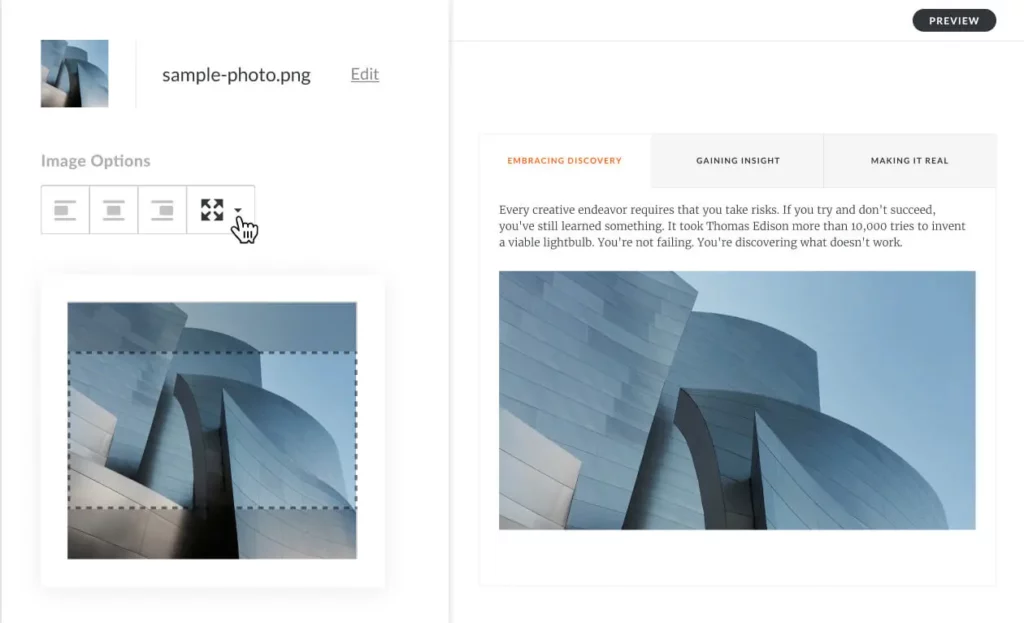
Image alignment
Choose alignment options for images in accordion, tabs, timeline, and process blocks.
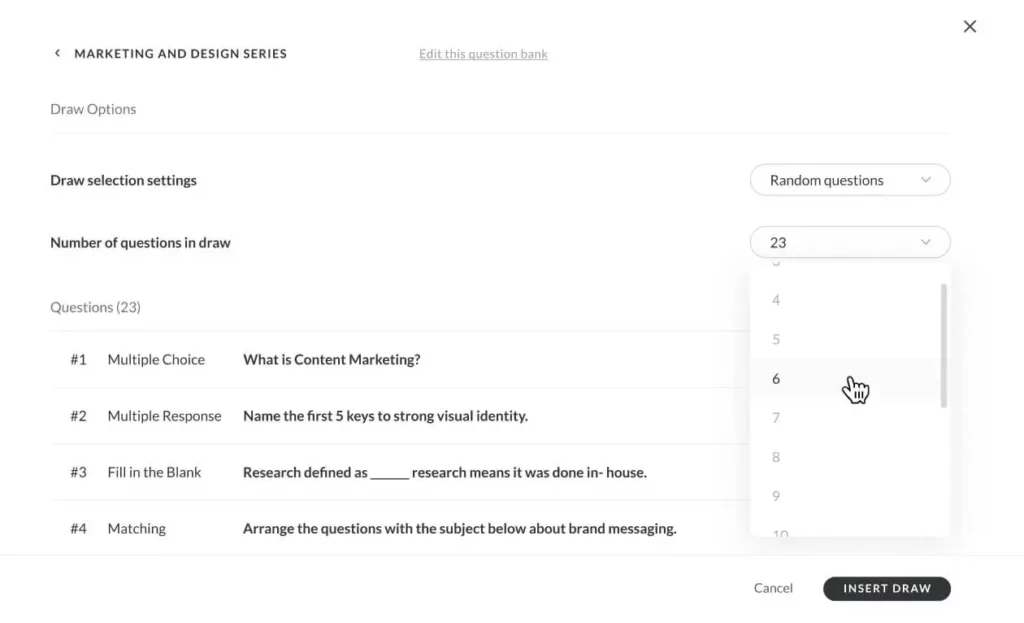
Quiz question banks
Create randomized quizzes by drawing from a bank of prepared questions

More organization, more options
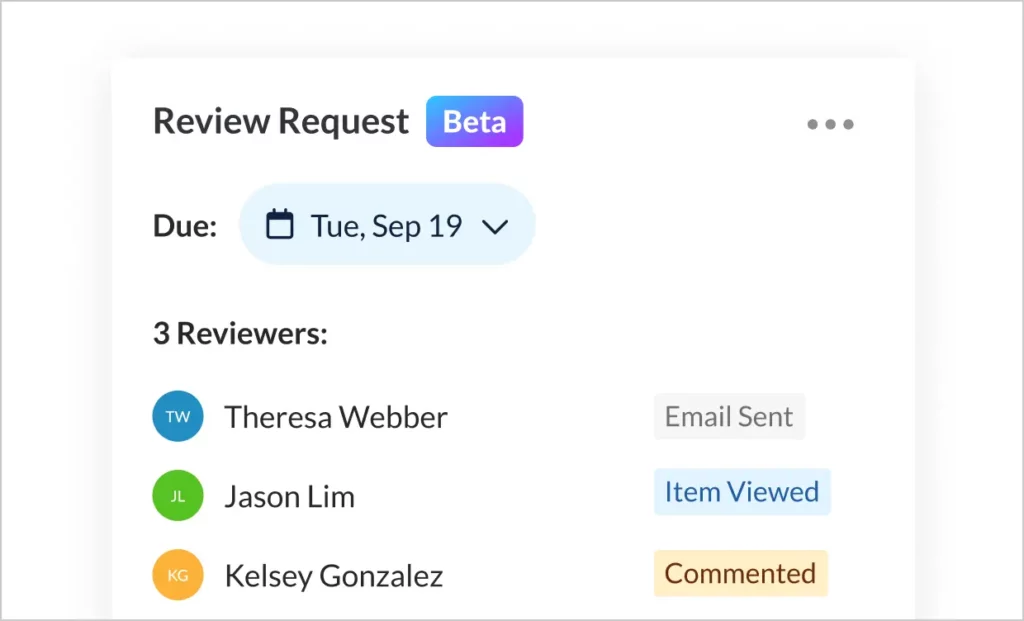
Version management
Easily manage updated versions of your content with new version control features. View, hide, and restore previous versions.
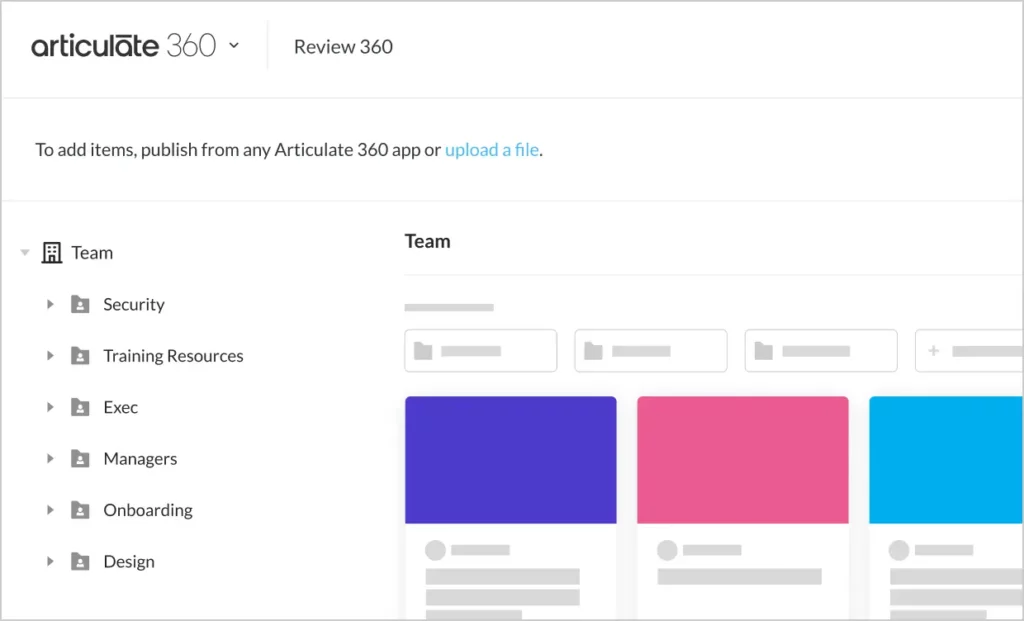
Manually upload new versions of a video
Easily update videos you’ve shared when you have a new version, right from your desktop.
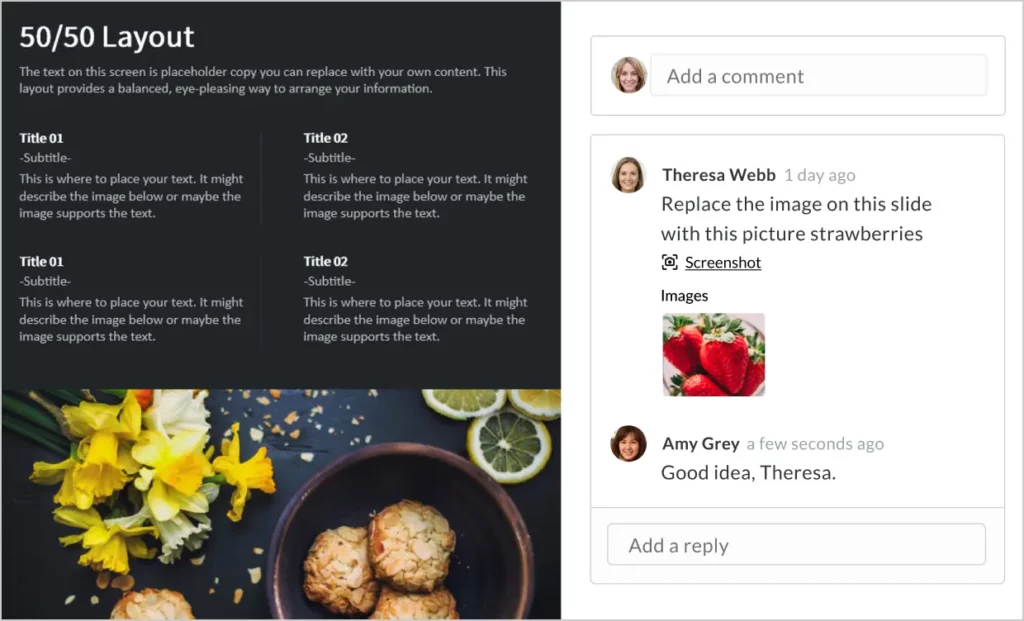
Manually upload Storyline 360 courses
Now you can upload a new version of a Storyline 360 course directly from your desktop to Review 360.
Streamlined account management
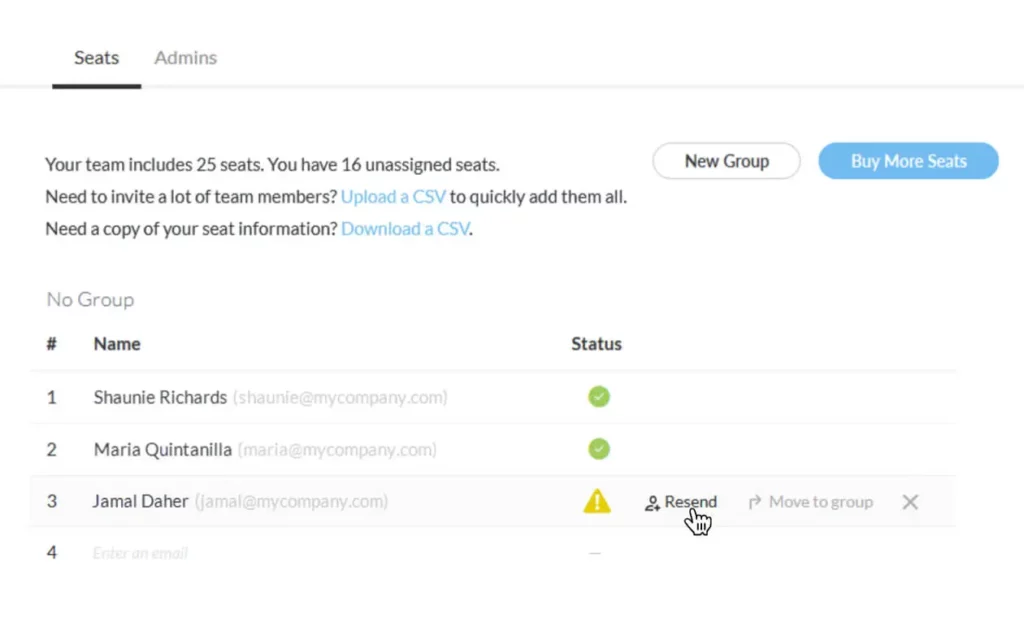
Manage invites
Find out if Articulate 360 invitation emails bounce back and resend them with the click of a button.

Streamlined account management
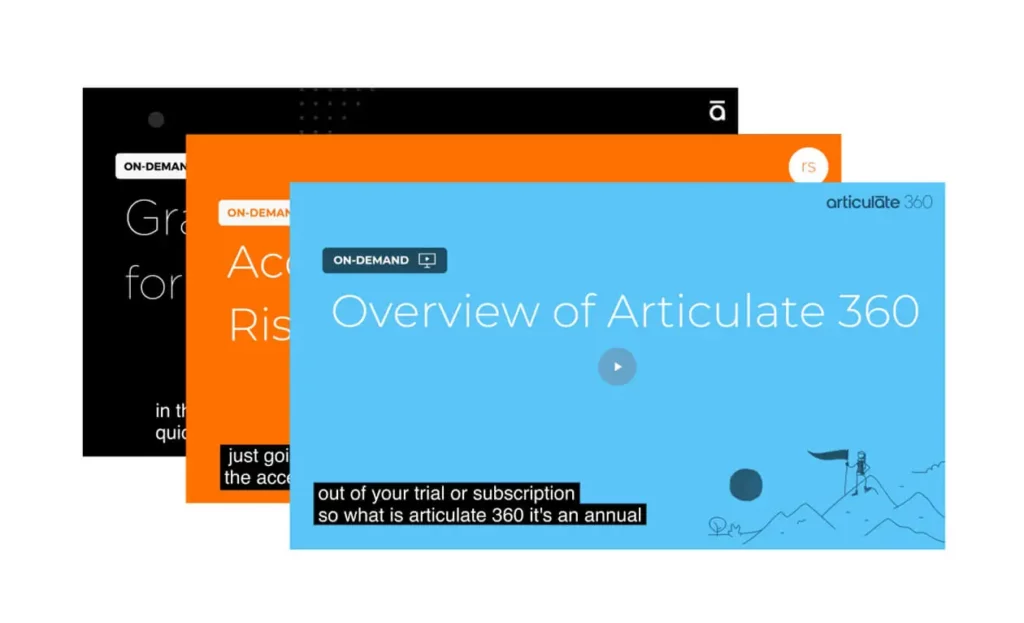
Closed captions
On-demand videos and recorded training webinars are now more accessible with English language closed captions.

More characters, more diversity

Essence template
Engage your learners with stylish slides, stunning charts, and elegant yet functional text layouts designed in peachy-pink hues set against a moody charcoal background.
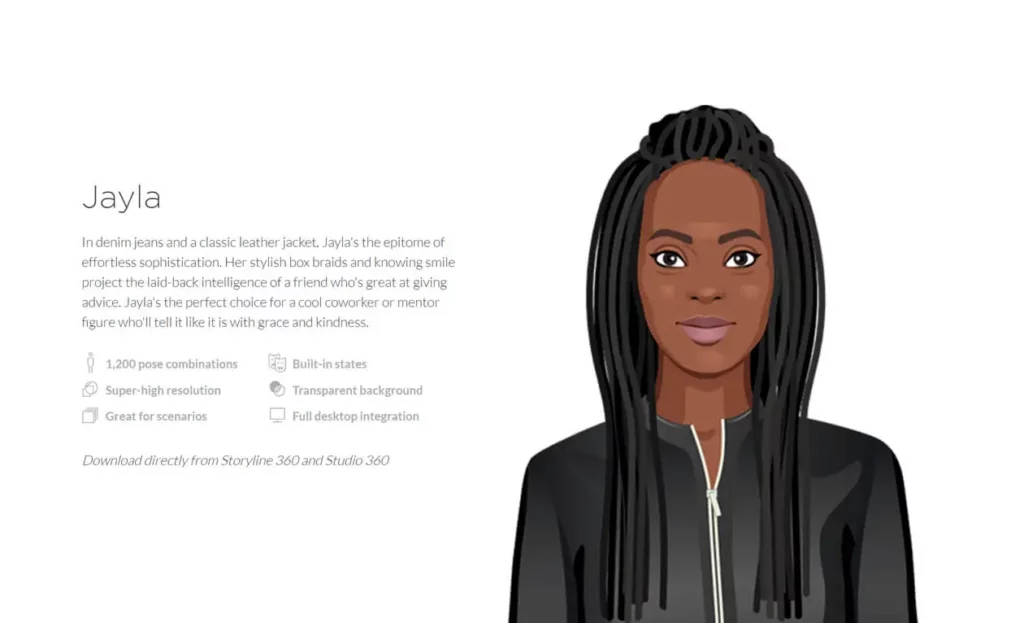
Jayla
Jayla’s fashionable, casual look makes her the perfect character to guide learners with confidence.
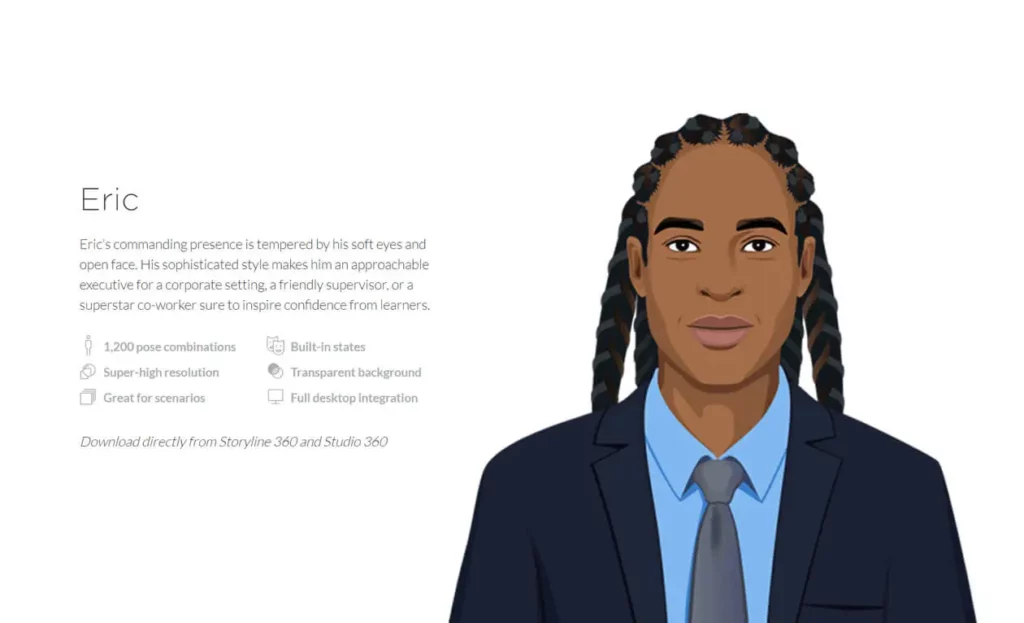
Eric
Choose Eric to include an approachable executive in courses in a sophisticated, corporate setting.
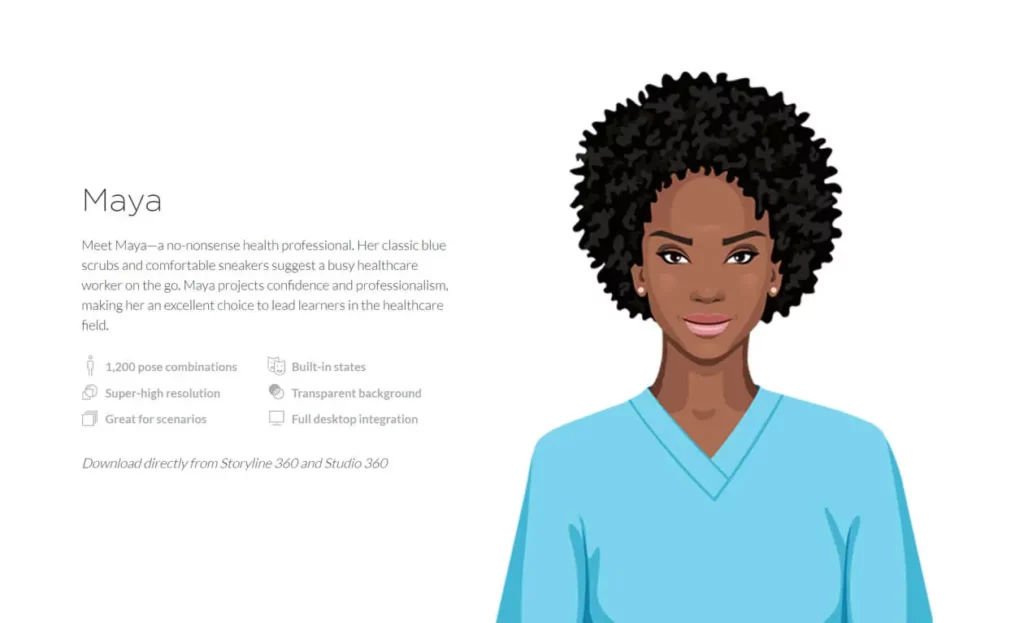
Maya
Maya’s classic blue scrubs and comfortable sneakers suggest a busy healthcare worker on the go.
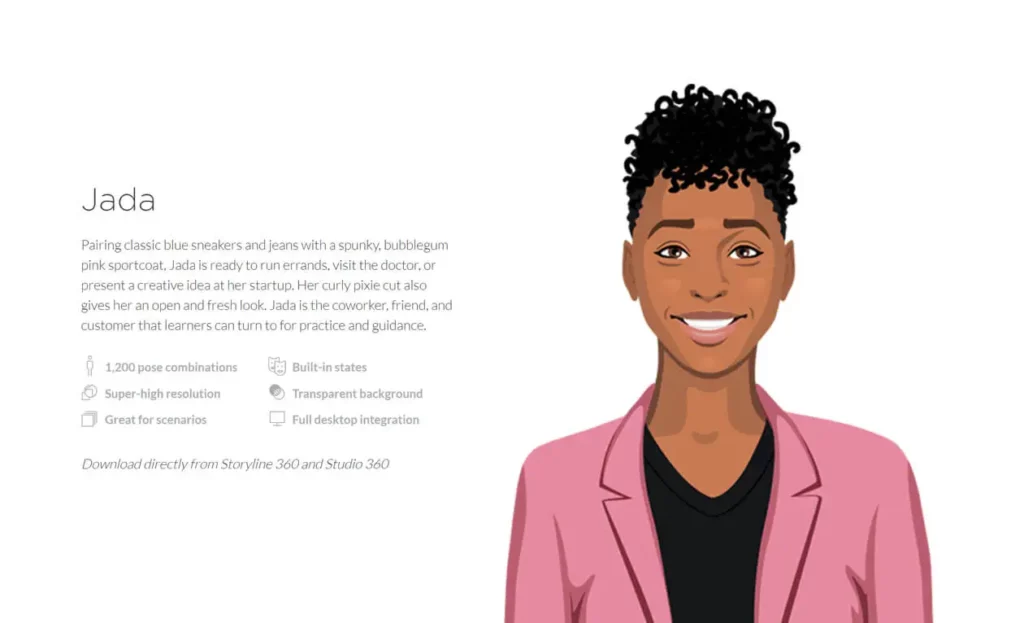
Jada
Make Jada the lead character in your next course when you want to include a busy pro who’s ready to run errands or present an idea at her startup.
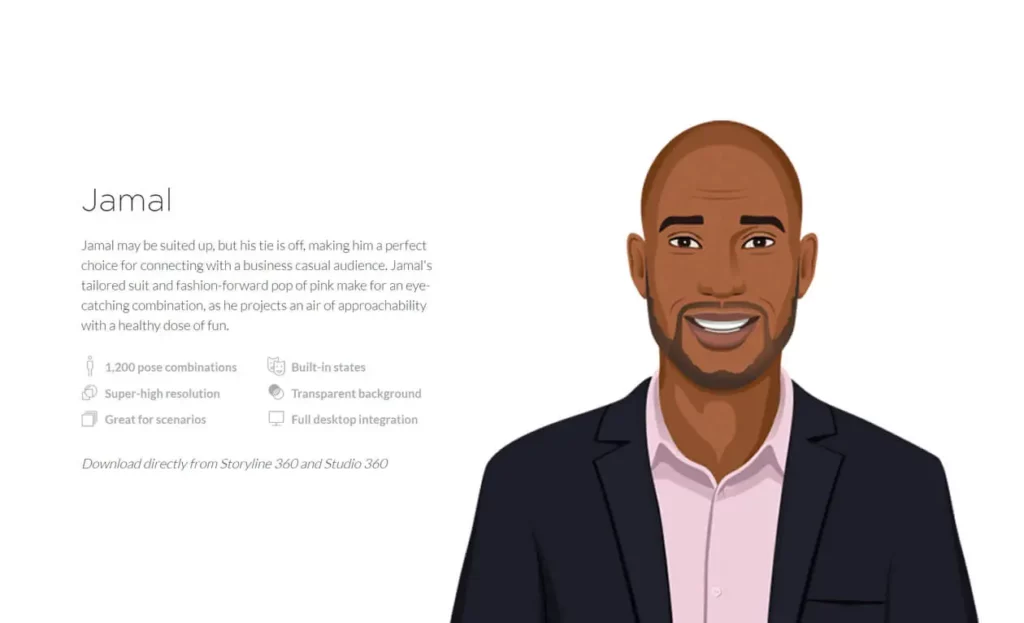
Jamal
Jamal’s business casual look is perfect for introducing learners to content in a modern work setting.
More security
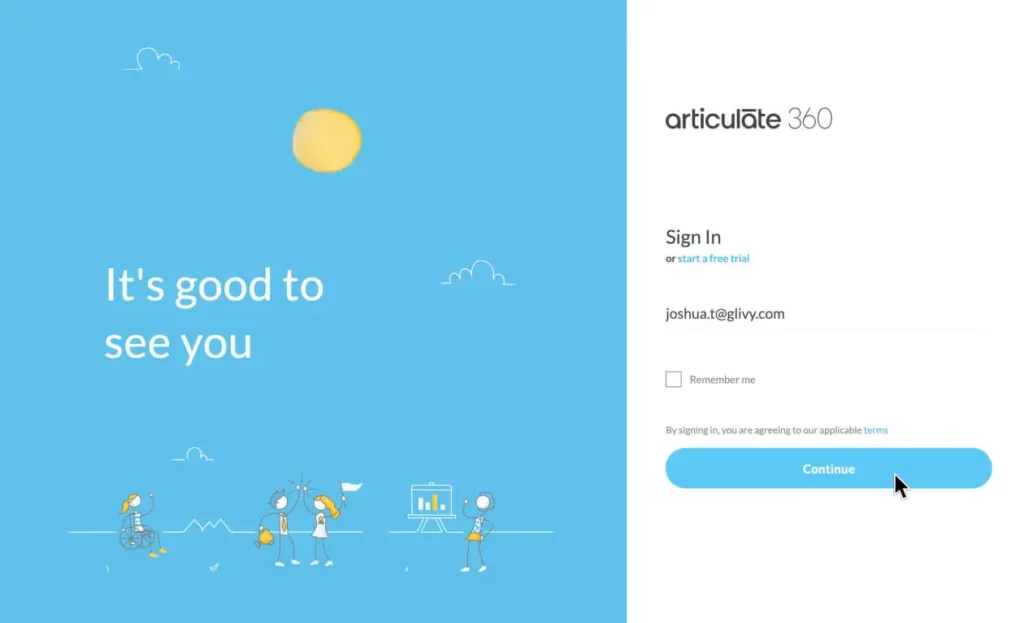
Browser-based sign-in
Users now sign into the Articulate 360 desktop app with their browser, making Articulate 360 more secure than ever.
Discover Articulate 360
These features and more are included in Articulate 360, the leading creator platform for online workplace learning. One subscription delivers all the tools and resources you need to create professional, engaging training content that plays seamlessly in your LMS. Start transforming your organization’s learning culture today.