
What’s New
Articulate 360 is always evolving to bring you the most innovative learning technology. Keep reading to learn how we’re making it faster and easier to create, collaborate on, and distribute global training.
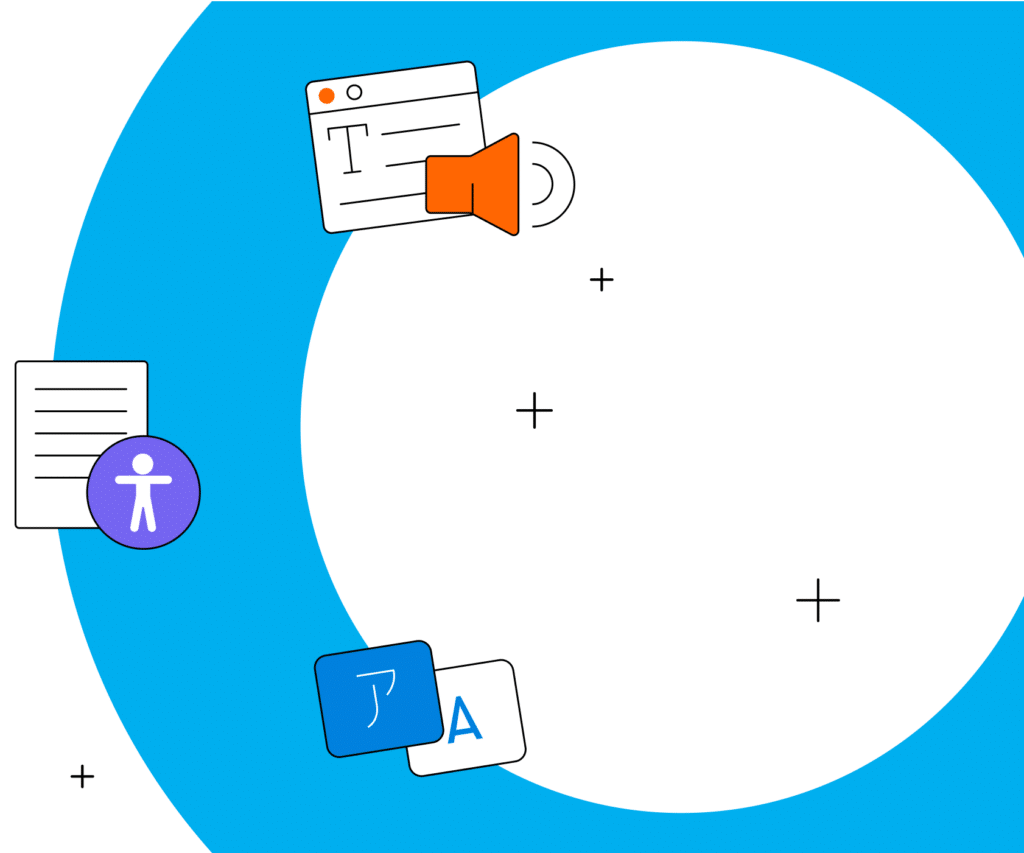
Course authoring made easy
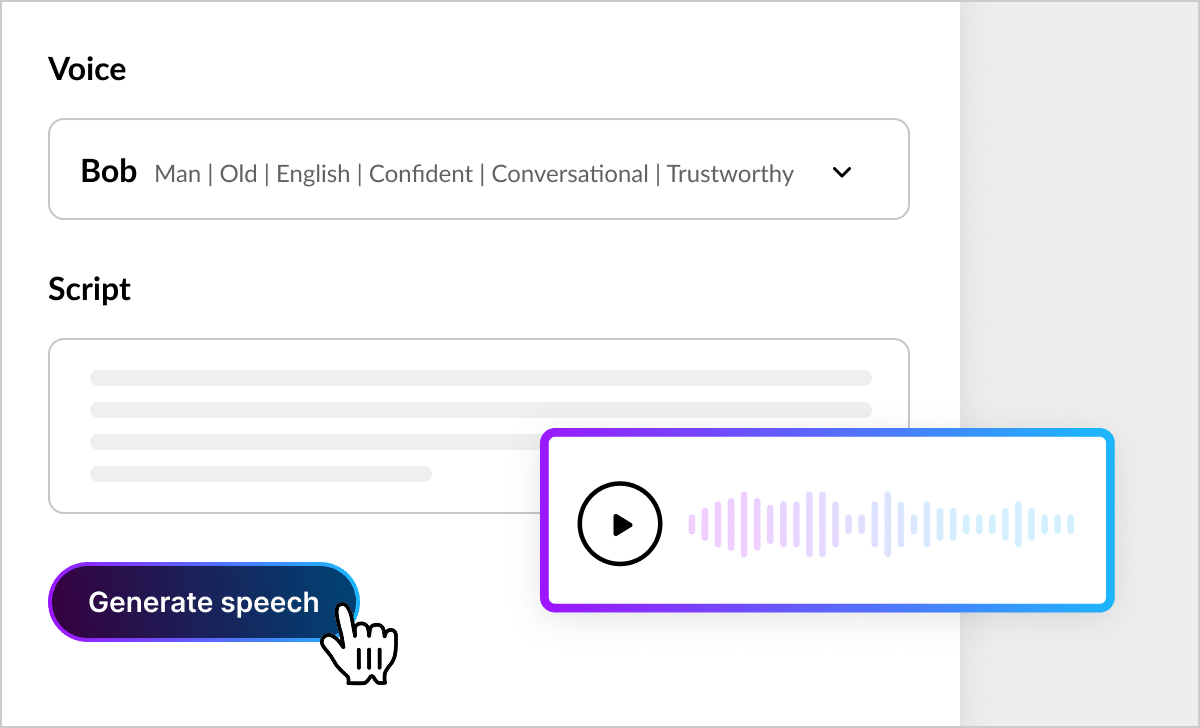
AI Text-to-Speech
Stop spending hours recording narration. Simply type your script in Rise to generate highly realistic voiceover audio—no redos needed.
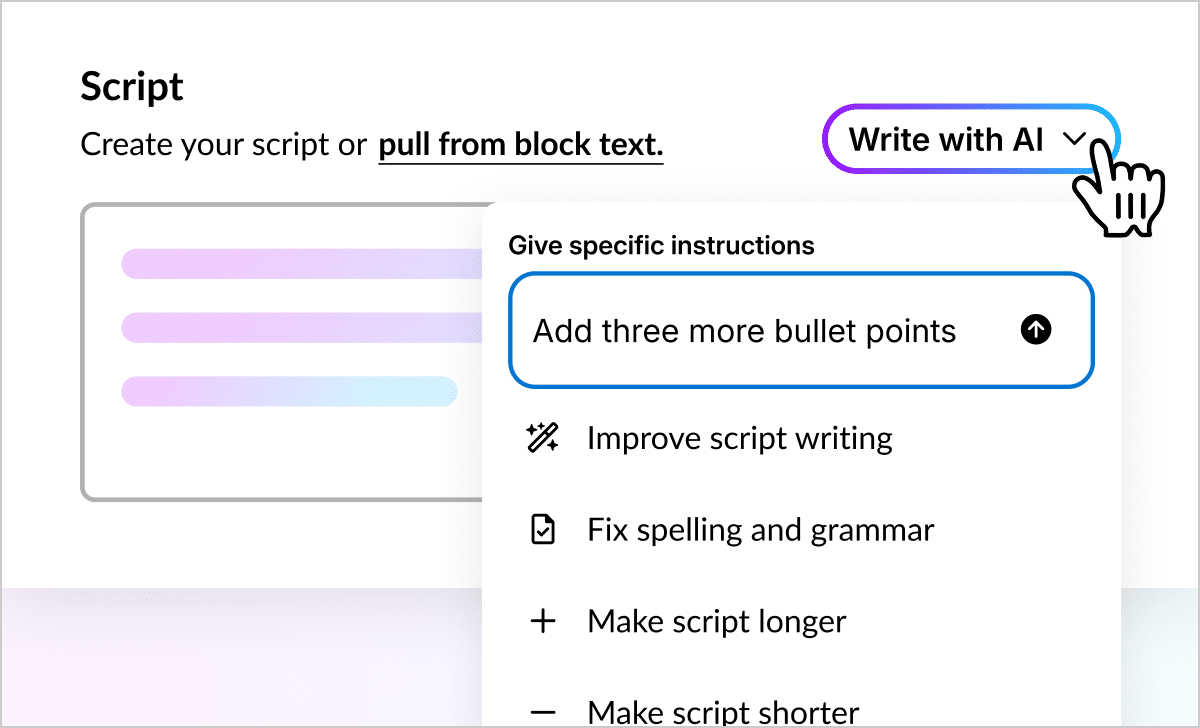
AI Script Writer
Is the script creation process slowing down your workflow? Let AI take the lead and generate script content faster than ever.
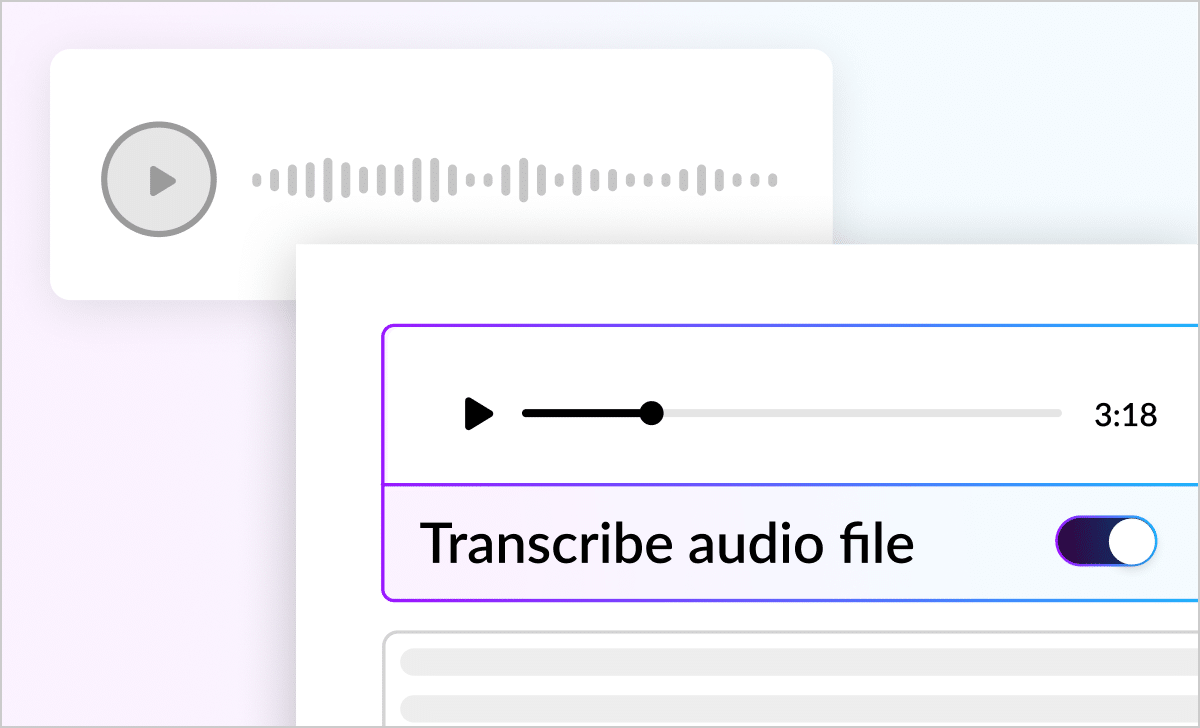
Audio Transcriptions
Need to give learners audio transcripts for accessibility? With our new built-in AI audio transcription, it’s as easy as uploading your file.
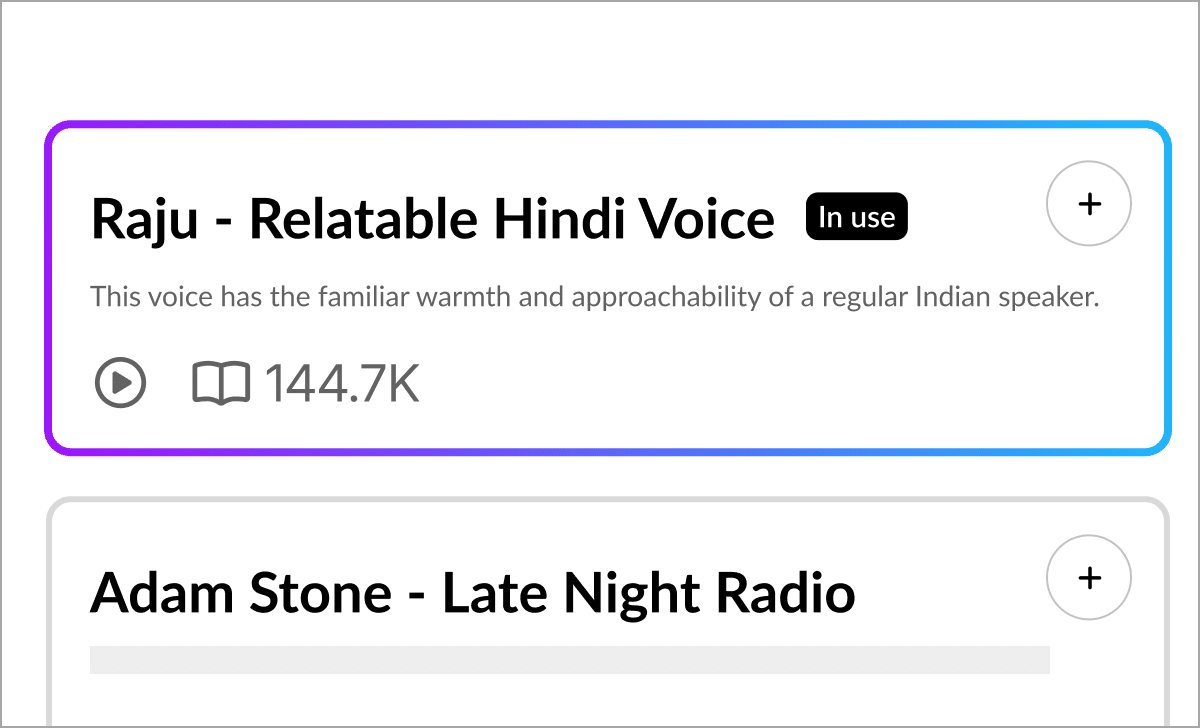
Voice Library
Find the right voice for your course—fast. Our AI voice library has thousands of ultra-realistic options with age, gender, category, and use case filters at your fingertips.
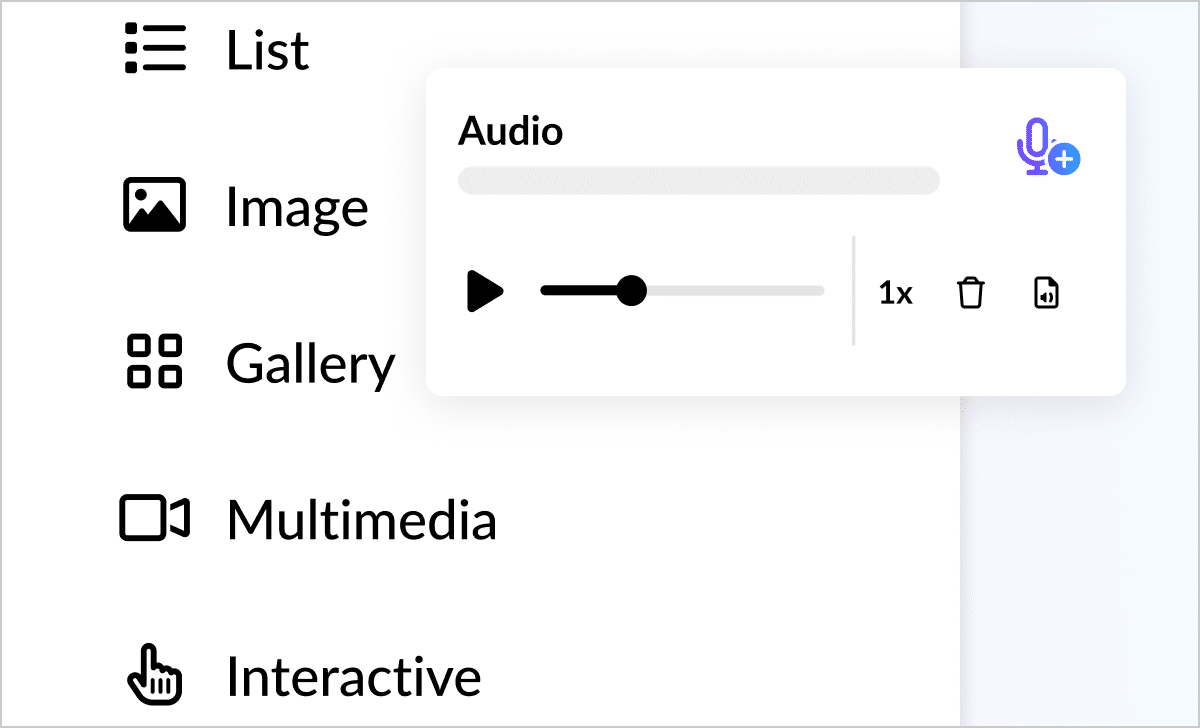
Expanded Audio
Do you want more audio flexibility in Rise? Good news: We’ve added audio support in 22 additional blocks, including carousel, tabs, and accordion.
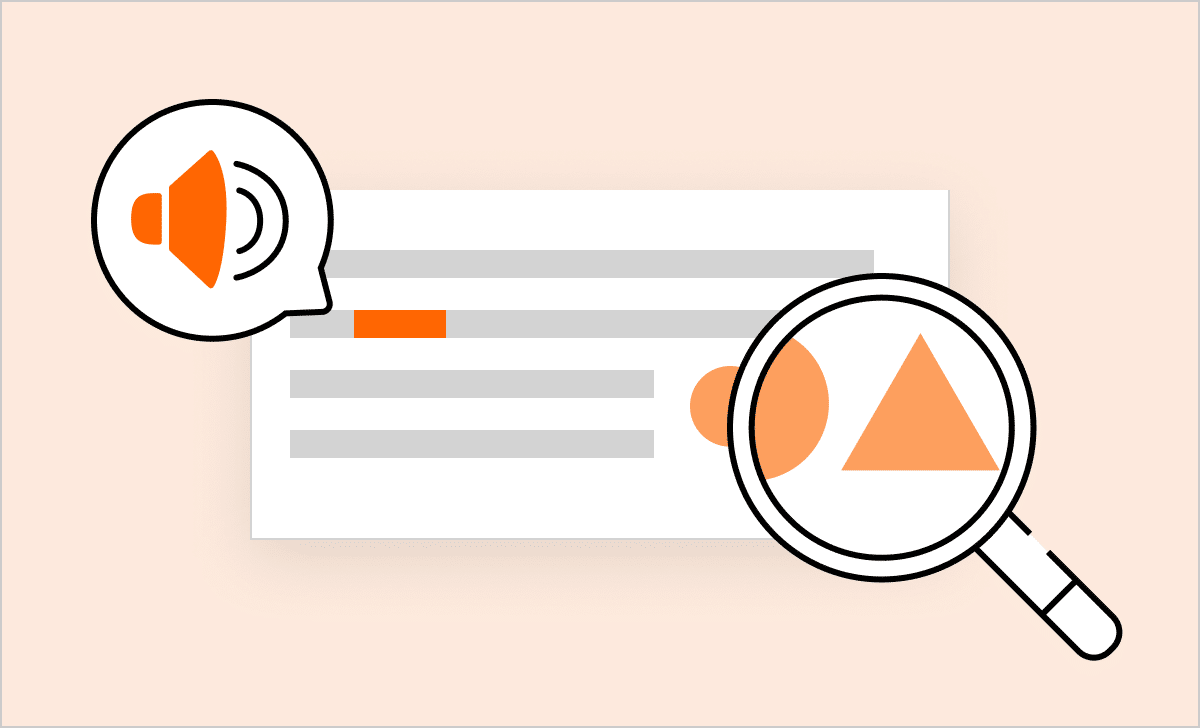
New Assistive Technology Support for Rise
The days of taking courses without Microsoft Narrator and Magnifier are over. Rise now supports both of these assistive technologies for low and no-vision learners.
Target your learners through powerful customization tools
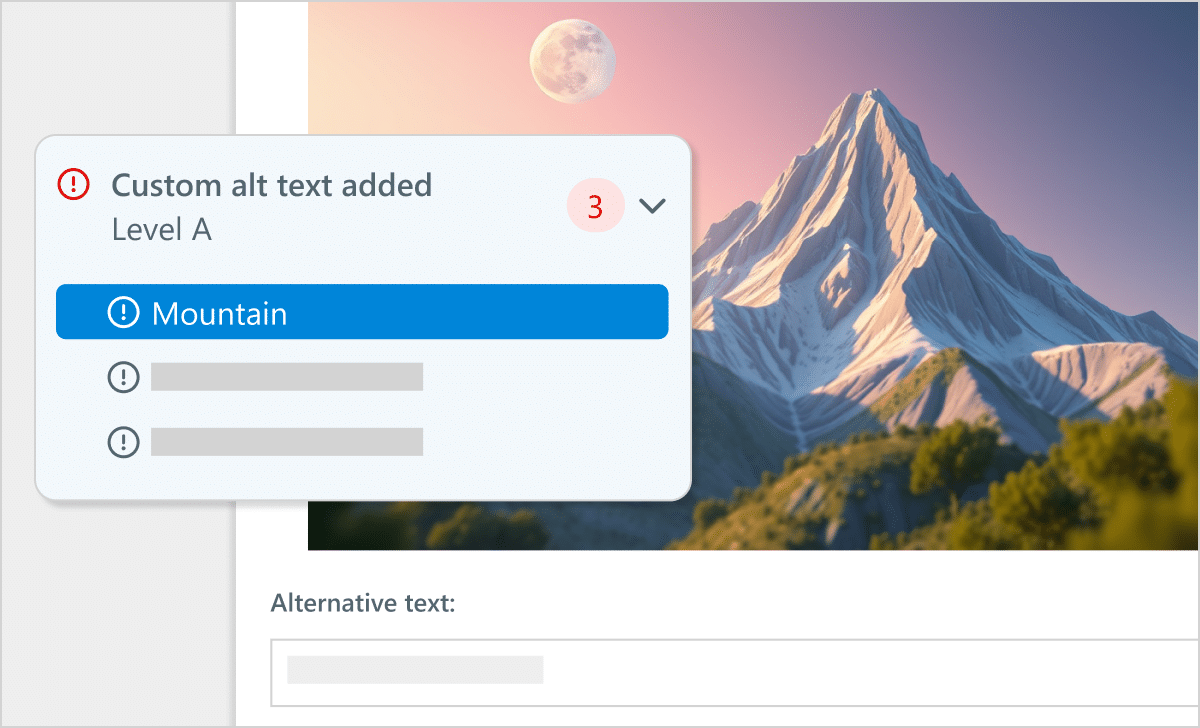
Accessibility Checker
Make accessibility easier by letting our built-in checker flag potential issues for you, so you can fix them fast.
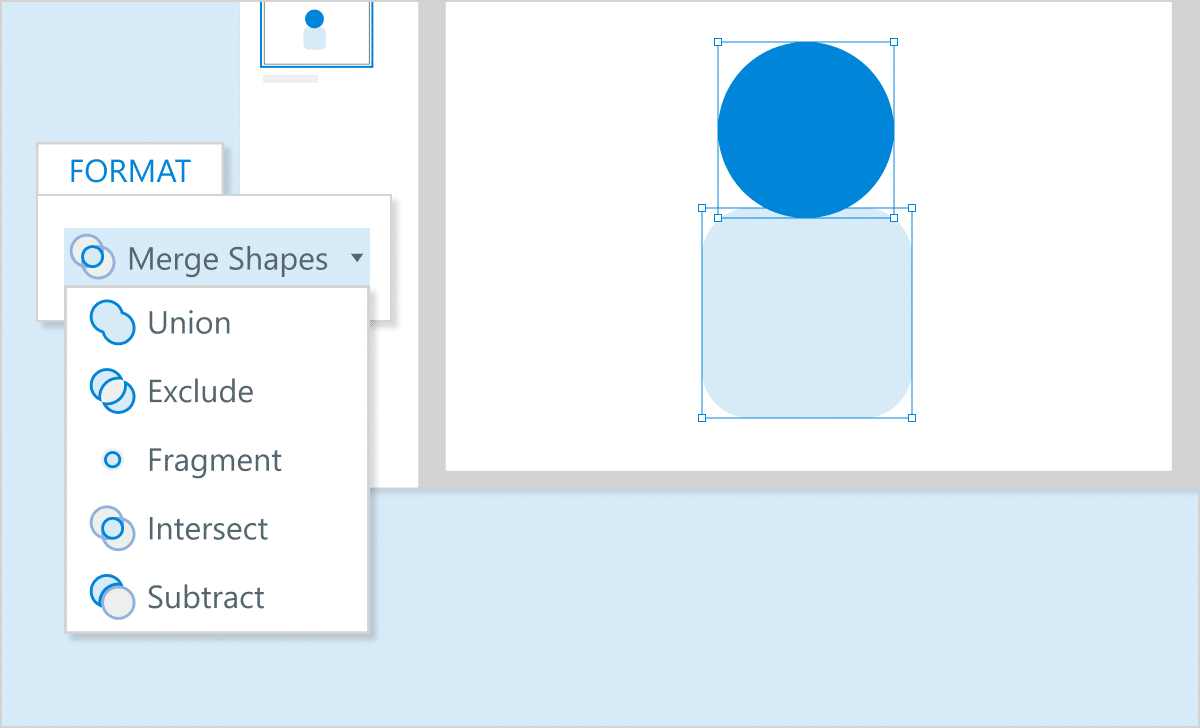
Merge Shapes
You don’t have to be a graphic designer to make your own custom illustrations. Now you can easily create your own by combining shapes, right in Storyline.
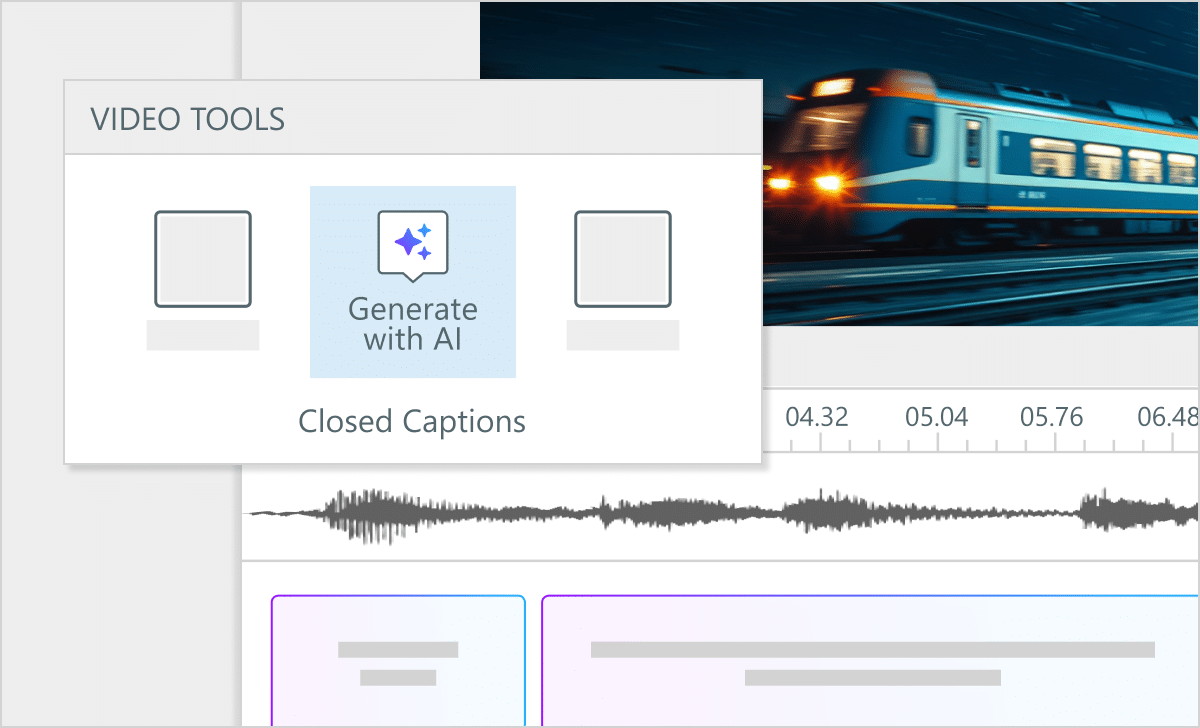
AI-Generated Captions
Do you need to include audio captions for accessibility? AI Assistant now generates and syncs captions for audio and video files in a click, and you can edit as needed.
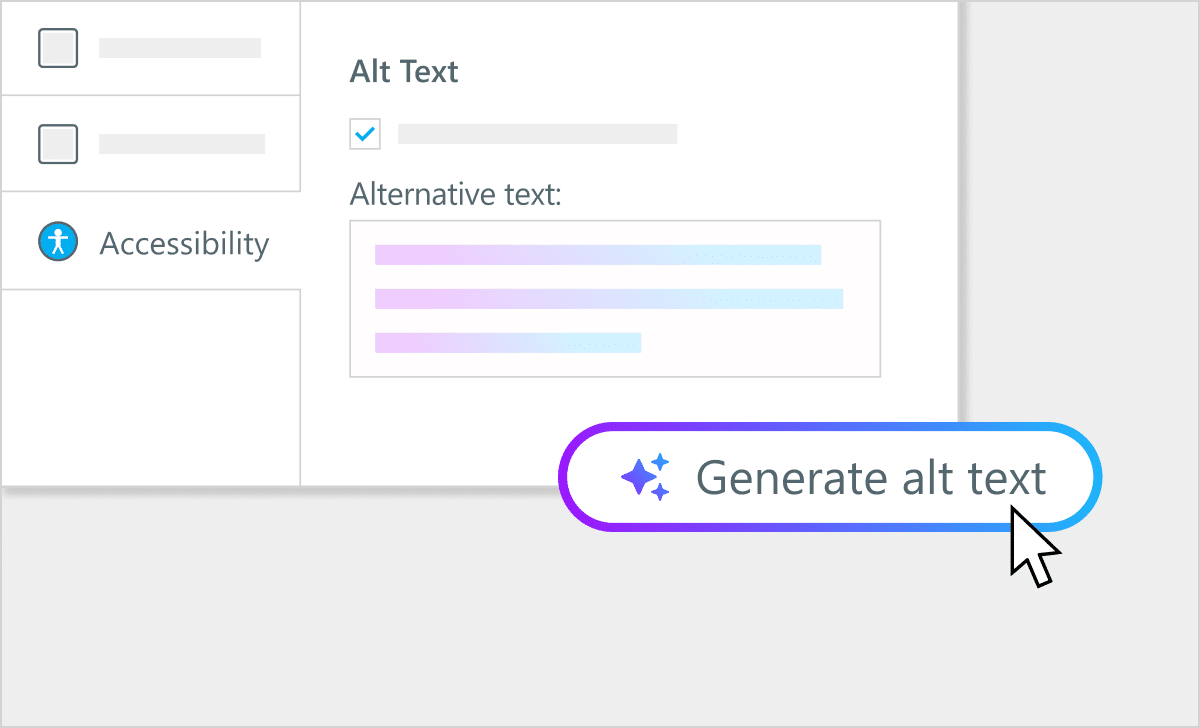
AI-Generated Alt Text
It’s now easier than ever to ensure accessibility with AI-generated alt text for images. Review, accept, or make changes to the suggested alt text for accuracy and relevance.
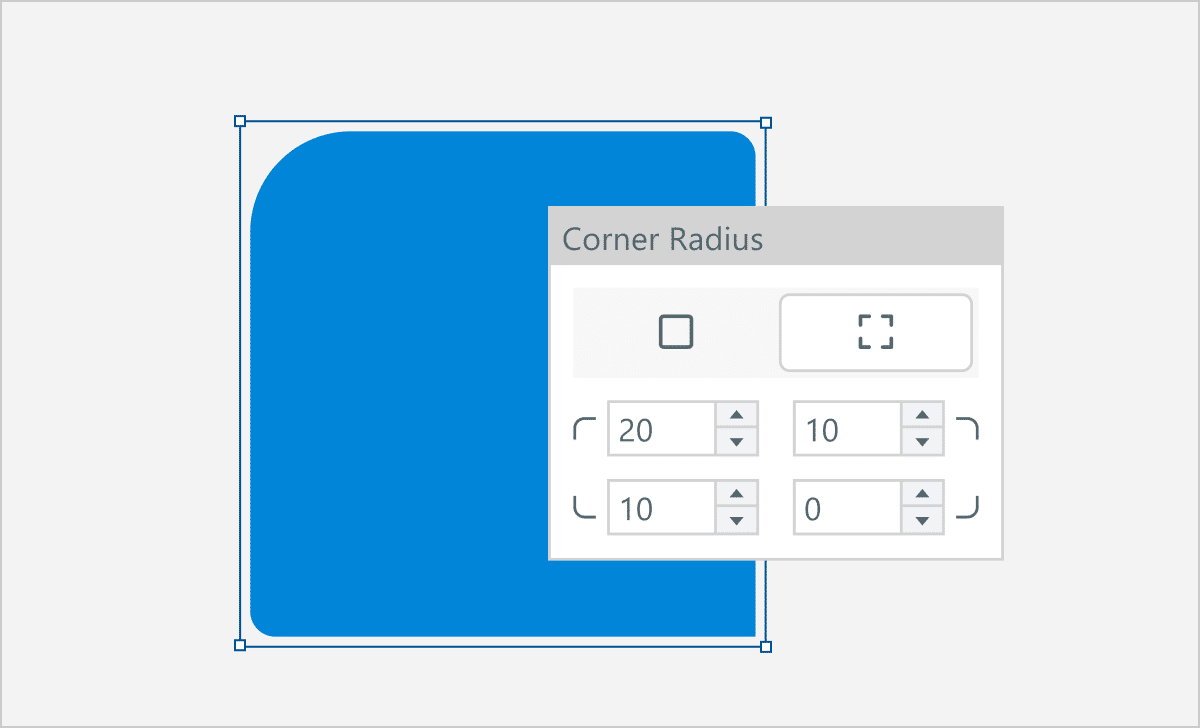
Adjust Corner Radius
Want full control over your course visuals? Now you can create precise designs by defining the exact corner radius of rounded rectangles.
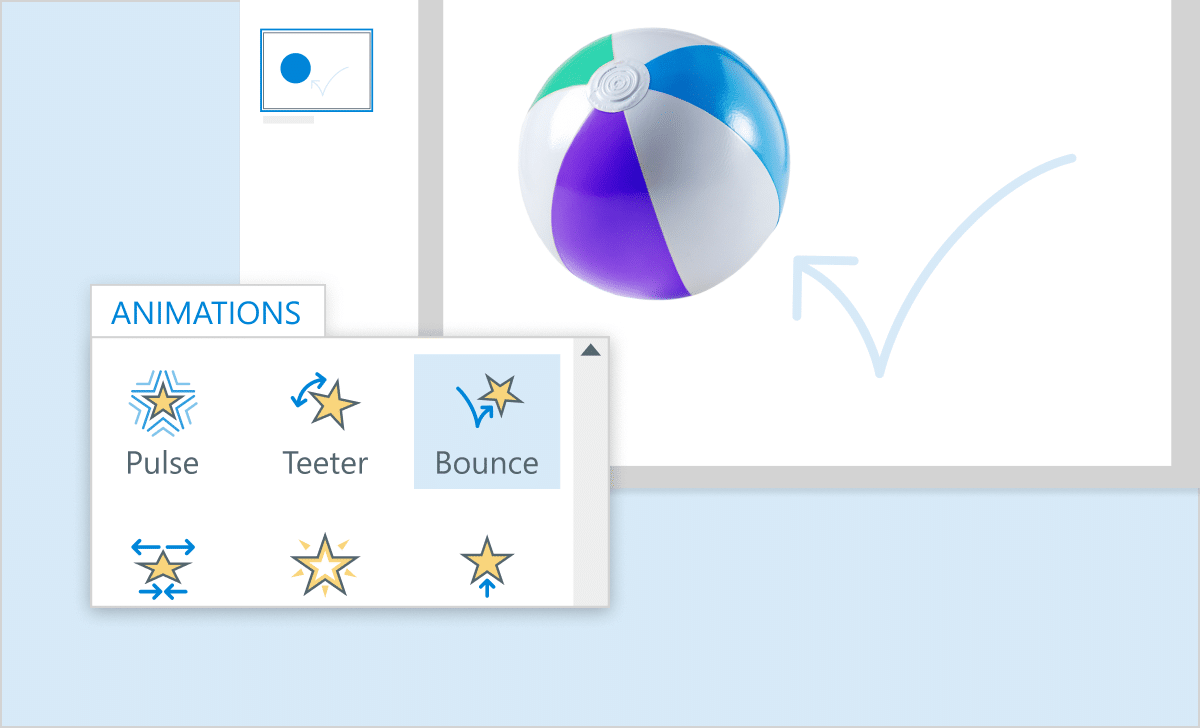
Additional Emphasis Animations
Looking for new ways to engage learners? We added seven object emphasis animations that’ll grab your learners’ attention by making objects or information pulse or flash.
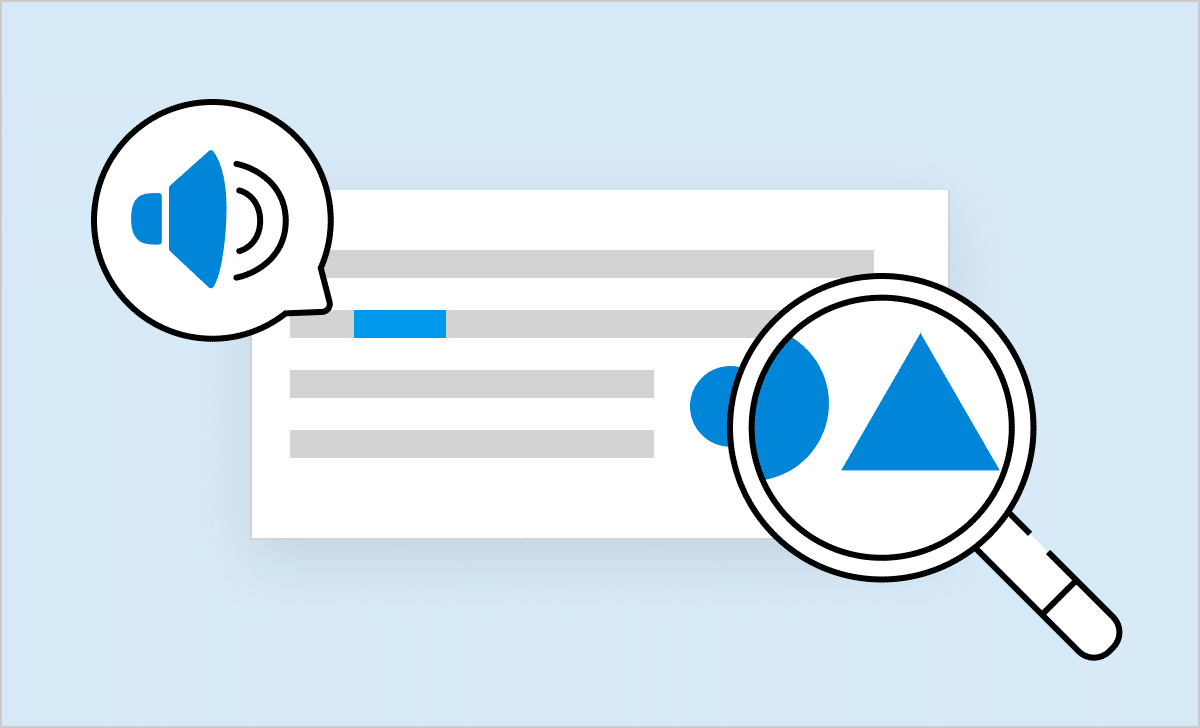
New Assistive Technology Support for Storyline
The days of taking courses without Microsoft Narrator and Magnifier are over. Storyline now supports both of these assistive technologies for low and no-vision learners.
Distribute, manage, and track. All with just a few clicks.
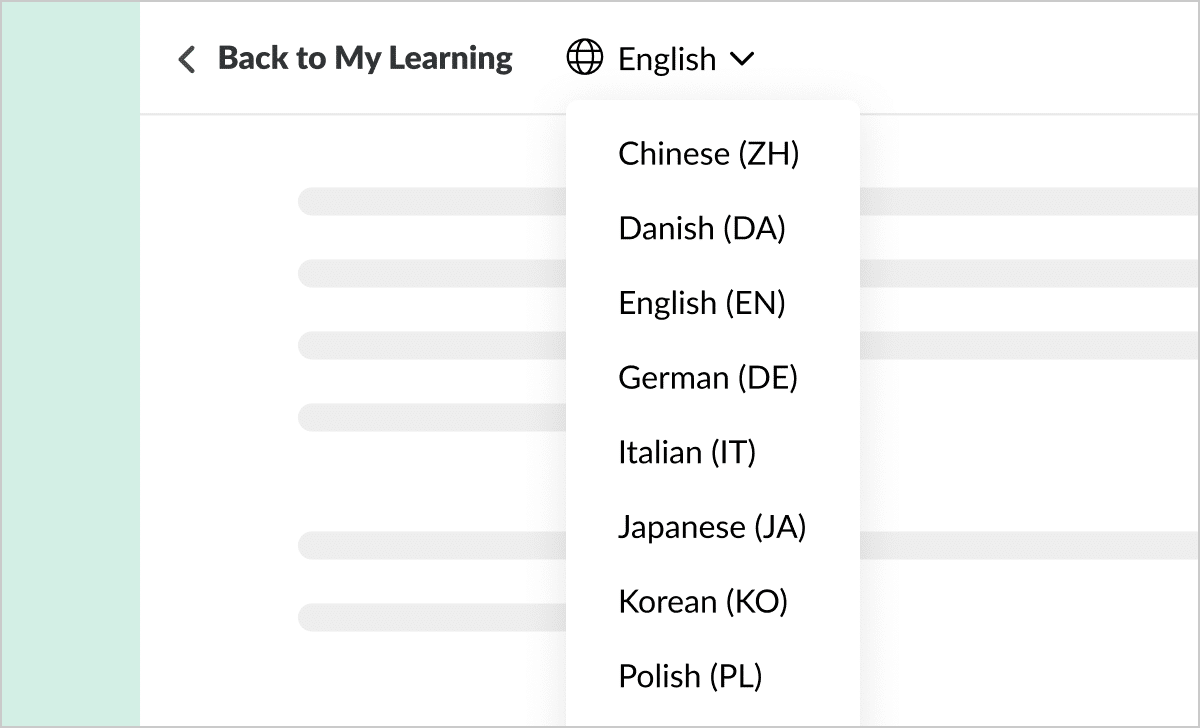
Additional Learner Interface Languages
Every learner deserves a completely localized experience. Discover new languages in the Reach learner interface, including Chinese, Italian, and Japanese.
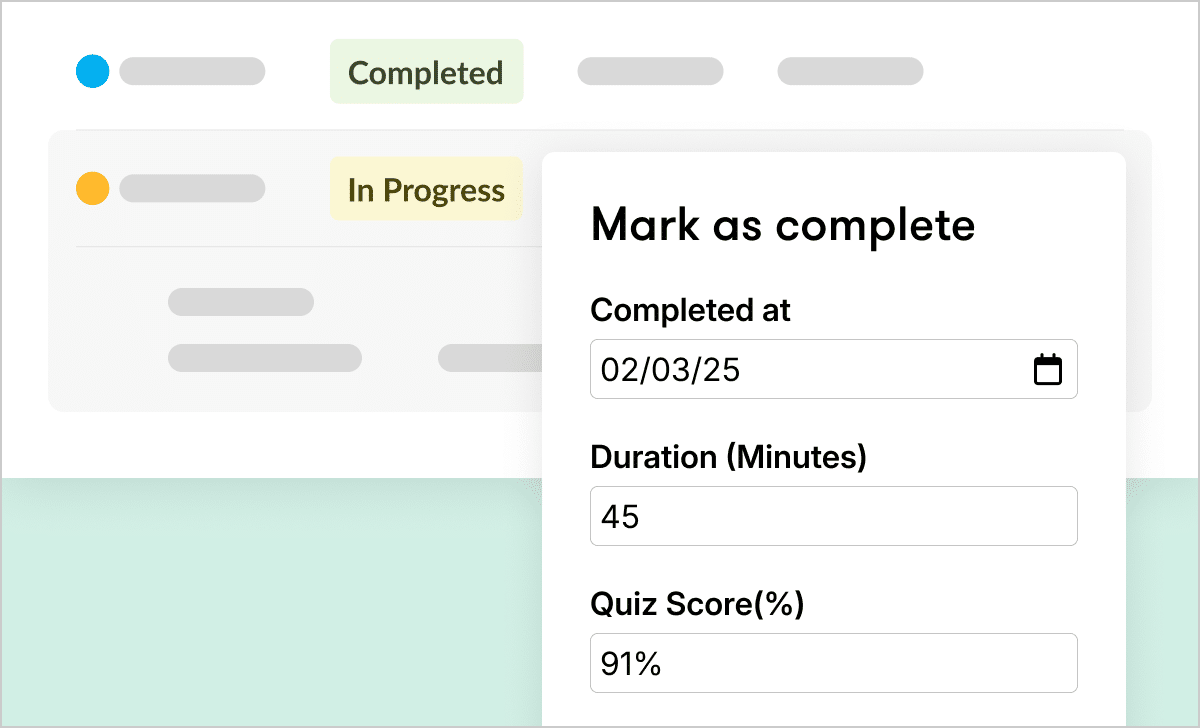
Manual Course Completion
Need to reset or clear quiz and completion data for a learner? You can now manually update their completion status for a course retake.
Want to see a full list of every new feature and fix?
View Articulate 360 version history
Discover Articulate 360
These features and more are included in Articulate 360, the leading creator platform for online workplace learning. One subscription delivers all the tools and resources you need to create professional, engaging training content that plays seamlessly in your LMS. Start transforming your organization’s learning culture today.