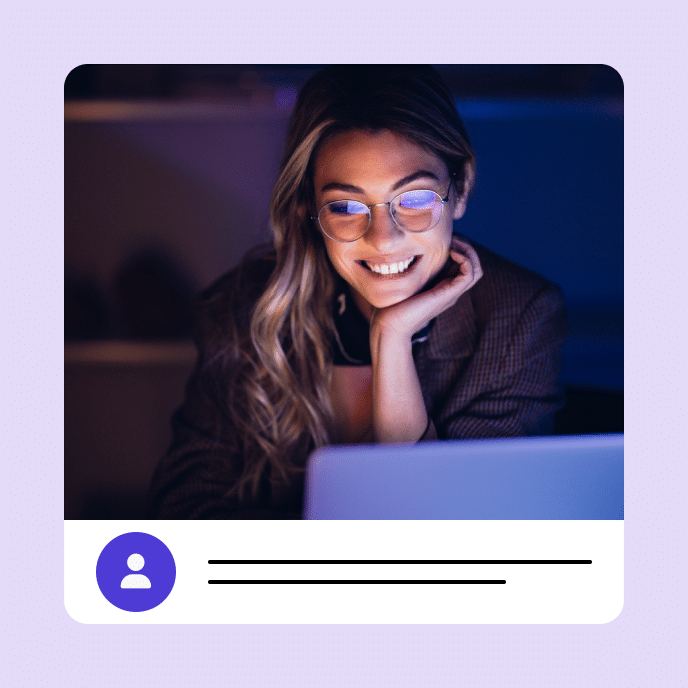10 Essential Quality Checks to Run Before Launching Your E-Learning Course
Learn the key review steps that will help you catch issues before launch, ensure quality, and create a better learning experience for your course participants.
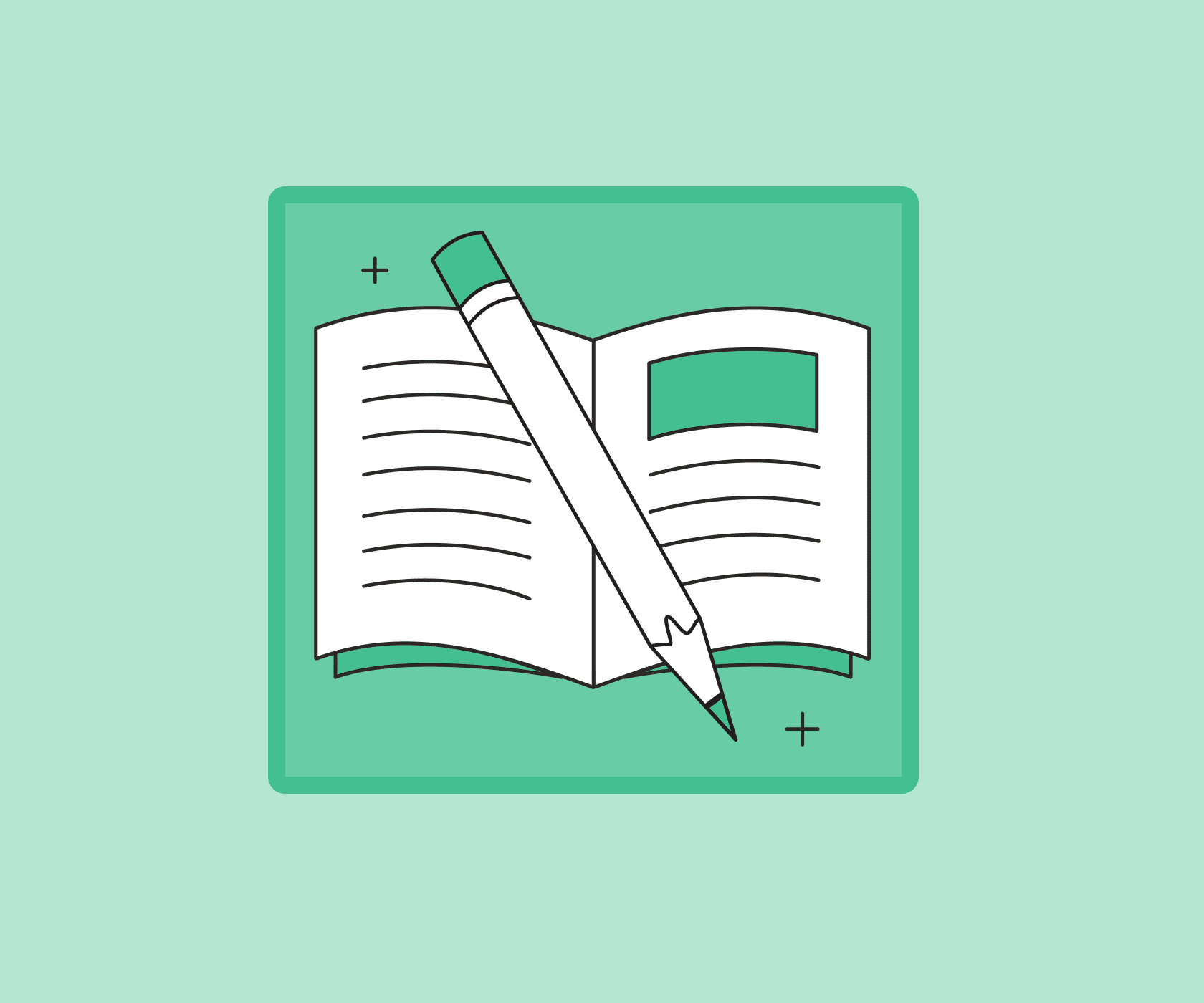
Getting ready to launch your e-learning course? You’ll want to catch any issues before your learners do. There’s a lot to be said about each point below, but here’s a really quick series of steps to consider in reviewing your course before it goes live.
Before you start: Your essential review checklist
Remember that the best reviews happen when you have fresh eyes on your content. While you should definitely do your own checks first, make sure to bring in others for different perspectives. They may see things you don’t.
1. Content accuracy check
Look for outdated information, inaccurate details, or recent policy changes. Have your subject matter experts verify that everything is still current and correct. I’d have them sign off on a final review of the course.
Pay special attention to:
- Updated industry regulations or compliance requirements
- Company policies or procedures that may have changed
- Product details or specifications are current
- Contact information and resources
2. Technical functionality test
Make sure everything works as intended across different devices and browsers. Check:
- Navigation controls
- Interactive elements
- Multimedia playback
- Download links
- External resource links
- LMS tracking and completion status
3. User interface review
Watch how people interact with your course. I usually pull together a small focus group to see how they work through the course. I’ve found that I often make assumptions about the course because I’m in the e-learning trenches every day. Those taking the course aren’t.
Focus on:
- Clear navigation paths
- Intuitive button placement
- Consistent design elements
- Readable text and proper contrast
- Mobile responsiveness
- Accessibility features
4. Learning objective alignment
Verify that your course delivers on its promises. This goes back to the subject matter review and expectations everyone has about the course.
- Review stated learning objectives
- Check assessment questions against objectives
- Confirm practical examples match goals
- Verify skill-building activities support outcomes
5. Assessment effectiveness check
Ensure your assessments actually measure learning and are aligned to the objectives stated in the course and by the client.
- Question clarity and relevance
- Answer options are accurate
- Does the feedback help
- Score tracking accuracy
- Completion criteria
6. Language and formatting audit
Look for consistency and clarity in your writing. I’m really bad with my tenses. The good thing is that AI and some of the text tools are really good at fixing this for you.
- Grammar and spelling
- Writing style and tone
- Formatting consistency
- Clear instructions
- Professional appearance
7. Media quality review
Verify that all media elements enhance the learning experience.
- Image clarity and relevance
- Audio quality and volume levels
- Video playback smoothness
- Animation timing
- File size optimization
8. Implementation readiness check
Confirm your technical environment is prepared. This is probably not as much of an issue as it was a few years ago, but it’s still worth double-checking.
- LMS compatibility
- Required plugins or software
- Bandwidth requirements
- Device compatibility
- User access permissions
9. Support resource verification
Make sure learners can get help when needed. What happens if they have issues during the course and questions after?
- Help documentation
- Technical support contacts
- Resource links
- Supplemental materials
- Troubleshooting guides
10. Real user testing
Get feedback from actual learners. You don’t need a bunch of people, but it does help to know if the course works for the audience.
- Watch someone complete the course
- Time course completion
- Note confusion points
- Gather user feedback
- Test with different user types
Make quality reviews a core part of your development process
Tips for success
- Start reviews early in development so that you have time to iterate and make adjustments
- Use a diverse review team of subject matter experts and newer learners
- Have a clear process to document issues
- Determine how fixes are prioritized and completed
- Plan adequate review time so that you can make adjustments and confirm their success
Common pitfalls to avoid
- Rushing the review process
- Ignoring user feedback
- Skipping technical checks
- Making assumptions about user knowledge
- Failing to test in the actual learning environment
Next steps
After completing these reviews:
- Prioritize necessary changes
- Set realistic timelines to implement them
- Plan for post-launch monitoring
- Document lessons learned
- Update your review process for future projects
Remember, a thorough review process isn’t about finding problems – it’s about ensuring your course successfully helps learners achieve their goals. Take the time to do it right, and your course will be much more effective as a result.
You may also like

How to Establish Meaningful Success Metrics for E-Learning
Discover a streamlined process for establishing e-learning success metrics that matter to stakeholders and accurately reflect your training’s true impact.