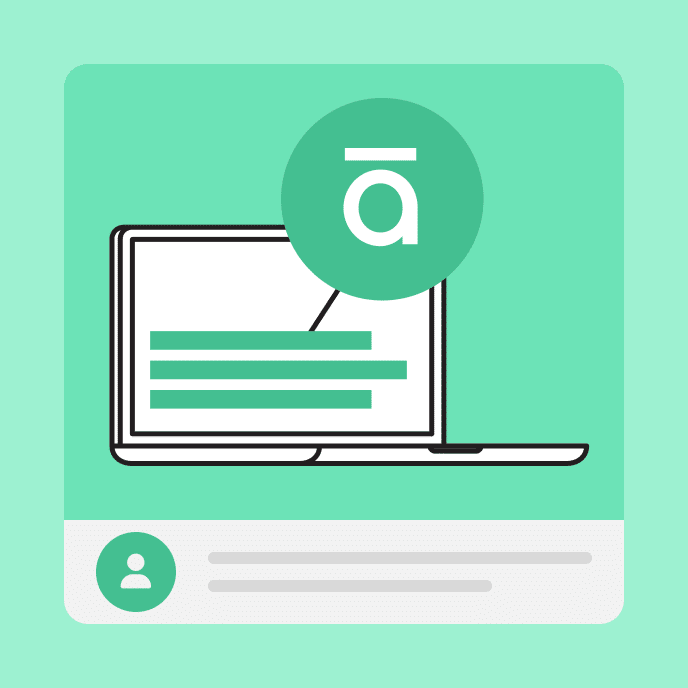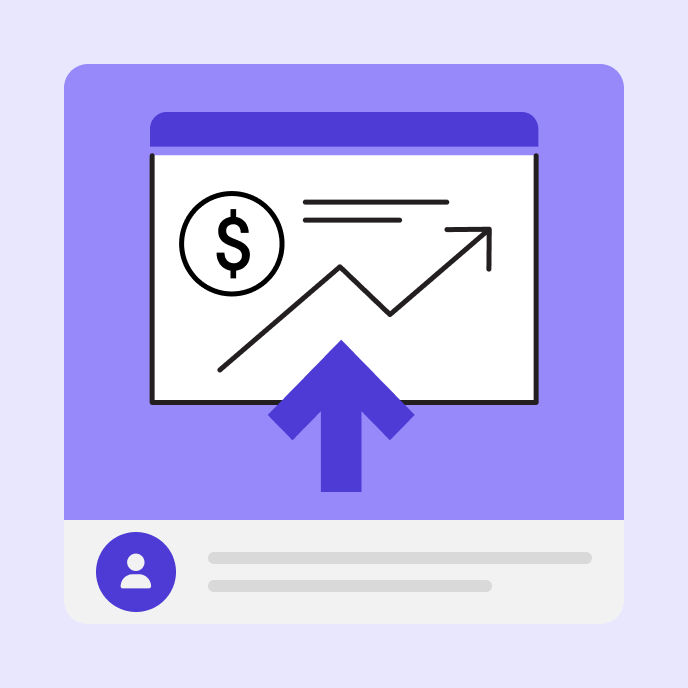4 Ways To Create Online Courses Without an L&D Team
No L&D team? It will be OK. Learn four ways to create online courses for employee training—even if you don’t have formal instructional design expertise.

No instructional designers? It will be OK.
In a perfect world, your business has an instructional designer—or better yet, an entire team of learning and development professionals—in charge of creating, tracking, and managing your workplace training programs. Professionals can ensure that online training delivers on your workplace learning goals.
Unfortunately, not every organization has that luxury. Small businesses, startups, and nonprofit organizations often need to make the most of limited resources. That may mean assigning the most knowledgeable person on a subject to create training for the rest of the team.
If you’re in this position, don’t panic. Modern online learning solutions, like Articulate 360, can make the e-learning development process intuitive. Here are four strategies to help you create online courses without formal L&D training.

How to create training courses as a non-instructional designer
1. Start with an editable e-learning course template
If you’re developing training on a common subject, chances are there’s pre-built e-learning content available. Look for editable templates to give you a headstart on customizing courses for your organization’s needs.
For example, the content library in Articulate 360 offers over 1,000 completely editable lessons on common training topics like onboarding, compliance, customer service, sales, IT security, and sexual harassment training. You can use the content as-is or customize it for your organization. Either way, it saves you time and gives you a solid course structure to build on.
2. Use AI-generated content from existing training materials or external research
Developing training content from scratch can be overwhelming, but AI tools can help generate outlines or entire lessons in minutes. For instance, Articulate’s AI Assistant allows you to import PDF documents, slide-based presentations, and other source materials to quickly create online course content. Or, if you’re starting with limited information, you can use AI to gather information and outline key lesson topics.
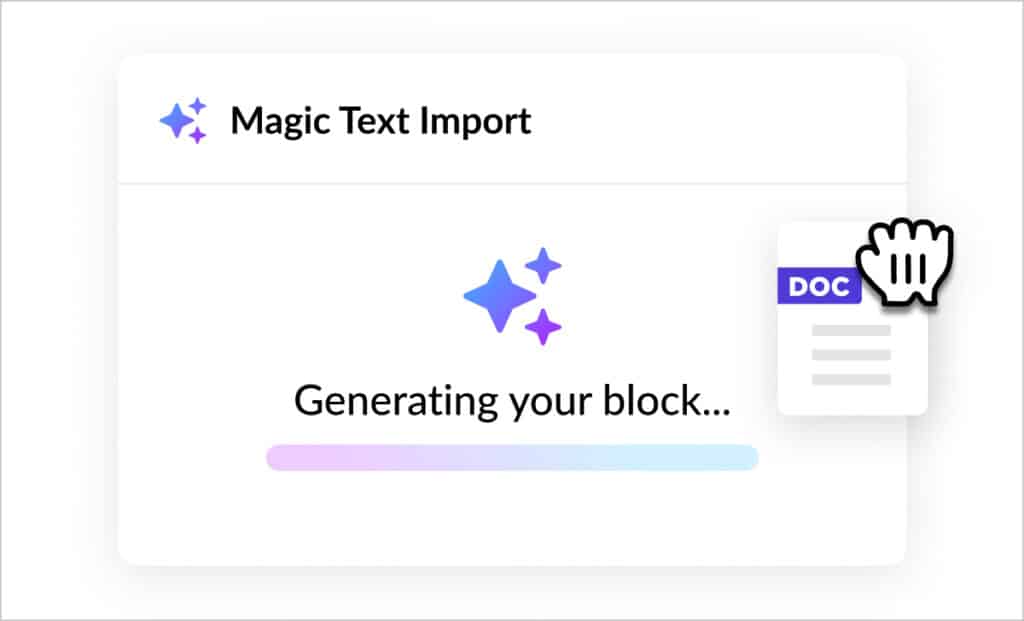
3. Invite SMEs to collaborate in the development process
Collaborative authoring features let multiple people work on an e-learning course at the same time. That way, it’s easy to get input directly from subject matter experts (SMEs). Invite SMEs—or those with direct knowledge and experience on the topic—to contribute to your course. The entire team can leave and review feedback, make edits, and work together to fill in the gaps.
Once SMEs have added in text, you could then use AI tools to enhance the layout or visual presentation of information. Articulate’s AI Assistant, for example, can instantly convert text into flashcards, lists, expandable rows, click-to-reveal tabs, or step-based interactions. Plus, it lets you generate custom images with just a few clicks.
4. Develop job aids or performance support tools
Finally, if you’re not ready to create a full-length e-learning course, consider starting with smaller job aids or performance support tools. These are quick-reference resources that help employees complete tasks on the job.
Examples of job aids include checklists, step-by-step guides, diagrams, FAQs, videos, and process maps. These can be a fast and effective way to help employees get up to speed without an entire course.
Quick course design tips for non-instructional designers
In addition to these strategies, here are three golden rules to help non-instructional designers create more effective employee training:
- Start with the end in mind. Identify your core learning objectives—or what you need employees to know or be able to do by the end of your training. Then work backward, breaking down big goals into smaller educational steps to reach them.
- Keep it simple and focused. Resist the urge to overpack your course with information. Learners will absorb more if you keep things concise and relevant. Deliver one key message per section, and use straightforward language.
- Make it interactive and relatable. Adults learn best when they can engage with the material and see how it connects to their roles. Add simple interactive elements like scenarios, quizzes, or decision-making activities to reinforce key concepts. Additionally, use real-life examples to make learning content more practical and relatable.
Start building, and keep iterating with e-learning authoring tools
A professional L&D specialist is invaluable—but when an L&D team isn’t your reality, it’s still possible tol create engaging, impactful training. Intuitive e-learning authoring tools empower anyone to be an online course creator. Start with a draft, test it with employees, and keep refining it. Build a culture of continuous learning and break down knowledge silos across your organization.
For a more detailed breakdown of the course creation process, check out this blog post with everything you need to know about course authoring.
You may also like

Learning Outcomes vs. Learning Objectives: What’s the Difference?
Unlock the power of learning objectives vs. outcomes to design training that not only teaches but proves results, driving real impact for your organization.