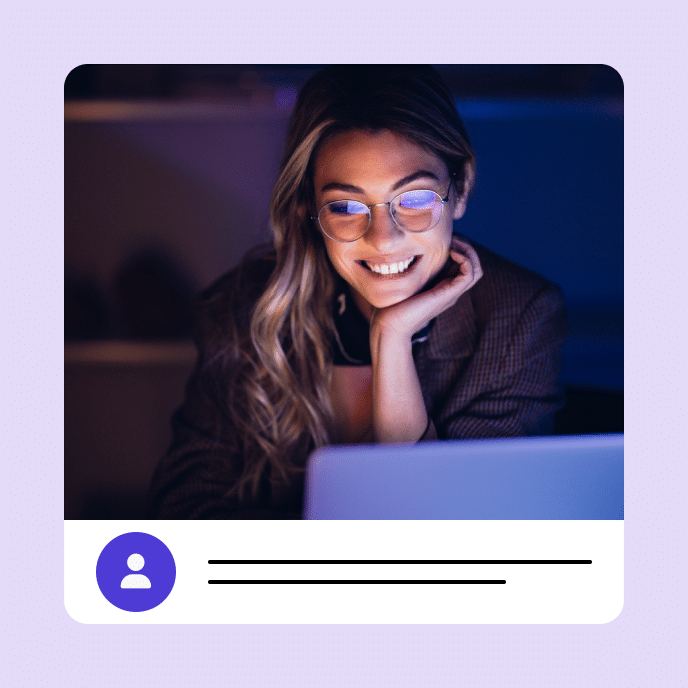Announcing New Features and Updates Q3 2024
Discover exciting new features that improve creator workflows, and help Articulate customers deliver high-quality e-learning to their learners.
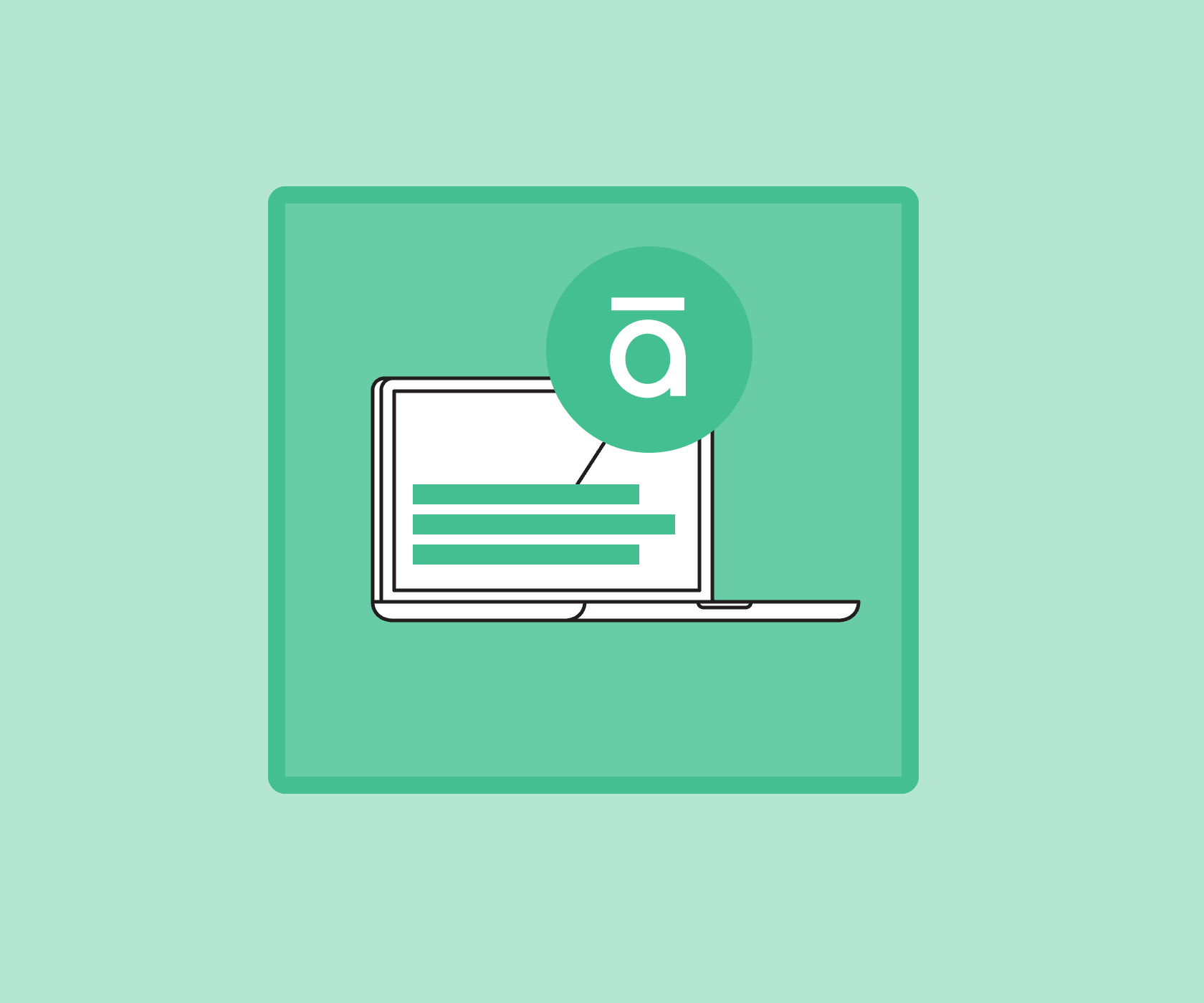
We’re committed to providing our customers with the best tools in the business. That’s why we continually update our software to innovate and address customer needs and requests.
Q3 was full of incredible updates to the Articulate 360 platform. These are just a few of the things we’re excited about. You can keep up with the latest on our Features Roadmap page.
Not a customer? Start a free 30-day trial—no credit card required.
New and improved features in the Articulate 360 platform
Articulate 360 includes everything you need for simple online course creation from start to finish. Create stunning courses with Rise and Storyline, collaborate with stakeholders in Review, and distribute with Reach, our integrated LMS, or export to your LMS. Here are a few of the features we’ve released this quarter in the platform.
E-learning with Rise
Rise is the #1 software for creating online courses that work on every device. The intuitive, block-based authoring program makes course creation easy and fast—up to 9 times faster with integrated AI.
New in Rise
- Regulatory and compliance courses often require Timed Quizzes—which you can now do in Rise with the integrated timer setting.
- Snapshots make it easy to turn back the clock on course versions. Save a snapshot before making big updates so it’s easy to reference or revert to the older version.
- It’s always been easy to add headlines and subheadings at the course level, but now, with Heading Level Control you can add them within blocks, too. This helps learners scan content and improves accessibility so those using screen readers can more easily navigate course information.
- Organize your projects from within the dashboard with Drag-and-Drop management. The feature helps you keep your dashboard tidy by dragging courses into folders.
Storyline course authoring
Storyline is the top software for creating custom, interactive e-learning. With integrated AI, you can create courses faster than ever before. Storyline is the industry gold standard for building engaging, effective workplace courses.
New in Storyline
- Publishing to Microsoft Word? Storyline now automatically defaults to the modern, secure DOCX format. These files are smaller, easier to share, and more secure.
- Globalized learning just got easier—Storyline now includes 75 default language options. For more language option, create custom language labels.
- Save time by making slide and master layouts throughout your course. With Media Library Images, you can add insert pictures and reuse assets throughout the course.
- It’s best practice and more inclusive to add alternative text (alt-text) to images to make images accessible to learners using screen readers. Our new dynamic text counter appears as you type to help you stay within character count limits.
New in Reach
- Sometimes a little nudge is all learners need to complete their course. New custom notifications allow you to craft custom subject lines and messages to encourage learners to complete their training.
- Learner Interface Translations are now available in Spanish, French, and German. That means your learner can switch to their preferred language to improve their understanding and learning experience. Watch this space—more languages are coming soon!
We love our customers!
We love our customers, and can’t wait to hear about how these features help make e-learning better.
Not a customer but curious about using Articulate 360 for online workplace learning? Start a free 30-day trial.
Then, join 1.4 million professionals like you in the E-Learning Heroes community and access lively discussions, weekly challenges, and hundreds of free templates and downloads. It’s a perfect place to learn, grow, and make connections throughout your e-learning journey.
You may also like
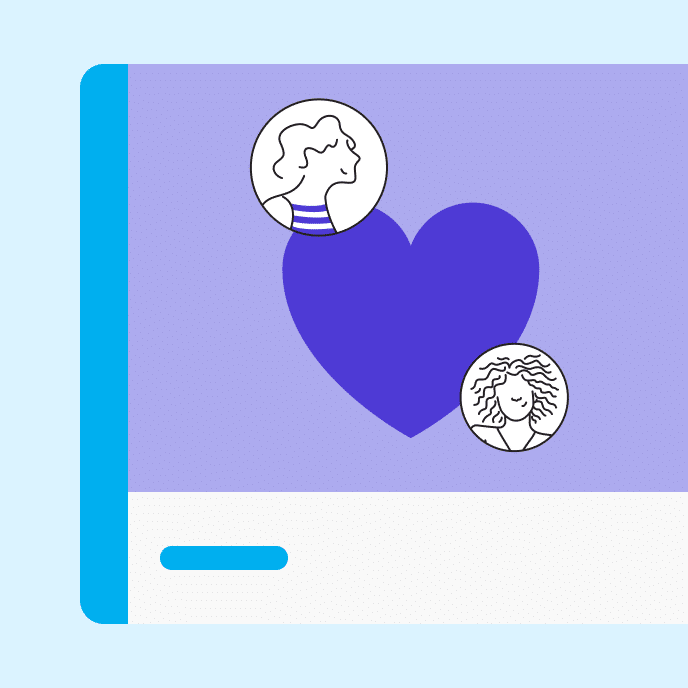
Online Training for Mortals: 6 Tricks to Make Complex Concepts Easy to Understand
Simplify complex training and help employees learn faster with these six e-learning tricks.