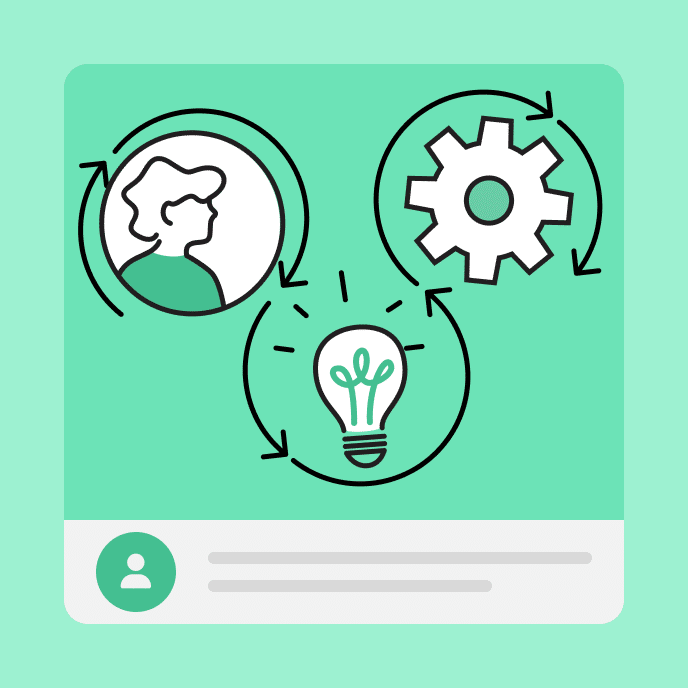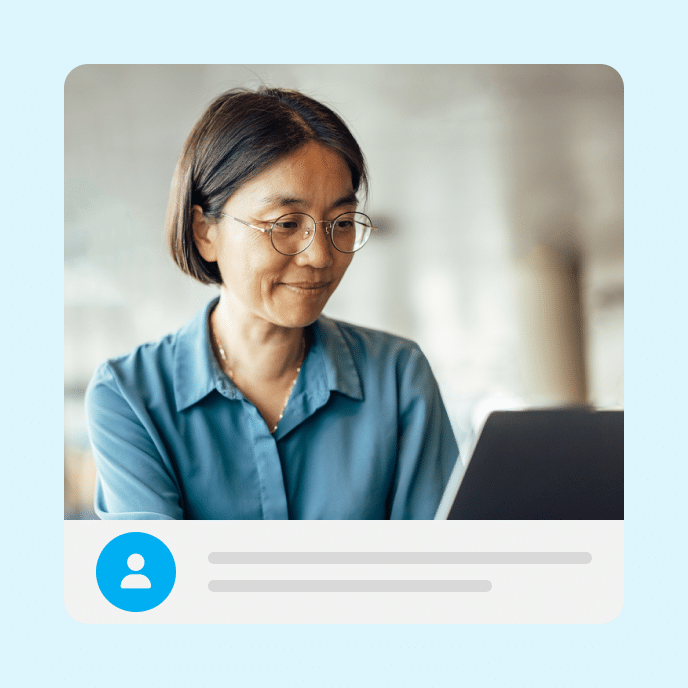Bring E-Learning to Life With Interactive Scenarios
Learn to design engaging e-learning scenarios. Transform dry content into interactive experiences that build real-world skills and boost retention.
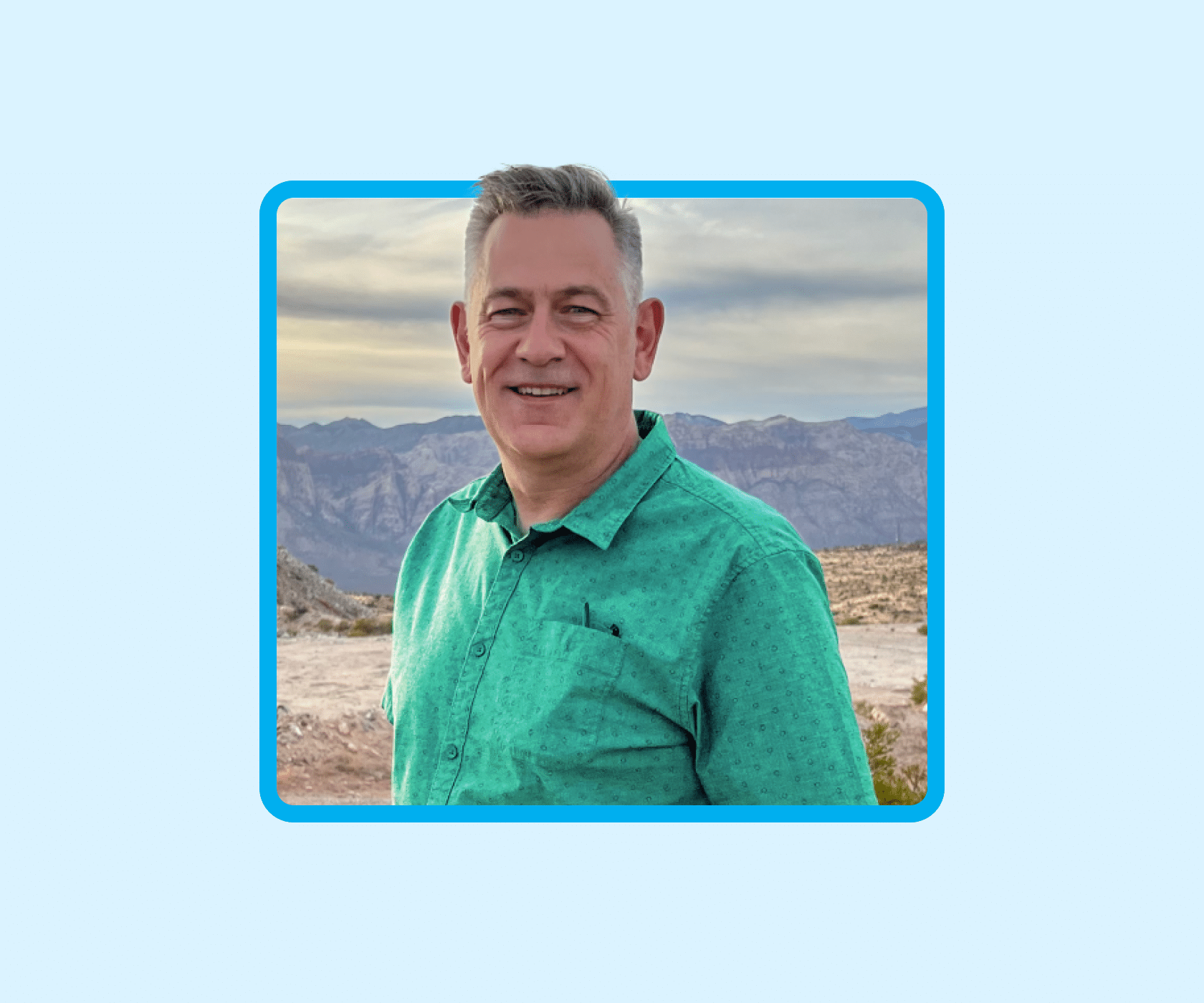
The need for engaging e-learning
Welcome to the world of decision-making scenarios – where learning gets real!
Ever felt like your online courses were missing something? That spark that makes learning stick? You’re not alone. Many of us have clicked the next button through endless screens only to forget everything by the time we get to the final quiz. But there’s a way to make e-learning better.
As a course designer, your mission is to transform the typical linear e-learning experience into something more dynamic and true-to-life.
First, let’s look at why this matters. Traditional e-learning often follows a “click-next, read-content, take-quiz” format. While that’s okay for some topics, it doesn’t quite work when we’re trying to develop real-world skills. That’s where scenario-based learning shines!
Crafting effective decision-making scenarios
Imagine you’re designing a course for new managers. Instead of just listing steps for handling a tardy employee, why not put your learners in the manager’s shoes? Here’s how you might approach it:
- Set the scene: Present a realistic situation. For example, “You’re managing a team, and one of your employees is consistently late.”
- Offer choices: Give the learner options that reflect real-world decisions. Maybe something like: a) Immediately reprimand the employee b) Document the incidents and schedule a private meeting c) Ignore it and hope it resolves itself
- Provide consequences: Based on their choice, show what happens next. If they chose to document and have a private meeting, you might describe how that conversation goes.
- Dive deeper: Now’s your chance to explore the nuances. Ask questions like:
- How detailed should your documentation be?
- What’s the best way to approach the conversation?
- How do you set clear expectations?
- What’s your follow-up plan?
- Repeat and vary: Create multiple scenarios that cover different aspects of the issue. Maybe in one, the employee reacts defensively. In another, they have a valid reason for being late.
Remember, the goal isn’t just to teach the steps (document, discuss, set expectations, follow up), but to help learners navigate the complexities of applying these steps in real situations.
Principles of scenario-based learning
As you design the interactive scenario, keep these principles in mind:
- Make it realistic: Use situations your learners are likely to encounter.
- Offer meaningful choices: Each option should be plausible and lead to different outcomes.
- Provide detailed feedback: Explain the consequences of each decision.
- Create a safe space: Let learners make mistakes and learn from them without real-world repercussions.
- Encourage exploration: Design your scenarios so learners can try different approaches and see various outcomes.
The beauty of this approach is that it flips the traditional e-learning model. Instead of pushing content to the learner, you’re creating an environment where learners pull the information they need to make informed decisions. They’re actively engaging with the material, applying critical thinking, and seeing the results of their choices.
The goal is to learn
And here’s the best part: whether learners make good or bad decisions in your scenarios, they’re learning! Good decisions build confidence, while mistakes create valuable learning opportunities. All of this happens in a safe, consequence-free environment, preparing them for the real challenges they’ll face on the job.
So, as you craft your next e-learning course, think beyond the linear. Create decision-making scenarios that challenge, engage, and truly prepare your learners for the complexities of their roles. Your learners will thank you for the practical, memorable learning!
You may also like
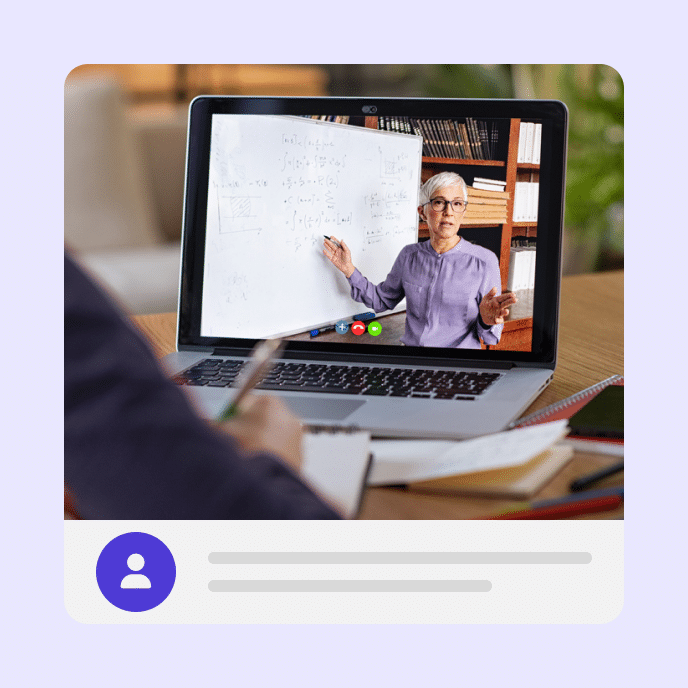
A Guide to Customer Education: What is it? Why is it Important?
Discover the basics of customer education, why it’s essential for long-term growth, and how to create an effective program with the right tools and strategy.