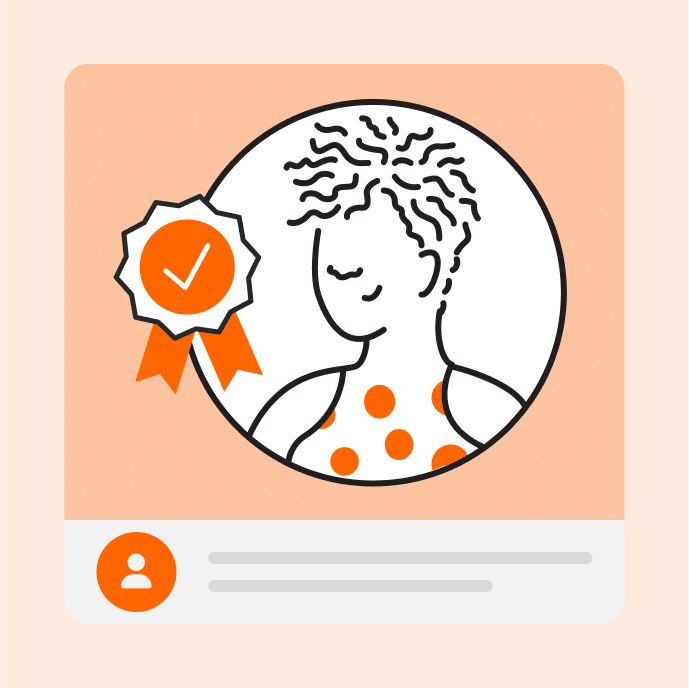Course Authoring: A Guide to Benefits and Processes
Discover the essentials of course authoring, from planning and needs analysis to content creation and evaluation.
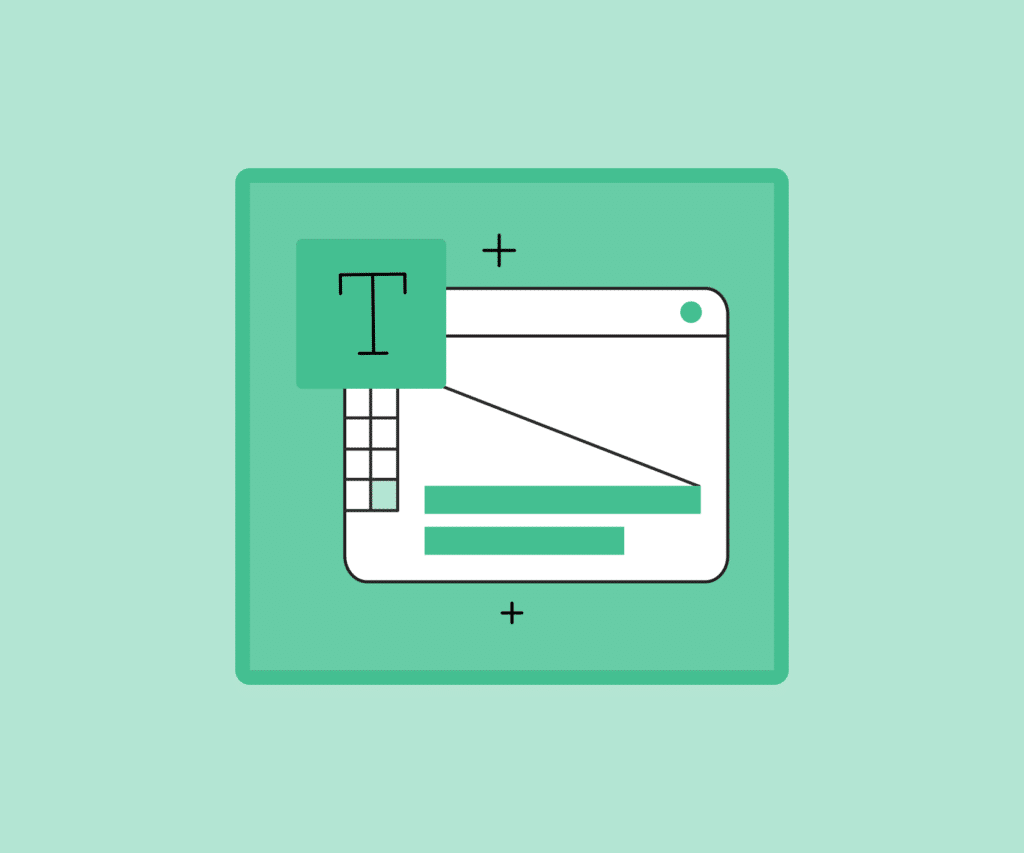
What is course authoring?
Are you tasked with creating workplace training materials for your team or clients but are unsure where to begin? Are your stakeholders unclear about the impact of course authoring and how it can solve key business challenges?
In this beginner’s guide to course authoring, we’ll walk through the details of course authoring—including its benefits, key components, and strategies for building effective online training courses.
Course authoring is the process of creating training or instructional materials on a particular topic for a given audience. It involves a comprehensive approach that includes needs assessment, planning, development, and the design of e-learning content.
Course authoring is useful for various learning formats, including e-learning courses, in-person instruction, or hybrid delivery. It plays an important role in an organization’s training and development initiatives, ensuring employees gain the proper skills and knowledge to excel in their roles.

Benefits of an authoring tool
Whether you’re a subject matter expert eager to share your specialized knowledge or a corporate leader responsible for delivering essential training, it’s crucial to translate your knowledge into a digestible, accessible format. This is where course authoring tools come in.
To deliver information and create positive learning outcomes through your courses, effective course authoring tools are a must. The benefits of an effective course authoring tool are as follows:
- Faster course development. Templates, pre-built modules, and powerful AI tools streamline the course authoring process, leaving more time to personalize learning pathways, analyze learner data, and update course content.
- Enhanced learner engagement. Effective authoring tools make it easy to integrate interactive multimedia elements like videos, quizzes, and scenario-based learning. Engaging courses boost learner retention and completion rates.
- Operational cost efficiency. Reduced course development time allows for a faster time-to-value for both learners and organizations.
- Easy course maintenance. Converting old training material and updating course content is quick and straightforward, avoiding costly overhauls and ensuring up-to-date, relevant training content.
- Scalability and consistency. Course content can easily be scaled to accommodate different audiences or growing departments, all while maintaining consistent company branding.
- Seamless collaboration. Key stakeholders enjoy seamless collaboration on course content, enhancing productivity and ensuring a smooth publishing workflow.
Beyond the benefits of course creation tools for learning and development professionals, the benefits extend to employees and organizations as well. More engaging courses means employees enjoy greater job satisfaction and career advancement opportunities. Organizations benefit from increased productivity, employee retention, and a positive workplace culture.
Regardless of the specific purpose of a course, certain fundamental elements of course authoring are essential for engaging learners and meeting course objectives.
Key components of course authoring
Below is an overview of the basics of course authoring, as well as key components that form the foundation of any well-designed course. As we progress through this guide, we will delve deeper into each aspect, providing you with the tools and strategies needed to create impactful e-learning experiences.
Clear objectives
Before embarking on the course creation journey, it’s crucial to establish a clear and measurable objective. What do you want learners to walk away with after completing the course? Whether it’s acquiring a new skill, changing behavior, or becoming informed about a new regulation, your objective will be the guiding star throughout the course development process.
From an instructional design perspective, setting a clear objective is the first step in ensuring that the course aligns with both learner needs and organizational goals. This clarity helps you structure content and activities that directly contribute to the desired learning outcomes.
Relevant content
The content of your course should support the main objective and be structured in a logical, easy-to-follow manner. While it might be tempting to include a wealth of information, remember that relevance is key. Content that doesn’t engage learners or support achieving the course’s goals should be left out. Sometimes, less is more.
Instructional designers prioritize relevance by carefully curating content that is both informative and engaging. This approach ensures that learners remain focused and motivated, ultimately leading to better retention and application of the material.

Course creation and distribution tools
In order to efficiently publish courses, it’s key to have the proper tools in place. Course authoring tools like Storyline and Rise allow you to create the course, while course distribution tools like Reach allow you to share the finished courses with your learning audience.
Effective presentation methods
Even the most well-crafted content can fall flat if the delivery method isn’t effective. A course’s success depends heavily on how the content is presented. In e-learning, this often involves a blend of multimedia elements, interactive scenarios, and varying content formats to maintain learner engagement.
Instructional designers leverage their expertise to select and implement the most appropriate delivery methods for the target audience. By doing so, they ensure that the course conveys the necessary information, resonates with learners, and keeps them actively engaged.
Course performance evaluation tools
No course is complete without an evaluation mechanism to measure if the training is working. Incorporating assessments, quizzes, and learner feedback helps gauge whether the course has met its objectives and where there is room for improvement. Additionally, many learning management systems include built-in analytics, which can help you track course performance.
From an instructional design viewpoint, ongoing evaluation is vital. It provides insights into how learners are responding to the course and what adjustments might be necessary to enhance its impact. Continuous improvement is a hallmark of successful course design, ensuring that each iteration is more effective than the last.

Types of e-learning course authoring tools
Your organization’s needs, target learner audience, and desired content format all contribute to choosing the right course authoring tool. Here are 7 types of e-learning course authoring tools and their uses:
- Slide-based. Easy conversion of powerpoint slides into interactive e-learning modules make slide-based authoring tools useful for creating structured, presentation-style courses. Most include elements like videos, quizzes, and audio.
- Video-based. These course authoring tools focus on creating engaging video content paired with interactive elements like embedded quizzes to enhance learner engagement.
- Simulation-based. Offering interactive simulations and branching scenarios, these course authoring tools allow learners to practice real-world skills in safe, virtual environments.
- Game-based. To make learning more engaging, these course authoring tools capitalize on gamification, a learning technique that incorporates game-like elements such as badges, rewards, leaderboards, storytelling elements, and time constraints.
- Mobile-first. Mobile learning capabilities are increasingly important in the learning and development world. These course authoring tools deliver training to learners wherever they are, ensuring content is available across various mobile devices.
- Collaborative. These course authoring tools make it easier to produce team-based course development, providing a user-friendly interface where all key stakeholders can provide feedback and update content simultaneously.
- Open-source. With open-source authoring tools, content creators can lean on active user communities outside their organization to help produce customized learning solutions.
Ideally, the course authoring tool you choose should be able to incorporate all of the above elements, providing a comprehensive course creation, distribution, and collaboration experience.
Identifying training needs
Understanding the challenges your audience faces is critical to identifying training needs. Not every topic warrants a full course or in-depth training, so how can you determine when an audience lacks certain skills or knowledge? More importantly, how can you clearly identify what those needs are?
Conducting a training needs analysis (TNA) or training assessment is key to uncovering these insights. A TNA can help you better understand who needs training, what kind of training they require, and why it needs to be done now. Additionally, a TNA helps you identify the specific skills or knowledge gaps in your audience, ensures your course speaks to the right people, provides targeted training, and serves an existing need.
Here’s how to conduct a training needs analysis:
- Identify expected performance. Define the specific performance metric or benchmark that the audience is expected to achieve.
- Identify current performance. Assess how your audience is actually performing.
- Assess the performance gap. Compare the expected and actual performance, identifying any potential gaps.
- Examine the cause. Determine the root cause of the gap—whether it’s a lack of skills, outdated resources, or inadequate instruction.
- Recommend a solution. Summarize your findings and make a recommendation for improvement.
Proceed with course creation only if the performance gap is due to a lack of knowledge or skills. If the issue lies elsewhere—such as with outdated software or resources—additional training might not be the best course of action.
Planning a course
Once you’ve identified the training needs, it’s time to start planning your course. Creating a training course blueprint will help you organize your ideas more succinctly, ensuring there’s a logical flow to the content that serves the main learning objective. It’s also a key step to align goals with stakeholder expectations, establish KPIs to measure and improve, and more.
Throughout the planning phase, keep your target audience and their unique needs top of mind. This focus will help plan a training course that speaks directly to them and addresses the specific challenges they face.
For instance, if you are authoring a course on the topic of cybersecurity, the content, language, flow, and delivery style should be tailored differently for the IT team than for those in other parts of the organization. With this audience-centric approach, you can outline a course structure and timeline that meets your learners’ needs.
A typical e-learning course structure might include:
- Welcome message
- Instructions
- Learning objectives
- Modules
- Practical applications/activities
- Knowledge checks
- Summary
- Additional resources
There is some flexibility to customize the course structure based on the subject matter and your learners’ background and needs. You might need to rearrange certain elements as you start to develop the content. However, the list above is a good foundation for the general sections to include in your course.

How to effectively create course content
Creating course content is the heart of your training program, and its success hinges on the balance between relevance, engagement, and clarity. Here’s how you can effectively develop content that resonates with your learners:
1. Start with a solid content strategy
Before diving into content creation, outline a clear strategy that aligns with your course objectives. Gather all necessary materials, such as existing documents, research papers, and multimedia assets. Collaborate with subject matter experts (SMEs) to ensure your content is accurate and comprehensive. This prep work will help streamline content creation and ensure that all materials contribute directly to the learning goals.
Determine whether the content is information-sharing or performance-changing. Next, build effective e-learning by following one of three tactics:
- The FYI course: This is a great way to build awareness and share information
- The How-To course: Clear, defined, procedural steps
- The Problem-Solver course: A little more nuanced, teaches problem-solving for a recurring issue in the future
2. Use storyboarding to organize content
Storyboarding helps organize content logically and determine where interactive elements and assessments will fit. It is an essential step that allows you to visually map out your course structure. Using a storyboard, you can plan how each piece of content will flow, ensuring that learners can easily follow and absorb the material.
3. Incorporate a variety of content types
To keep learners engaged, it’s important to mix different content formats such as text, videos, audio, and interactive elements. Videos, for example, are a powerful tool to demonstrate concepts and engage learners through visual storytelling. Whether you’re showing real-world examples, delivering instructions, or using screencasts, video content can make complex topics more accessible and relatable.
Adding interactivity to courses like quizzes or scenario-based learning can also improve retention by encouraging learners to apply their new knowledge in practical situations. Course authoring tools like Storyline and Rise within the Articulate 360 platform make it easy to integrate these interactive elements seamlessly.

4. Leverage AI for content planning and development
AI can significantly enhance the content development process through brainstorming and content creation.
Leveraging AI can make your planning process more efficient, leading to more tailored and impactful e-learning experiences. AI tools can analyze data to identify skills gaps and common challenges within your audience, offering data-driven insights that help you pinpoint where training is most needed.
Additionally, AI can generate ideas for course content and structure, ensuring your course is both relevant and innovative. It can automate the creation of content variations, offer tailored learning paths, or generate quizzes and other engaging training activities based on the course content.
Plus, AI can aid in generating initial content drafts, suggest block elements, and even let you assess which blocks would be most effective for achieving your learning objectives.
5. Prioritize e-learning accessibility
Ensuring your e-learning content is accessible to all learners is a critical aspect of content development. Articulate 360 provides features to design courses accessible for all learners—regardless of ability. This includes support for screen readers, keyboard navigation, and closed captioning, as well as ensuring that content is perceivable, operable, understandable, and robust (following the POUR principles of accessibility).
When developing accessible training courses, you should:
- Use Alt Text: Image alt text describes an image for learners with visual impairments, low vision, or different learning abilities. It is key to understanding content and context while navigating the page. Alt text is not important for decorative images or ones you’ve already explained in your writing.
- Ensure Keyboard Accessibility: Design your course so that all interactive elements, like buttons and quizzes, can be navigated using a keyboard alone, ensuring accessibility for users with motor impairments.
- Provide Closed Captions and Transcripts: For video and audio content, always provide closed captions and transcripts to accommodate learners who are deaf or hard of hearing.
- Test for Color Contrast: Ensure that text and background color combinations meet WCAG guidelines for color contrast, making sure that all text is readable for learners with visual impairments.
- Use Clear Navigation and Consistent Design: Structure your course with a clear and logical flow, and maintain consistent design patterns to help learners easily navigate through the content.
By integrating these accessibility features, you’ll create a more inclusive learning environment that ensures all learners, regardless of their abilities, can benefit from your course.
6. Review and iterate
Once your content is developed, it’s essential to test it with a small group of stakeholders to gather feedback. This review process can highlight areas where content may be unclear or where additional interactive elements might be needed. Use tools like Review in Articulate 360 to streamline feedback collection and make iterative improvements to your training course.
By following these steps and integrating AI capabilities into your workflow, you’ll be well-equipped to develop course content that is engaging, accessible, and aligned with your learners’ needs, ultimately leading to a more effective and impactful e-learning experience.
Assessing learner performance
A critical part of course authoring includes evaluating learner progress. You’ll need a way to assess their performance so you can measure the overall effectiveness of your course and ensure learners receive the proper takeaways.
There are various types of learner assessments you can use, including quizzes, exams, or practical tasks. Depending on your course structure, you might include short assessments after each module to reinforce key concepts, or a comprehensive assessment at the end to evaluate overall understanding.
Whether a short quiz or a comprehensive exam, ensure the assessment aligns with the course content and objectives. Creative and well-aligned training course assessments can enhance the learning experience and provide valuable feedback on the course’s effectiveness.
Collecting course feedback and improving your training assets
Continuous improvement is key to creating effective training courses. The courses you author should be adaptable and evolve based on your observations and learner feedback.
After learners complete the course, provide an evaluation form to gather feedback. Collecting learner feedback promptly allows you to make timely adjustments while the course content is still fresh in learners’ minds. Additionally, building a performance-based e-learning program means you should be seeking continuous improvement opportunities and pivot where needed.
Remember, effective training course creation is not just about clever content or impressive visuals—it’s about helping learners achieve the desired outcomes, whether that’s understanding a new regulation, improving performance, or developing a new skill. Constructive feedback is an opportunity to refine your course, making it even more effective for future learners.
You may also like
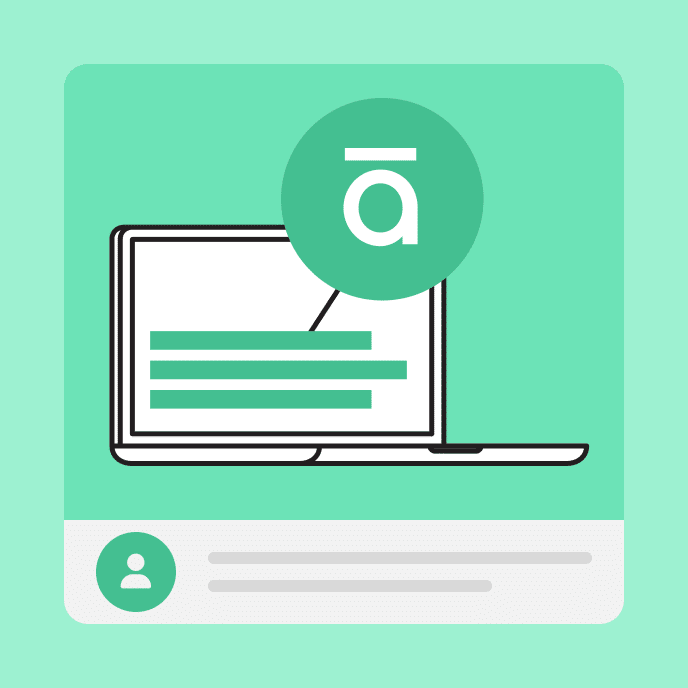
Articulate 360 Ranked a Top 10 Product in G2 Winter 2026
The Articulate 360 platform recently ranked Top 10 out of 180K products in G2’s most recent report. Read on to explore the results.