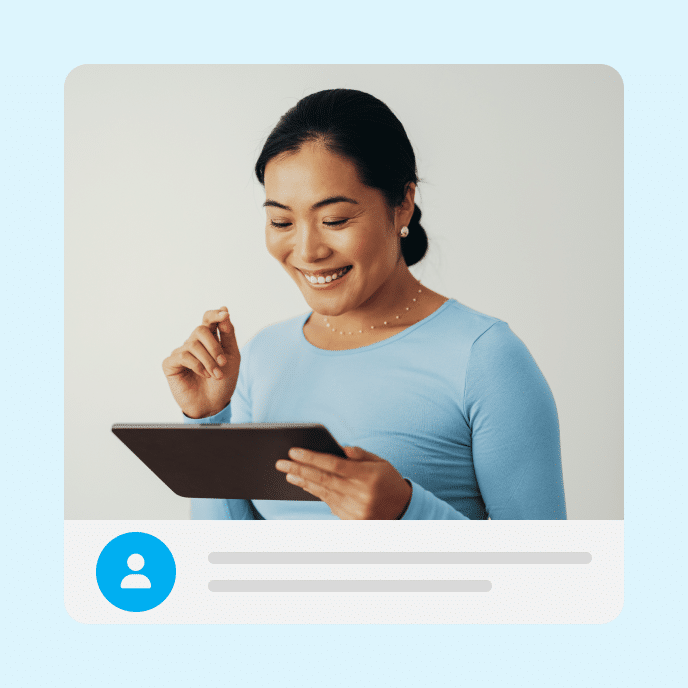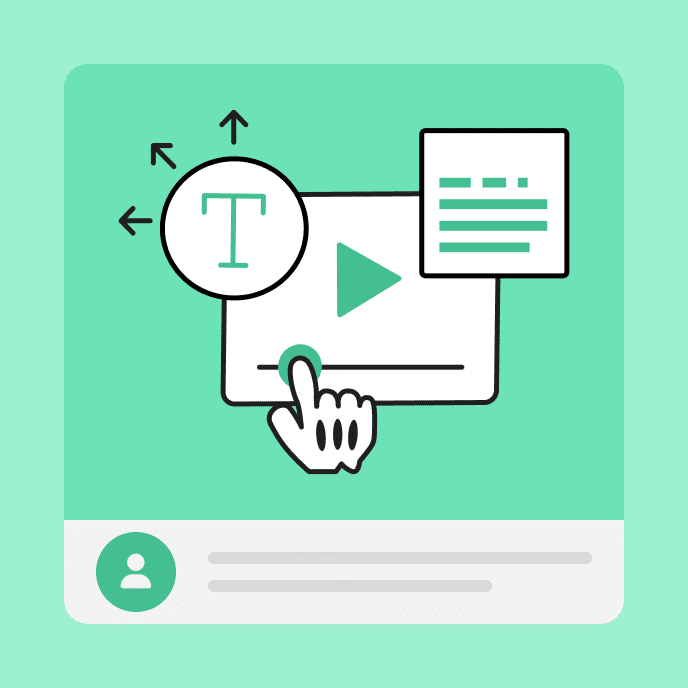E-Learning Content Development Made Easy: A Step-by-Step Guide
Our step-by-step guide to e-learning course content development simplifies the process so you can create effective employee training courses with confidence.

How do I start creating employee training?
The e-learning content development process can feel overwhelming—whether you’re new to instructional design or an in-house expert tasked with transforming internal knowledge into shareable training courses. Where do you get new material? How do you structure content in a way that makes sense? And what’s the best method for distributing digital learning content to employees?
These are common challenges, but in this guide, we’ll break down each step to simplify and streamline the process. Explore the essentials for developing effective employee training below.
Key Takeaways
The e-learning content development process
Creating e-learning content can be broken down into four steps: Analyzing training needs, gathering research, developing content, and distributing courses to learners. Below, we’ll go into each in more detail.

Step 1: Analyze needs and goals for a successful training program
The first step of the e-learning content development process is to conduct a training needs analysis. Answer the question: Why is training needed? What does your target audience need to know or be able to do by the end of the course? Talk to stakeholders to identify performance or skills gaps, clarify desired outcomes, and determine how the organization will measure training program success.
Alternatively, if you find that training isn’t the best solution to the problem, share your findings with the client or stakeholder. For example, this may happen when the root issue is related to process inefficiencies, lack of resources, or unclear job expectations rather than a lack of knowledge or skills. In these cases, the problem may be solved by revising workflows, updating tools, or improving communication rather than developing an e-learning course.
Step 2: Research and gather materials
Once you’ve analyzed and confirmed your training needs—you can move on to the next step: gathering research materials for developing course content. This may include interviewing subject matter experts (SMEs), chatting with employees about their experiences, reviewing company resources or pre-existing content, or conducting independent research. For more help with this step, check out the article, 5 Steps for Collecting Content for Your E-learning Project.
Step 3: Develop e-learning content
Now you’re ready to create. Below are the key structural elements to consider when developing your e-learning content.
Course information and introduction
The welcome or opening screen is the first thing students see when they start your course. It not only greets them but also provides any necessary navigation instructions to explore the course. A strong opening sets the tone for the entire learning experience, so it’s important to make it visually appealing and informative. Whether you’re using a pre-built template or custom design, a well-crafted welcome screen should immediately engage the learner, communicate what they’ll gain from the learning content, and offer clear guidance on where to start.
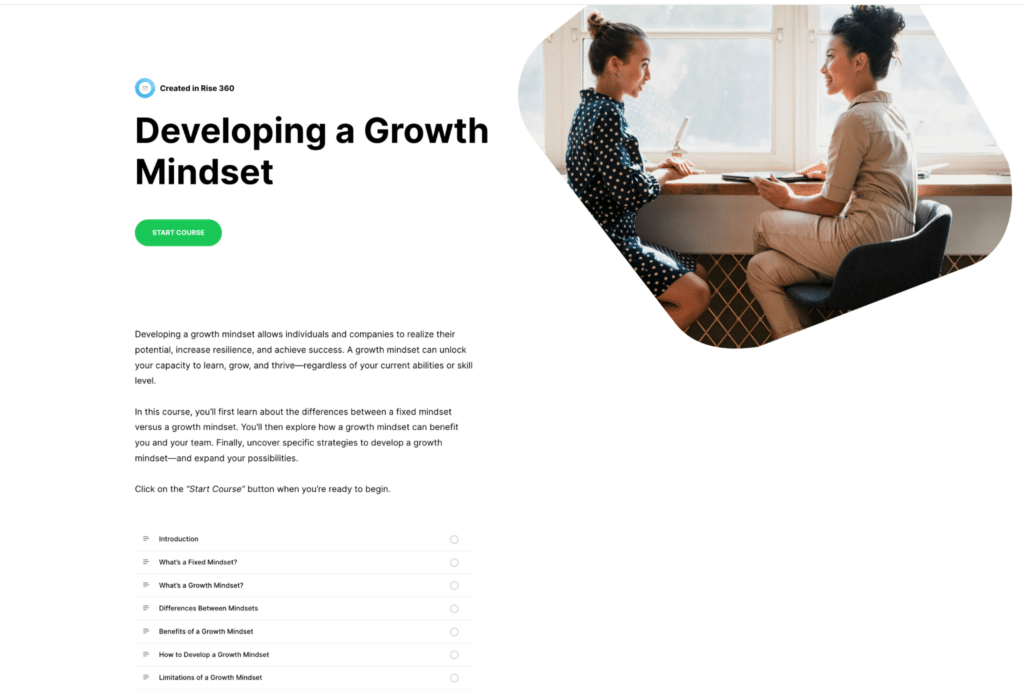
Learning objectives
Learning objectives are the backbone of any course, providing employees with a roadmap of what they’ll accomplish. These objectives are typically listed at the beginning of the course and clearly outline the goals and skills students will gain by the end.
Although traditionally presented as bullet points, you can get creative. For example, an interactive accordion format allows learners to explore objectives at their own pace. In more visual designs, you might create animations or stylized layouts to make the objectives stand out and capture the employee’s attention.
Main course content
The main content section is where the bulk of learning happens. Depending on the content, your objectives, and employees’ needs, you can present content in various formats, including:
- Text and media elements: Use text to explain concepts and media elements to illustrate them. You might incorporate videos, charts, labeled graphics, audio files, or 3D images, for example.
- Scenarios: Immerse employees in real-world situations where they can apply their knowledge to their work setting.
- Timelines and process interactions: For historical or process-based content, timelines and process interactions are effective for illustrating key steps.
Your content should be organized in a logical order that makes it easy for learners to digest information.
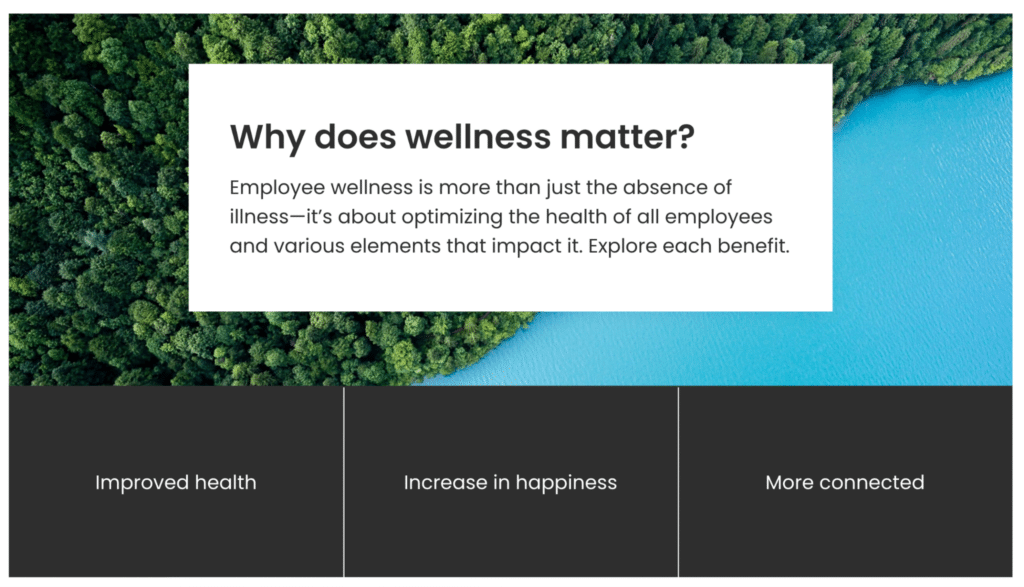
Practice activities
Practice activities give learners the chance to apply what they’ve learned. These exercises reinforce key concepts and help solidify knowledge.
Whether it’s through interactive role-playing simulations or drag-and-drop sorting activities, practice activities should closely relate to the content and provide real-world relevance. The more opportunities learners have to apply their new knowledge, the better they’ll retain it.
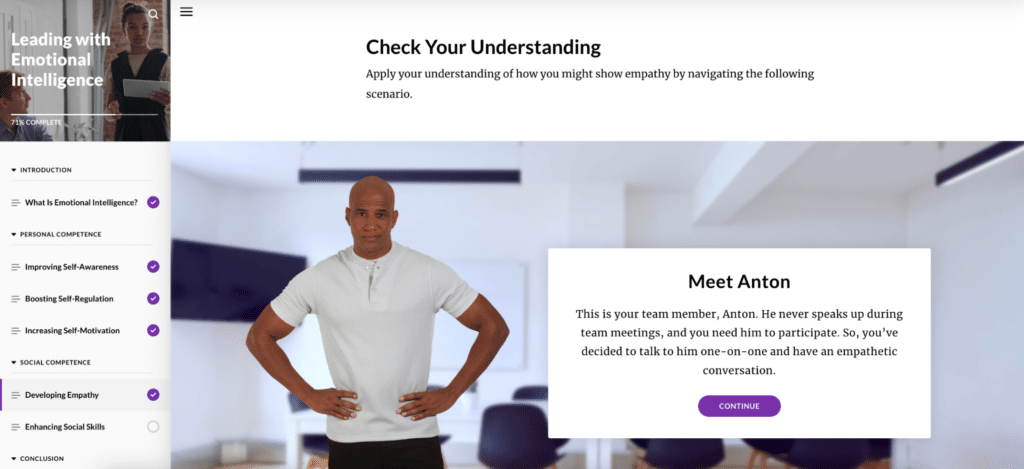
Knowledge checks or quizzes
To gauge learners’ understanding, the end of training courses often feature knowledge checks or formal assessments. These can take various forms, from multiple-choice or fill-in-the-blank quizzes to scenario-based decision-making exercises.
- Knowledge checks: These are typically ungraded, informal assessments or challenges at the end of lessons or modules. They allow learners to receive feedback and reflect on what they’ve learned without the pressure of a score.
- Quizzes: A comprehensive, graded quiz often comes at the end of a course to test employees’ overall mastery of the learning content.
Using a combination of both helps learners stay on track while giving you, as the course designer, insights into how well the content is resonating.
Summary
It’s helpful to include a summary recapping the key points at the end of each module or course. Summaries ensure that learners walk away with a clear understanding of the most important takeaways. They can be presented in multiple formats, such as text bullet points, video recordings, or even downloadable PDFs.
Contact information and additional resources
Lastly, courses often conclude with contact information for instructors or subject matter experts. This is particularly useful if students have follow-up questions or need further clarification on course materials.
In addition to contact details, many courses include supplementary resources like:
- Job aids: Printable handouts, guides, or additional tools learners can refer to later.
- Additional learning materials: Links to articles, videos, or websites for continued learning.
Step 4: Distribute e-learning content
Once your e-learning content has been polished and approved by relevant stakeholders, it’s time to share training with your workforce or external partners. A learning management system (LMS) is a software platform designed to help you do this, supporting e-learning program management, delivery, and tracking.
If you’re looking for a frictionless LMS option with zero implementation time or set up costs, be sure to check out Reach. With Reach, you can enroll users to courses in bulk, or provide learners with a self-registration link, to save time and stress on administration. Plus, courses built in the Articulate platform are fully responsive, meaning mobile learning will automatically look good on computers, tablets, smart phones, or other mobile devices.
Master the basics to keep growing your skills
As an e-learning course creator, you have endless possibilities for crafting engaging, effective training materials. Your choices will be influenced by your experience level, workforce, and training objectives.
While advanced designers can experiment with more complex interactions and media, new designers should focus on covering the fundamental elements—such as clear learning objectives, structured content, interactive exercises, and assessments. Starting with these essentials ensures a strong foundation, allowing you to develop faster and grow more creative as you gain confidence in your design skills.
Want to keep growing your instructional design skills? Check out this article about using gamification techniques to create more engaging workplace training.
You may also like
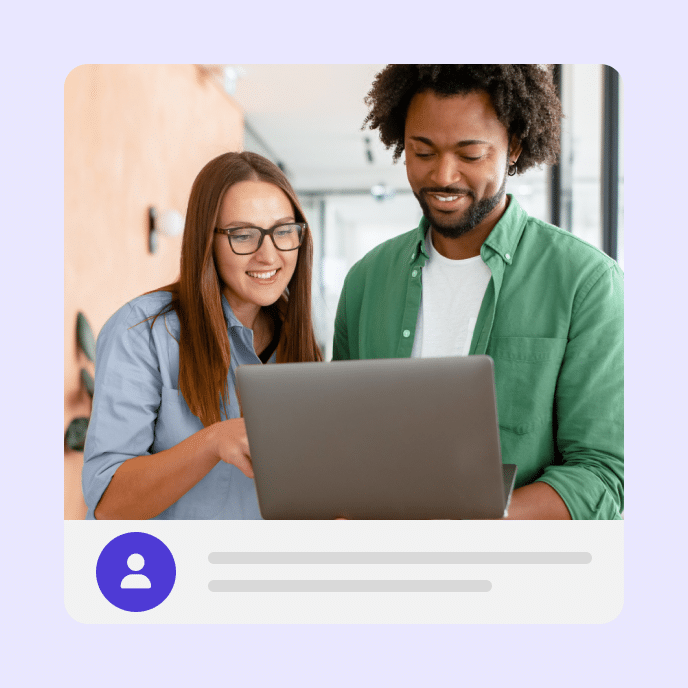
Cross-Training Employees for a More Resilient Organization
Learn how to boost organizational flexibility, ensure business continuity, and create a continuous learning culture with employee cross-training programs.