How Long Does It Really Take to Create E-Learning?
Get realistic insights into e-learning development timelines and learn practical ways to estimate project hours, from content planning to final testing, with tips for new developers.

How to estimate e-learning project timelines
Let’s talk about the elephant in the room—project timelines. You’ve probably heard that magic number floating around – 40 to 50 hours for one hour of e-learning content. While that’s a decent starting point, it doesn’t tell the whole story. Let’s break this down into something you can actually use when your boss asks, “How long will this take?”
For a typical 20-minute module, you might start with 15-20 hours as your baseline. But there’s more to it than that. Here’s what really shapes your development timeline:
Getting your content sorted
Ever tried to make dinner without knowing what ingredients you have? That’s what it’s like starting an e-learning project without organized content. The time you spend here sets the tone for your entire project:
- Plan extra time if you’re pulling content from multiple sources or need to schedule several SME interviews
- Factor in time to organize and outline your content before you start building
- Include time for creating a content strategy and learning objectives
Working with visual design
The look of your course matters, and getting it right takes time. Whether you’re using templates or creating something from scratch, here’s what impacts your timeline:
- Using existing templates can cut your development time in half
- Custom designs require time for mockups and stakeholder approval
- Finding the right images and creating custom graphics adds several hours
Building interactions
This is where the magic happens – turning boring content into something engaging. But that magic takes time:
- Simple click-through slides might take 1-2 hours per screen
- Scenario-based interactions need time for branching logic and multiple outcomes
- Complex interactions require additional testing and troubleshooting
Adding media elements
Think recording audio or video is quick? Think again. There’s a lot happening behind the scenes:
- Factor in script writing and revision time
- Include editing time for both audio and video
- Plan for synchronization and technical testing
Managing the review process
Here’s where many new developers get caught off guard. Reviews can take longer than building the actual course:
- Each stakeholder round typically needs 3-5 business days
- Plan time for implementing feedback between reviews
- Include time for final approvals and compliance checks
Learning curve considerations
Let’s be real – if you’re new to this, things will take longer. And that’s totally okay:
- If you’re new to your authoring tool, double your estimated development time
- Include time for watching tutorials or getting help
- Factor in practice time for new features you want to try
Testing and quality assurance
Nobody wants to launch a course only to find out it doesn’t work right. Give yourself time to check everything:
- Plan for cross-browser testing
- Include mobile device testing if needed
- Set aside time for accessibility checking
Making your estimate
Here’s how to put all this together:
- Break down each task and assign specific hours
- Add up your total time
- Add a 30 percent buffer for unexpected challenges
Pro tip: Create a simple checklist with your time estimates for each component. Not only will this help you stay organized, but it’s also great for explaining your timeline to stakeholders who might not understand why “just putting some slides together” takes so long.
Remember, nobody gets these estimates perfect right away. As you complete more projects, you’ll get better at predicting how long things take. Keep track of your actual development time – it’s the best way to make better estimates for future projects.
You may also like
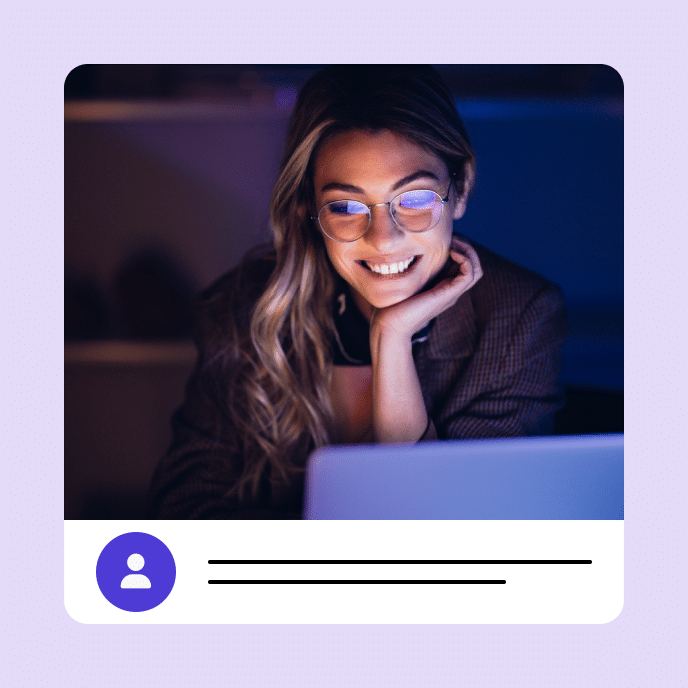
AI Security Tips: Best Practices in the Workplace
Protect your business with these essential AI security tips. Learn how to use AI responsibly, safeguard data, and avoid risks in the workplace.

