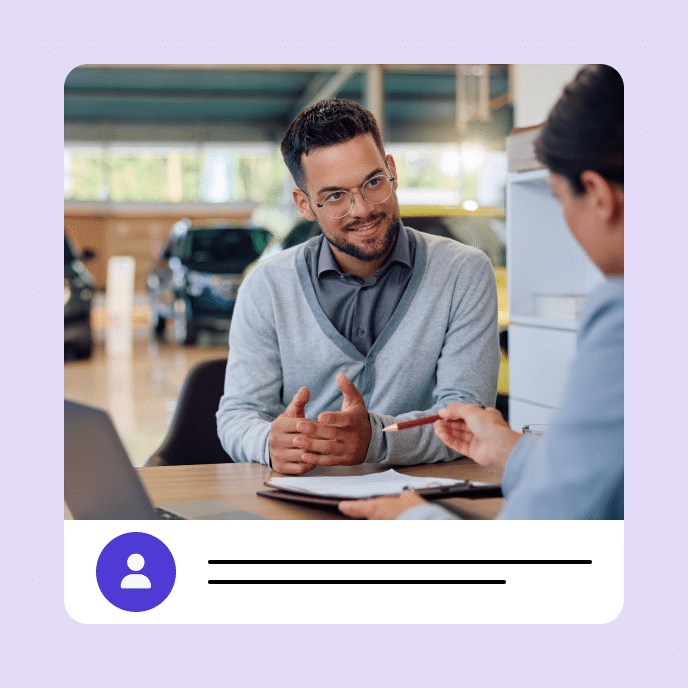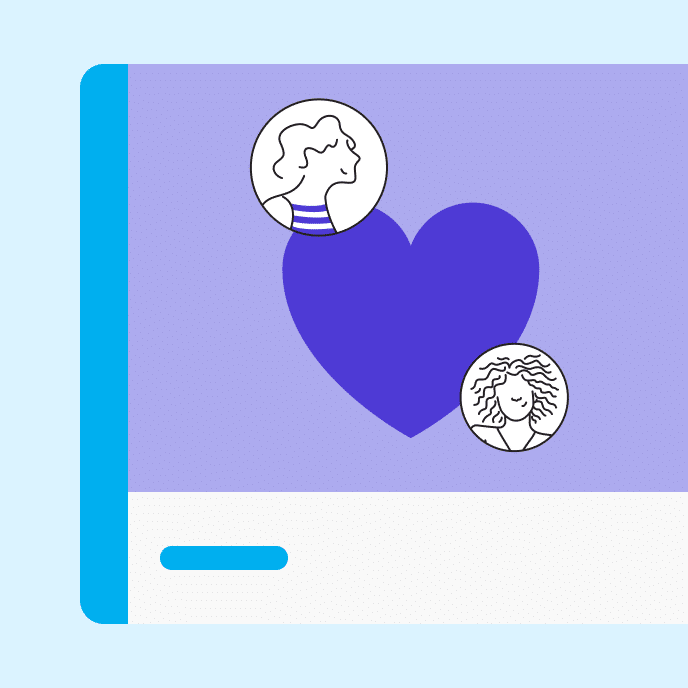The No-Fluff Guide to Building Effective E-Learning Scenarios
Learn practical steps to build e-learning scenarios that mirror real workplace challenges and help your learners develop skills they can immediately apply on the job.

Let’s talk about something we’ve all experienced – those e-learning courses where you just click through screen after screen of information, maybe answer a few multiple choice questions, and then promptly forget everything. Not exactly inspiring, right?
Why traditional e-learning often falls flat
Here’s a reality check: most of us don’t learn well by just reading information. Think about the last time you had to figure something out – maybe it was fixing your phone or learning a new software program. You probably didn’t start by reading the manual cover to cover. Instead, you likely had a specific problem to solve and looked for information to help you solve it.
This is exactly why scenario-based learning works so much better than traditional “information dump” courses. It puts the learning into context and gives learners a reason to care about the content.
The three essential questions for building effective scenarios
“When will learners actually use this stuff?”
The first step in creating engaging, interactive scenarios is understanding the real-world context. Instead of starting with your content, start with the situations where learners will actually need this information.
For example, let’s say you’re designing a course on environmental regulations for facility managers. Instead of listing out all the regulations, think about when these managers actually need this information. Maybe it’s during an EPA inspection, when addressing a compliance issue, or while planning facility updates.
A real scenario might look like this: “You’re a facility manager, and you’ve just received notice that an EPA inspector will be on-site tomorrow. You know there have been some issues with emissions levels recently. What do you do first?”
This puts the course content into a contextual perspective.
“What choices would someone really make in this situation?”
This is where many e-learning scenarios fall short – they make the choices too obvious. Real life isn’t about choosing between one clearly correct answer and two obviously wrong ones. It’s about weighing different viable options and dealing with the consequences, sometimes good and sometimes bad.
Working with subject matter experts is crucial here. They can help you understand:
- The typical decisions people face in these situations
- Common mistakes or misconceptions
- Nuanced factors that influence decisions
- Real-world constraints and pressures
Using our EPA inspection example, instead of obvious right/wrong choices, you might present options like:
- Review recent emissions data and prepare a response plan
- Alert senior management and wait for guidance
- Conduct an emergency facility audit
- Contact your environmental compliance consultant
Each of these could be reasonable depending on the circumstances, which makes the scenario more engaging and realistic (and a bit challenging since all of the choices seem viable).
“What happens next?”
This is where the real learning happens. Instead of just telling learners they’re right or wrong, show them the consequences of their choices. Let the story continue to unfold based on their decisions.
For example, if a learner chooses to review emissions data first: “You discover the emissions levels have been slightly above limits for the past month. Now you have two hours before the end of the day. Do you…”
- Begin immediate corrective actions
- Prepare a detailed report for the inspector
- Schedule an emergency meeting with your team
Making course content stick without being boring
One of the biggest challenges in scenario-based learning is incorporating all the required content without turning it into a lecture. Here’s how to do it naturally:
Set the stage strategically
Weave important information into the scenario setup. For example: “As you review the latest EPA guidelines, you notice several new requirements for emissions reporting…”
This allows you to provide all of the guideline information and prompt the learner to review it.
Use realistic resources
Instead of forcing learners to memorize information, let them access it naturally within the scenario. Create resources like:
- A virtual mentor they can consult
- Company policies they can reference
- “Email” responses from subject matter experts
- Digital tools and references they’d actually use on the job
Make feedback meaningful
Don’t just tell learners they’re wrong – show them why through consequences. Let them experience how their decisions play out, then give them chances to adjust their approach.
Keeping it real: the key to success
The most important thing to remember is that your scenarios should feel authentic. This means:
- Using language and situations that reflect your learners’ real work environment
- Including realistic pressures and constraints
- Acknowledging that there isn’t always a perfect answer
- Focusing on decisions that actually matter in their jobs
Testing and refining your scenarios
Before launching your scenario-based course:
- Run it by subject matter experts to verify its authenticity
- Test it with actual learners to ensure it resonates
- Gather feedback about whether the situations feel realistic
- Be prepared to make adjustments based on learner experience
Building better e-learning through authentic workplace scenarios
Creating effective scenario-based learning isn’t about perfect simulations – it’s about giving learners meaningful practice with real-world decisions they’ll face at work.
By focusing on authentic situations, providing realistic choices, and showing genuine consequences, you can transform your e-learning from a passive information dump into an engaging experience that drives lasting behavior change. And isn’t that the whole point?
You may also like

How To Show Your Boss Why Your E-Learning Is Worth The Money
See how smart e-learning design creates real value through better job skills, less time away from work, reaching more people, and making sure everyone gets good training.