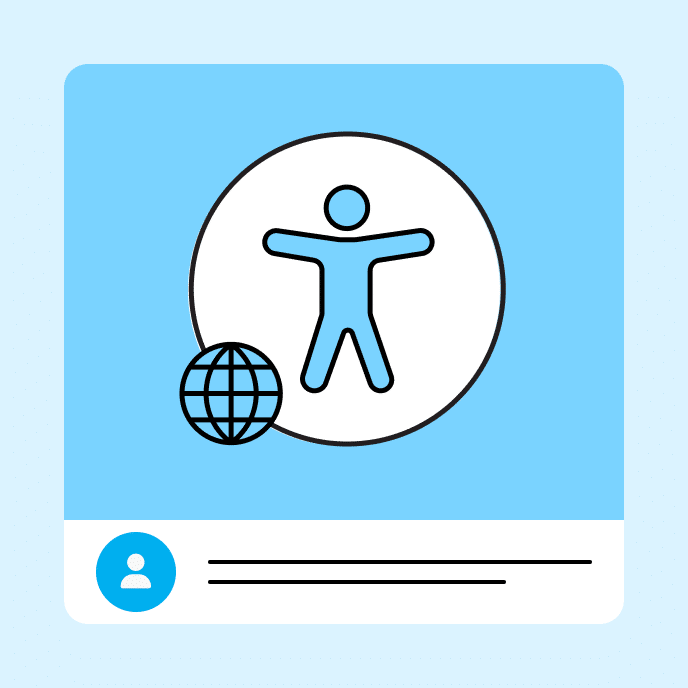What Is Section 508? A Quick Guide to Section 508 Compliance
Make inclusivity part of your workflow. Explore the importance of Section 508, its requirements, and how to make the web accessible through digital accessibility for flexible experiences.

Web accessibility is more than a legal obligation
If you’ve ever created digital content, you’ve likely been asked to meet the Section 508 standard. By complying with this law, you guarantee that your digital content is perceivable, operable, understandable, and robust. Most importantly, you contribute to making the digital world more inclusive. Accessible content boosts user experiences, engagement, and comprehension by appealing to a broader audience.
When you don’t prioritize digital accessibility, you exclude audiences and limit the effectiveness of your work. You also risk legal consequences, which can lead to reputational damage. That’s why web accessibility matters. It’s both a legal and ethical obligation and an investment in a more inclusive world.
In this post, we’ll cover the significance of Section 508, how it intersects with the Web Content Accessibility Guidelines (WCAG), and how to ensure that your content meets compliance standards.
Key Takeaways
What is Section 508?
Section 508 of the Rehabilitation Act of 1973 is a U.S. federal law mandating that federal employees, government agencies, programs, and contractors ensure that their digital content is accessible to individuals with disabilities. This includes hardware, software, and documentation, as mandated by the Federal Acquisition Regulation (FAR) standards. Although the law only applies to federal agencies, many private companies and state governments choose to comply with Section 508 to make their digital content more accessible. That’s because many private organizations work with federal agencies who might ask for a VPAT (Voluntary Product Accessibility Template), which includes information on a product’s compliance with Section 508.
How did Section 508 become what it is today?
Section 508 emerged from the Rehabilitation Act of 1973, the first major U.S. civil rights law to protect people with disabilities from discrimination. This law marked a crucial shift in understanding that society created and perpetuated barriers for people with disabilities. As revolutionary as the Act was, its scope was limited to U.S. federal agencies.
With technology on the rise, Section 508 was later added to the Rehabilitation Act to enhance accessibility in electronic and information technology (EIT). Like WCAG, the Act has been updated several times to ensure accessible digital experiences. Let’s tour the changes.
1973
The Rehabilitation Act was introduced to prohibit discrimination against individuals with disabilities employed by U.S. federal agencies.
1986
Section 508 was added to the Rehabilitation Act, establishing guidelines for digital accessibility. While not enforced, this revision made it a requirement that all EITs be accessible.
1998
Section 508 was amended, mandating that EIT developed and used by federal government agencies and departments is accessible to people with disabilities.
2017
In 2017, the U.S. Access Board revised the law to integrate the Web Content Accessibility Guidelines (WCAG) 2.0 Level A and AA success criteria into the Section 508 standard. This change established benchmarks to help organizations easily measure the accessibility conformance of their digital content. The update in 2017 also clarified that electronic documents on federal agency websites must be accessible—for example, digital documents should have sufficient color contrast and accurate semantic structure.
How do web content accessibility guidelines (WCAG) and Section 508 compliance intersect?
WCAG and Section 508 both aim to remove barriers that make it difficult for individuals with disabilities to access digital information. WCAG provides key accessibility standards and best practices that form the framework for Section 508 compliance. That means that any organization seeking Section 508 compliance must adhere to WCAG 2.0 Level AA standards. While aligned on common goals, there are several main differences between WCAG and Section 508:
Legality
WCAG is a global set of guidelines and best practices for crafting accessible content. Unless explicitly stated otherwise, WCAG is not legally binding. Section 508 legally requires federal agencies in the U.S. to make their digital content accessible.
Breadth
WCAG standards focus on web content, whereas Section 508 compliance applies to all EIT—including hardware, software, and documentation.
Implementation
WCAG conformance is currently voluntary. Section 508 compliance is mandatory for all U.S. federally-funded organizations and enforced through federal regulations.
Achieving equal access through Section 508 compliance
Wondering how to meet Section 508 compliance and provide technical assistance to those who need it? We’ll walk you through it!
Adopt an accessibility-first mindset
The key step is to embrace an accessibility-first mindset. Digital accessibility should be incorporated into the early stages of the development process and not be an afterthought. By adopting this mindset and considering assistive technology users, you and your team reduce the risk of legal consequences and improve accessibility efficiently.
Follow guidelines and best practices
The Rehabilitation Act requires U.S. federal agencies to comply with WCAG 2.0 Level AA success criteria. However, to boost digital accessibility, most organizations ensure that their digital content conforms to WCAG 2.1 Level AA standards. And because most success criteria versions build on previous ones, websites that meet WCAG 2.1 Level AA conformance also adhere to WCAG 2.0 Level AA.
Develop an accessibility maintenance plan
It’s also important to develop a plan for ensuring your content remains accessible to account for any legislation changes or updates to the WCAG standards. This can be accomplished through automated and manual testing, including verification with assistive technology.
Digital accessibility starts with you
Section 508 is a framework for achieving digital accessibility. While this law specifically applies to the federal government and its agencies, creating accessible digital content is a choice we can all make—regardless of where we work.
By familiarizing yourself with Section 508, you’ve already taken a critical step toward digital accessibility and inclusion. Ready to take the next one? Keep exploring accessibility principles, and you can be part of the solution—creating content that empowers everyone.
You may also like

Announcing New Features and Updates Q1 2025
Discover exciting new features in Articulate 360 including math equation editors, enhanced AI capabilities, and improved user management tools that help you create high-quality e-learning faster than ever.