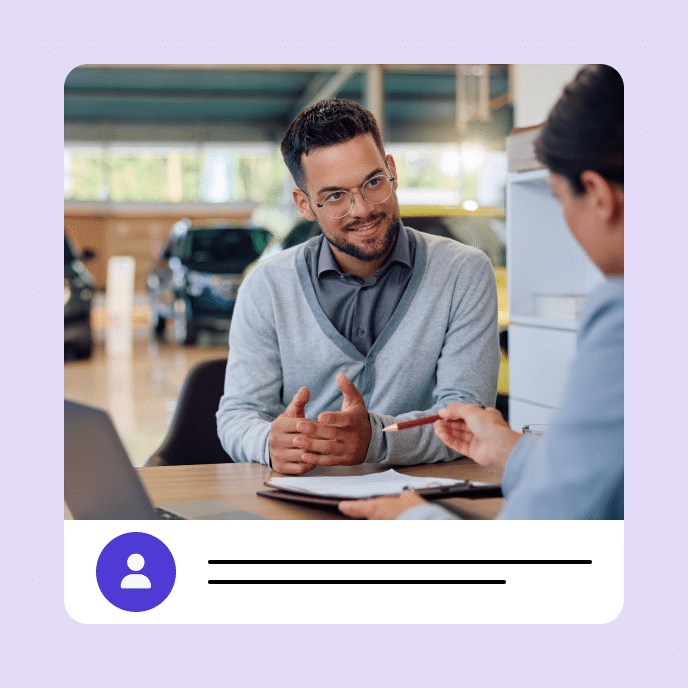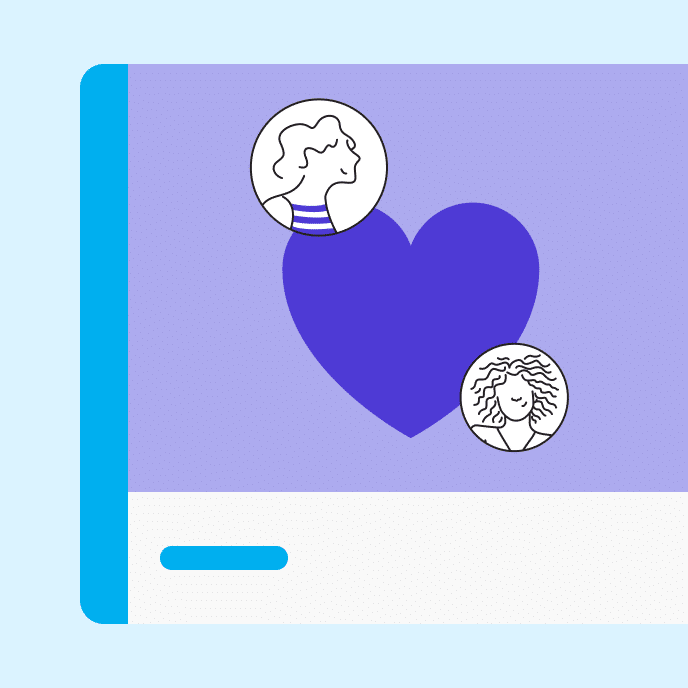Why AI Is a Game-Changer for E-Learning
Explore AI features used in e-learning, the advantages and challenges of using AI for e-learning, and strategies to maximize the power of e-learning with AI.
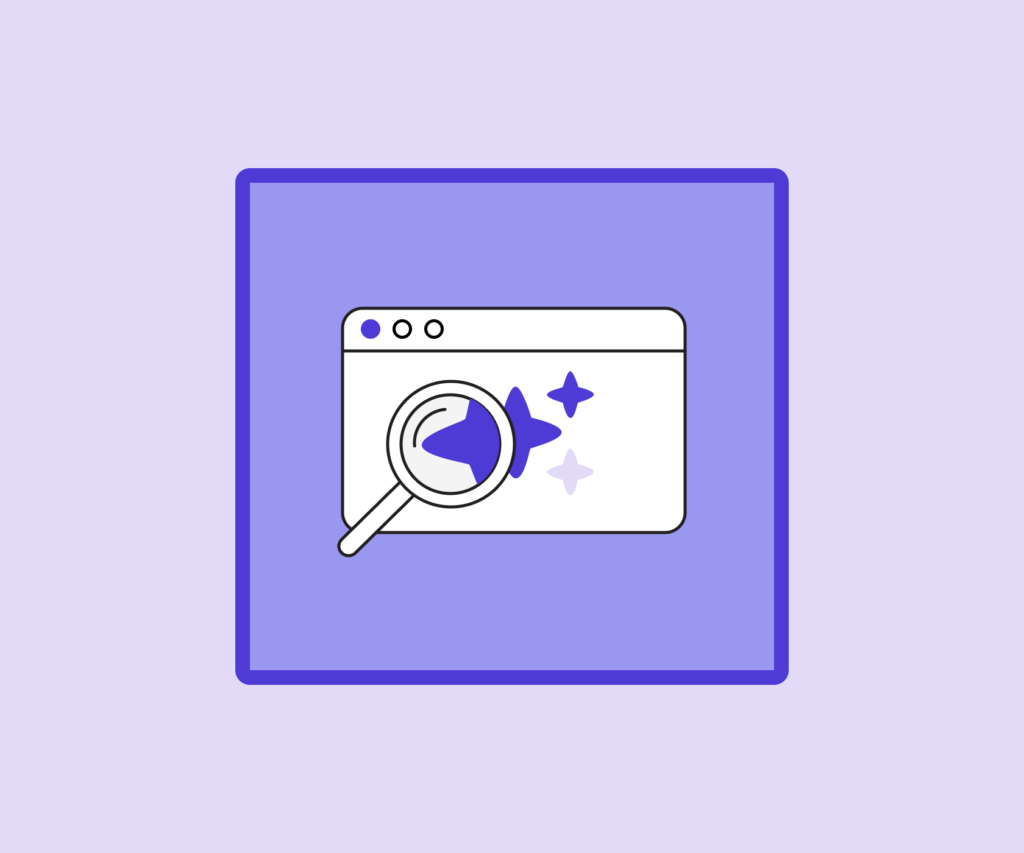
Introduction: A $230 billion productivity boost
Across industries, AI tools are gaining traction for their ability to increase efficiency, automate monotonous tasks, and reduce mental load. Company leaders are taking note: Research by Accenture reports that 98 percent of global executives say AI will be important to their organization in the next 3–5 years.
The e-learning industry is no exception. As the demand for online training increases, workplace training professionals have an even greater need for tools that can speed up course creation while maintaining high quality content. According to McKinsey, these individuals could benefit from a $230 billion boost in productivity thanks to AI.
Looking for more insights on how AI can benefit both learners and course creators? In this article, we’ll explore the unique challenges and opportunities of using AI for e-learning, as well as strategies you can use to maximize the power of e-learning with AI.
“There’s a feeling of magic when you use AI tools. When the tools are well-integrated inside your workflows, it feels fun. That’s very important to creative people—especially when human-centered AI provides more rich content and ideas than humans and AI could have developed independently.”
Kerry munz, CTO, Articulate
Artificial intelligence (AI) technology is particularly well-suited for e-learning, which relies on engaging text, images, and interactive elements like quizzes. All of these types of learning materials can help learners absorb information more effectively, and can be facilitated with the help of AI.
Combined, AI and e-learning tools become greater than the sum of their parts. They transform workforce skill-building, allowing organizations and learners alike to keep up in a fast-paced, ever-changing professional landscape.
When paired with well-trained human reviewers, AI-powered tools can help course creators achieve greater efficiency and scale. Rather than replacing the human component of creating online courses, AI tools allow course creators to spend their time and energy where it really counts. That could mean fewer hours spent on administrative tasks, routine edits, or basic interactions—leaving more time for deep thinking, creative work, and strategy.
What AI features are used in e-learning?

Because e-learning is a multimedia format, several AI features are used to create online training. Explore five key functions of AI for e-learning below.
Text generation
From lesson titles to quizzes to summaries, text is an integral component of online learning. However, not all text content within a course requires equal effort to initially draft.
With AI text generation, course creators can quickly and easily perform tasks like recapping key points of a lesson, introducing course content, writing alternative text for images, or drafting additional quiz questions. AI text generation can also be particularly helpful for generating hypothetical examples or scenarios to illustrate an important point for learners.
Pro tip: If possible, upload key sources or documentation for your AI tool to reference when generating text. Not only does this make your content more relevant—it also saves you time reviewing and editing the content later on.
Image generation
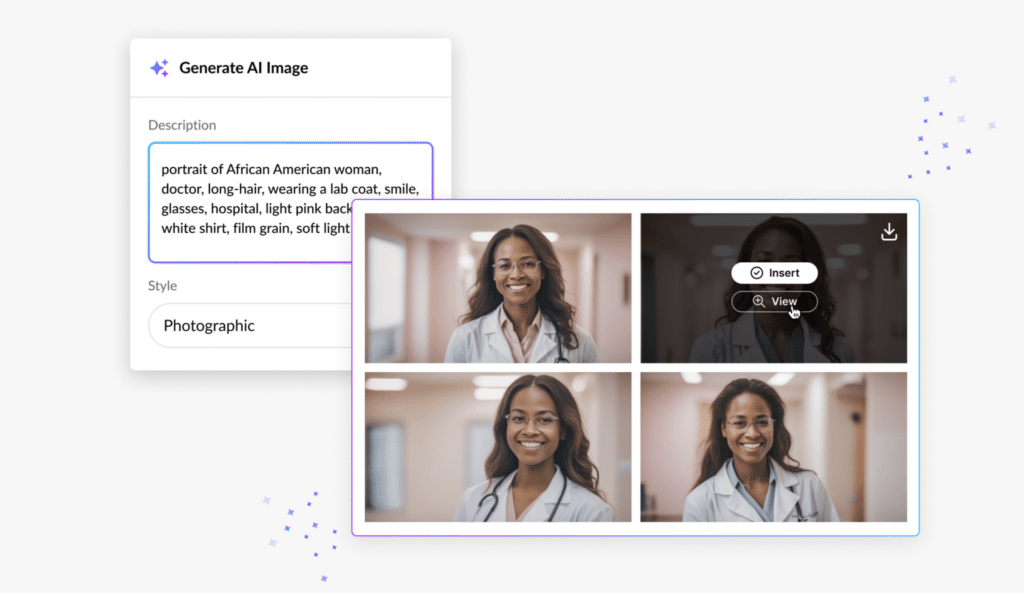
Well-placed, relevant images make training content more dynamic and engaging. They can help illustrate key lesson points and break up other course components, helping reach different learning styles more effectively.
Sifting through an image library for the perfect image can be time-consuming—and may not even result in a relevant image for your course. But with AI image generation tools, a well-crafted prompt can create a custom image in moments to break up your course and reinforce lesson material.
Some AI image creation tools will even let you alter the style of your image to suit different types of courses. For example, a colorful illustration might be a better fit for a lesson aimed at children, while a photographic-style image might better suit a professional training module.
Editing tools
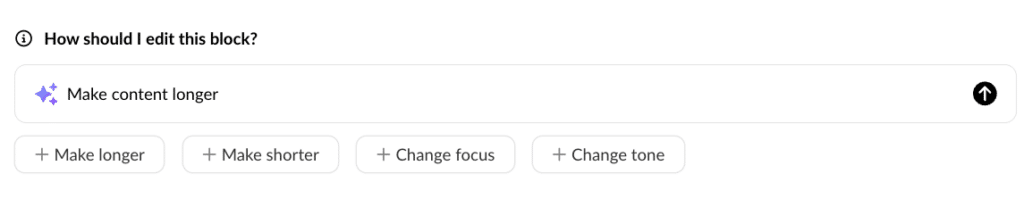
You can use AI tools to not only generate text, but also refine it. This can allow you to offload tasks like initial rounds of copyediting and proofreading, as well as adjust content for different grade levels, audiences, and tones. While AI isn’t meant to replace a human level of review, it can be a valuable time-saving tool for initial edits or content changes, especially when revising large volumes of text.
AI editing can be particularly useful for course creators who need to adjust content from SMEs who may not be trained in instructional design best practices. It can also be helpful for repurposing an existing course for a different audience, or refreshing an old course for a new year.
Narration, voiceover, and other audio tools

Adding voiceover to a course makes learning more accessible and engaging for all learners, not just those with low vision. However, hiring narrators can be costly and time-consuming, and course creators may not always be able to record themselves for their course.
AI tools can allow you to generate custom narration in a short amount of time to accompany videos and other course elements. They may even allow you to adjust the accent and other attributes of the speaker to suit different audiences.
AI audio tools may also be used to generate custom sound effects, instrumental tracks, and more.
Interaction-building tools
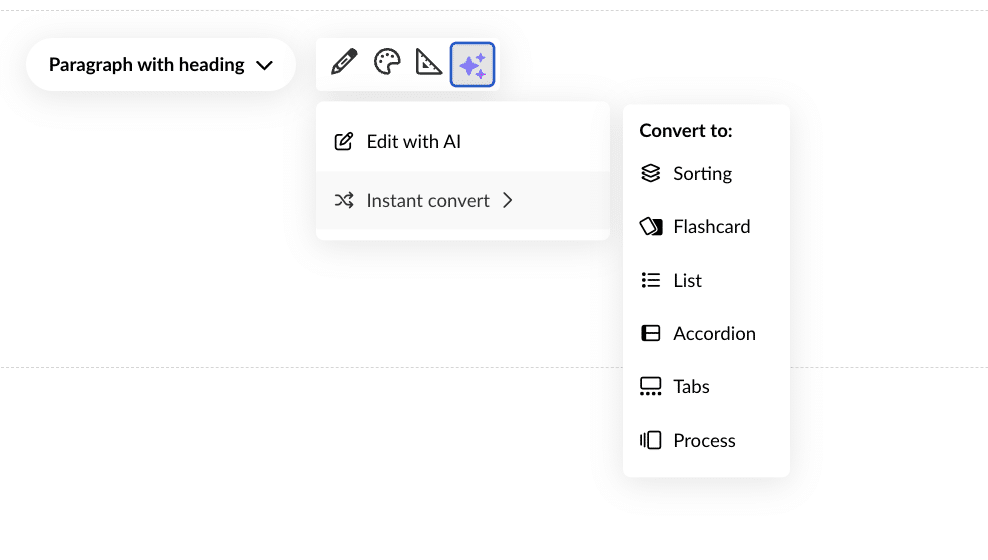
What makes e-learning different from a PDF or powerpoint? Its interactivity. Interactions—such as branching scenarios, gamified elements like flashcards or sorting activities, quizzes, and virtual reality simulations—are key for making e-learning memorable and fostering critical thinking skills.
For course creators who aren’t specifically trained in instructional design, interactive course elements can be particularly challenging to create. AI tools can reduce the learning curve for building custom interactions, requiring learners to click on different elements and make choices as they progress through the lesson.
What are the advantages of using AI for e-learning content creation?
AI tools can offer a variety of advantages for e-learning course creators and learners alike. Below, we’ll cover four of the main benefits of AI for e-learning.
1. Create courses faster
One of the major benefits of using AI for e-learning is that it allows you to create courses faster, reducing time spent on time-consuming manual tasks. Processes like outlining courses, creating quizzes, generating summaries, and adjusting the tone of your content can all be dramatically accelerated with AI.
This can free up time for the more strategic or creative elements of your course that drive results and boost your bottom line. Faster course development times can be a game-changer for lean L&D teams, as well as organizations without a formal L&D department.
2. Reduce the learning curve for creators of all experience levels
Whether or not your company has a formal L&D team or trained instructional designers, you likely collaborate with subject matter experts to create training materials. These individuals may not be familiar with instructional design best practices or have trained extensively in course creation software.
AI e-learning tools can reduce the learning curve for these individuals, allowing course creators of all experience levels to easily create first drafts of courses themselves. This can free up your L&D team to focus on later rounds of review, as well as priority tasks like strategic development and creative brainstorming.
3. Improve personalization
For the learning process to be successful, it needs to be tailored to your audience. AI tools can allow you to easily and efficiently create personalized learning experiences for your target audience, creating more effective educational experiences.
Types of personalization facilitated by AI may include:
- Personalized learning paths with tailored content recommendations
- Personalized feedback on a learner’s performance following a final course exam
- Adaptive learning features, where content is adjusted to suit individuals learning style and pace in real-time
- Adjusting text for different audience or learning attributes, such as reading grade level
4. Increase business scalability
With the right AI tools, businesses can save time performing monotonous tasks, achieve performance goals with leaner teams, enhance the customer experience through more personalized experiences, and more.
These benefits add up. Experts predict that up to 80 percent of workers will experience impact from generative AI, which may add $4.4T additional value to the global economy. Across industries, AI can help improve business scalability by increasing efficiency and saving employees’ time for what truly counts.
Potential challenges of using AI in e-learning
Properly leveraging AI means understanding its potential shortcomings. Below, we’ll cover two of the main challenges in using AI in e-learning: accuracy and bias.
While AI is a powerful tool for developing online training, it must be used responsibly, always in tandem with human review, to maximize its true value. Looking to learn more about your organization’s level of preparedness when it comes to AI tools? Check out our e-book: Are You Ready for AI-Assisted Skill-Building?
Accuracy
Because AI models are trained on vast quantities of data, they draw from both accurate and inaccurate sources, complete and incomplete. They can then reproduce any false or incomplete information in their output, leading to inaccurate content that can jeopardize an organization’s authority, reputation, and learning goals.
One particularly unsettling challenge of AI is its tendency to sometimes “hallucinate” stats. Because this false or inaccurate information is presented as fact, it can be challenging for the untrained eye to identify. To prevent this, human reviewers must always validate AI output to preserve trust, authority, and integrity of training.
Bias
Drawing from large quantities of internet data doesn’t just lead to inaccurate content—it can also lead to biased content. In fact, one study found bias in over 38% of the “facts” used by AI.
Like inaccuracy, bias in e-learning is detrimental to learners’ success and can threaten the reputation and integrity of an organization. Because of this, it’s always important to have a human reviewer validate that AI-generated content is free of any bias and is performing as intended.
5 important strategies for implementing AI in e-learning
To create high-quality e-learning with the help of AI tools, follow the best practices below.
“AI is a game-changer, especially for small teams like ours. It’s nothing to be afraid of. It allows us to focus on what really matters, like refining our curriculum, discussing new strategies, and improving our services.”
Agustina Bruno Videla, Learning and Digital Coordinator, Irish Rugby Football Union
1. Develop an AI policy
Having an organizational AI policy is essential for mitigating risk. AI tools are pervasive: According to a McKinsey study, at least 79 percent of respondents had some exposure to generative AI, and a further 22 percent used it regularly at work.
A thoughtful AI policy can help prevent employees using these tools from unintentionally causing harm to your organization through the misuse of AI tools. It can also drive greater transparency and consistency around AI usage among employees, clients, and vendors. Finally, it can help your organization get the most value out of AI tools through greater productivity.
2. Prioritize human review
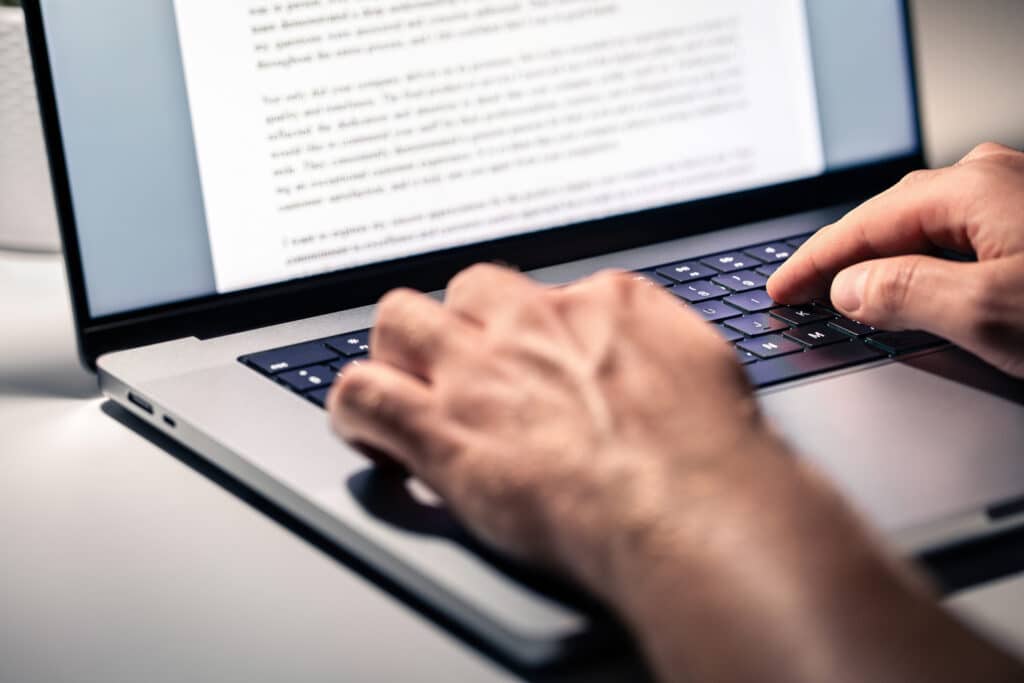
Because AI draws from large quantities of data, its output can include harmful biases and inaccuracies—both of which are antithetical to the goals of e-learning. A layer of human review is always essential to ensure that AI-generated e-learning content is accurate, bias-free, and reliable.
It can be helpful to formalize processes around fact-checking AI-generated content across your organization to ensure that nothing slips through the cracks and all e-learning content, including that generated with the help of AI tools, is high-quality and authoritative.
3. Perfect the art of prompting
AI prompting, also called prompt engineering, refers to the instructions that are given to AI tools in order to generate AI output, both text and images. The way you phrase prompts can have an enormous impact on the quality of your AI-generated content and the efficiency with which you can use these tools.
To ensure AI tools are used effectively across your organization, it can be helpful to put together prompting guidelines and best practices. These may include parameters to include in AI prompts that help users create content for particular audiences or in a specific tone.
4. Pull in the right people
Because they can reduce the learning curve for creating online courses, AI tools can be particularly useful for enabling SMEs across your organization to assist with the course creation process. Even if they’re not formally trained in instructional design best practices, SMEs can leverage AI tools to draft initial course content themselves.
This can significantly reduce the course development timeline and improve the quality of first drafts of courses since they are generated by an in-house expert.
5. Protect data confidentiality
When using AI tools, protecting data confidentiality is paramount. Looking for guidance on how to safeguard your course data and protect confidentiality of your content? Our Beyond the Hype e-book contains best practices for how to use AI safely and securely in corporate training.
What types of AI software are available for e-learning?

When it comes to AI for e-learning, a variety of provider options exist. After all, e-learning is made up of a variety of elements, including text, images, videos, audio, and interactions, and corresponding AI tools exist to create each of these course elements.
Examples of AI tools for these specific purposes include:
- ChatGPT, Jasper, Gemini, and Claude for text generation
- Canva, MidJourney, Leonardo AI, and DALL-E 3 for image generation
- Smartling for translating content into multiple languages
- ElevenLabs, Synesthesia, and Lumen5 for AI voiceover and video capabilities
You can pair these AI tools with your e-learning solution, or select an all-in-one AI-powered platform designed for e-learning to create the right tech stack for your business.
Articulate’s AI Assistant
Integrated into the Articulate 360 platform, AI Assistant allows you to quickly create high-quality courses in Storyline and Rise with the help of AI. With AI Assistant, you can reduce the complexity of your tech stack with a single AI tool for all your course creation needs.
With AI Assistant, you can:
- Create courses up to nine times faster
- Quickly generate high-quality, relevant content with AI built for instructional design
- Upload source material to create course outlines, generate content, and draft assessments
- Build interactivity in seconds, including gamified course elements like flashcards and sorting activities
- Generate custom AI images in your preferred visual style
- Edit and polish text with a few clicks, including adjusting the tone and length of your content
- Retain control with Articulate’s responsible AI security and privacy practices
Looking for more information on the power of AI Assistant? Learn key reasons for using AI Assistant in your daily work.
E-learning AI software: Factors to consider
The following factors are essential to consider when vetting AI software options to create e-learning.
Speed
Increased speed, efficiency, and productivity are the main reasons organizations get started with AI tools. Investigate how much time you could save by creating, reviewing, and distributing courses with your chosen AI tool.
Quality
The quality of AI output can vary dramatically depending on the tools you choose. Ask for examples or case studies from shortlisted providers on how their customers have created high-quality, relevant, and accurate content with their tools.
Ease of use
If AI tools are not easy to use, they can create organizational bottlenecks and delays. Prioritize a platform that is easy to navigate, with a user-friendly interface, to ensure that creators of all experience levels can collaborate on course development.
Scope
What specific AI features does your tool offer? Does it offer a single purpose—for example, just text generation—or does it combine multiple AI features into one platform?
Security
When AI tools are used on an organizational level, security is essential—especially when dealing with sensitive customer information or details about your learners. What security practices does your chosen tool utilize?
Cost
Consider the amount of time, funds, and other resources it will take your organization to get up and running with an AI tool. How long will it take to get a return on your investment?
Compatability with other tools
Is your AI provider built into your e-learning platform, or does it exist as a standalone tool? Ensure your AI tool fits seamlessly into your tech stack to maximize its benefits.
Real-life examples of high-quality, AI-powered e-learning
Curious about how your organization can use AI tools to boost efficiency and effectiveness? Find inspiration in the real-life examples below.
IRFU: Onboarding subject matter experts 75% faster
The Irish Rugby Football Union (IRFU) promotes rugby at every level of play and in every aspect of the sport. Education plays a crucial role in this mission for a learning audience that includes not only players and coaches, but also volunteers and even the general public.
To reach its diverse learning audience, the IRFU creates engaging and detailed rugby education courses with Storyline and Rise. But with an L&D team of just two people, the organization saw an opportunity to expand its course offerings with AI tools.
Using Articulate’s AI Assistant, the organization was able to onboard SMEs 75% faster. This allowed it to dramatically expand its course library while maintaining high-quality content.
Major healthcare system of 20+ hospitals: Cutting course development time by 18%
A top healthcare system in the mid-Atlantic region serves over 20 hospitals, with a learning audience that includes physicians, nurses, med school faculty and students, and more. The organization relies on online and hybrid learning to achieve meaningful patient outcomes via a diverse and in-depth array of training.
Just five people make up the corporate learning team, which uses Articulate to create training across the entire healthcare system. With the advent of new AI tools, the team saw an opportunity for greater efficiency in their course creation process—particularly around shortening course development timelines and collaborating with SMEs.
Using AI Assistant, the organization was able to shorten their course development time by 18%, helping more efficiently deliver consistent, integrated patient care for 30,000 healthcare workers.
Level-up your e-learning courses with the right AI tools and strategies
AI technology can be a game-changer for building online courses and harnessing the true value of e-learning. By investing in the right AI-powered tools for your organization and following best practices for accuracy, security, and quality in your AI-driven content, you can create online courses that drive ultimate value for both your learners and organization.
You may also like

How To Show Your Boss Why Your E-Learning Is Worth The Money
See how smart e-learning design creates real value through better job skills, less time away from work, reaching more people, and making sure everyone gets good training.