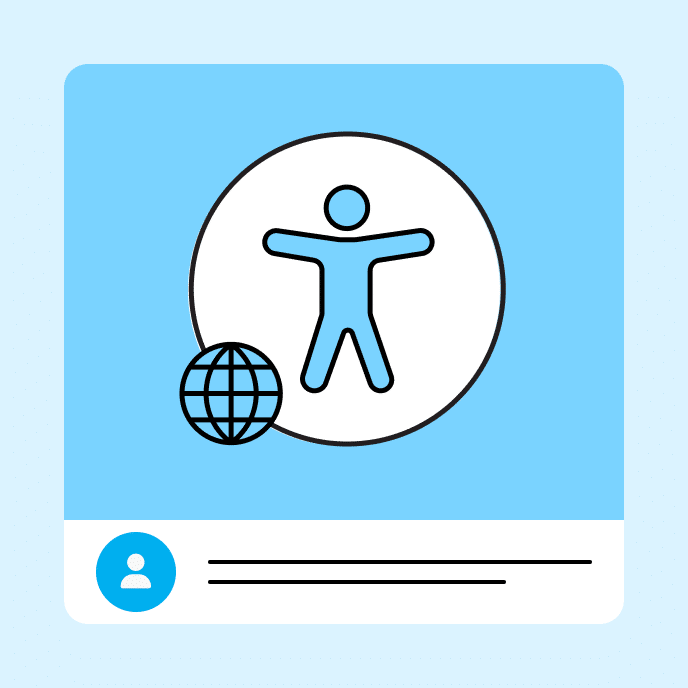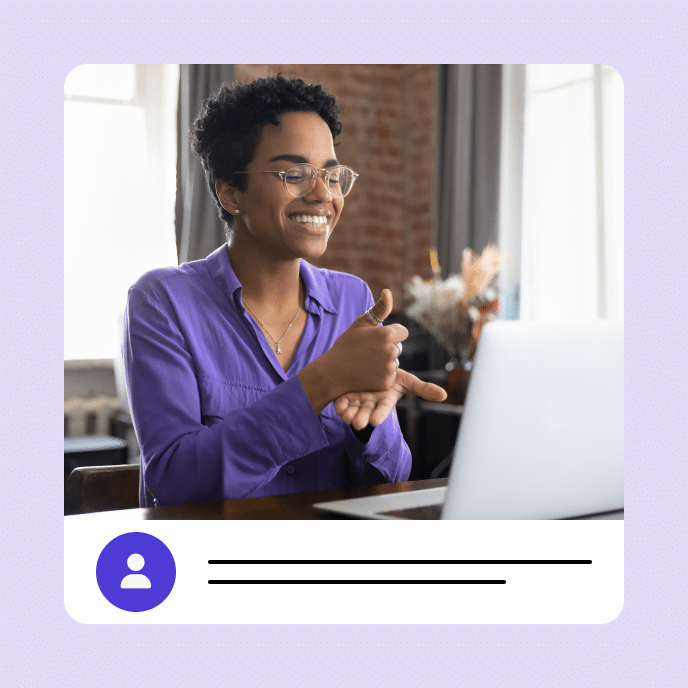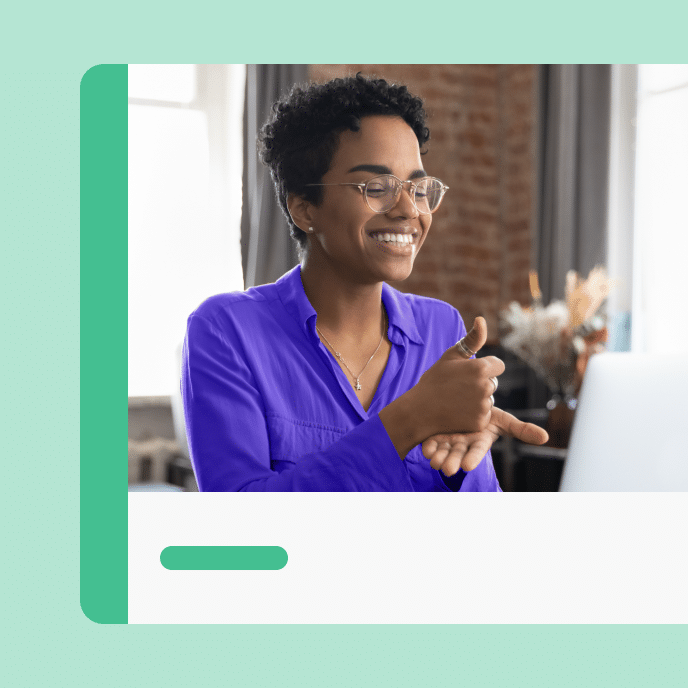What is a screen reader?
A screen reader is a type of assisted technology that converts written content on a mobile device or computer screen into text that is spoken aloud or presented on a refreshable Braille display. Screen reading software is a crucial tool for visually impaired users, as it allows them to interact with digital content like text, buttons, images, and more. However, screen reader users may also offer convenience and accessibility for individuals who are not visually impaired.
A popular example of screen reader technology is the Job Access With Speech, or JAWS, screen reader, a paid option with advanced features. As an alternative, the NonVisual Desktop Access (NV Access) screen reader is a free, open source screen reader.
Example: My screen reader creates speech and Braille output, allowing me to easily navigate webpages and read emails.
How does a screen reader work?
A screen reader allows interaction between users, the computer’s operating system, and its applications. To operate the technology, screen reader users input specific commands into their computer or Braille display. This instructs a device called a speech synthesizer to read the text aloud. Typically, screen readers will start at the top of a web page and read all written content on the page, including any alternative text for images.
To create content that can be absorbed effectively by screen readers, it’s crucial to do an accessibility check with this in mind when creating web pages.

Related terms
You may also like
Ready to get started with the leading course authoring tools?
Articulate has everything you need to create better workplace training. Start creating for free today.