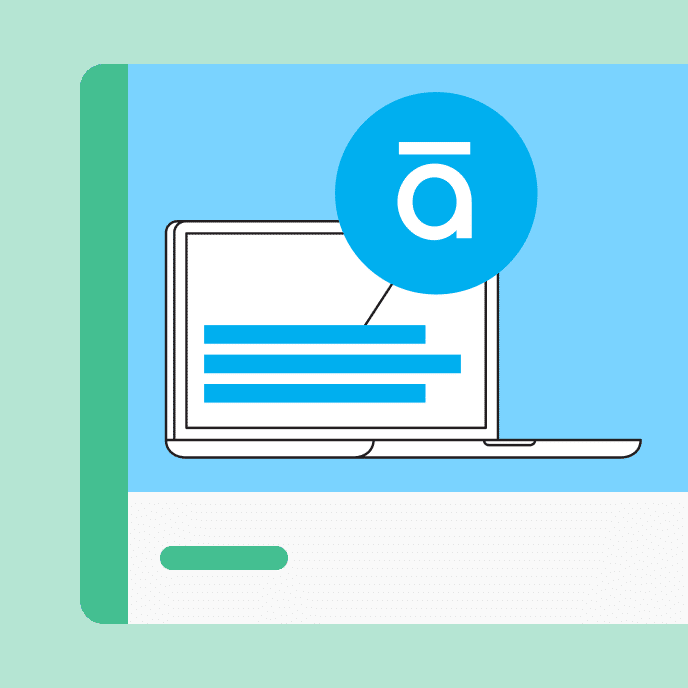Transform PowerPoint Overload to E-Learning That Works
Learn how to turn content-heavy PowerPoint slides into engaging e-learning experiences. Get practical tips for filtering content and focusing on what learners really need.

How to turn content overload into effective e-learning experiences
“Help! I have 200 PowerPoint slides to turn into an e-learning course!”
Sound familiar? This common challenge faces almost every instructional designer. While your subject matter experts mean well, they often provide far more content than your learners need.
That’s OK. Let’s explore how to transform that mountain of PowerPoint slides into an engaging, focused e-learning experience that delivers real value to your learners.
Start with the why: defining your course objectives
Before diving into those slides, ask yourself one crucial question: What does this course need to accomplish? E-learning courses typically fall into two categories:
- Performance-based courses: These drive measurable behavior changes
- Information-based courses: These share essential knowledge
Understanding your course type helps you filter content effectively. Even with information-based courses (like compliance training), you can make them more meaningful by connecting them to workplace performance.
3 essential questions to filter course content
1. What should learners do differently after this course?
Start with the end in mind. Consider:
- Specific tasks learners need to perform
- Problems they need to solve
- Ways they’ll apply the information
Even for information-heavy courses, focus on how learners will use the content in their daily work. This shifts the emphasis from passive knowledge to active application.
2. What content directly supports these learning goals?
Here’s where you become a content detective. For example, I once worked on a training project that centered on accurately completing a financial form. The original materials included an extensive history of banking regulations—interesting, but not essential for completing the form correctly.
Look for content that:
- Directly relates to required tasks
- Helps solve specific workplace problems
- Supports key decision-making processes
3. How will learners use this in their daily work?
Create clear connections between course content and workplace reality. Ask:
- When will learners need this information?
- What situations will trigger the use of these skills?
- How will this knowledge improve their work?
Transform information into action
Sort your content into two categories:
- Need-to-know: Essential information for performing tasks
- Nice-to-know: Supporting details and background information
Making “need-to-know” content come alive
Instead of text-heavy slides, create real-world scenarios:
- Present a workplace situation
- Provide essential background information
- Guide learners through decisions
- Offer detailed feedback based on their choices
Managing “nice-to-know” content
Don’t discard supplementary information—make it accessible without cluttering your course. Try these approaches:
Create resource tabs
- Build FAQ sections
- Include searchable glossaries
- Add quick-reference guides
Develop support tools
- Design downloadable job aids
- Create quick-reference PDFs
- Build searchable knowledge bases
Add optional deep dives
- Include “Learn More” sections
- Create supplementary modules
- Provide links to additional resources
Getting started: your action plan
Review your PowerPoint slides with these questions:
- Does this slide support our learning objectives?
- Will learners need this information to perform their jobs?
- Is this essential now, or better as a reference?
Create three content buckets:
- Core content for the course
- Supporting materials for resources
- Content to archive or remove
Transform core content into interactive elements:
- Replace bullet points with scenarios
- Convert lists into decision points
- Turn static information into practice activities
Remember
Your job isn’t to include everything—it’s to create an effective learning experience. By focusing on what learners need to do rather than what they need to know, you’ll build courses that make a real difference in workplace performance.
Keep asking yourself: “Will this help my learners perform better at their jobs?” If the answer is no, either move it to the resources section or let it go. Your learners will thank you for respecting their time and creating a focused, practical learning experience
You may also like

Big Moves, Big Wins: Articulate’s 2024 Year in Review
Check out six milestones—from game-changing features to prestigious awards— that shaped our e-learning year.