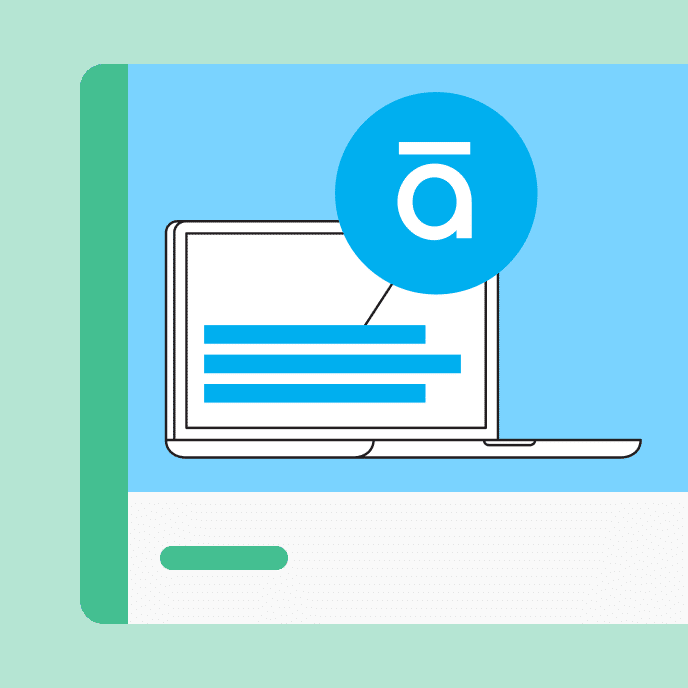What is WCAG? A Quick Guide to Web Accessibility Conformance
Explore the essentials of WCAG, including its evolution and how to ensure web content accessibility for inclusive learning experiences.

Accessibility awareness is on the rise
If you’ve ever perused e-learning accessibility standards, chances are you’ve come across the term “WCAG.” This four-letter acronym is rapidly gaining momentum among digital content developers, and for good reason.
WCAG, which stands for Web Content Accessibility Guidelines, is the key to unlocking inclusive digital experiences. Whether you’re designing a web page, developing e-learning courses, or creating any form of digital content, understanding and implementing WCAG is crucial.
In this post, we’ll explore the history, principles, and significance of the Web Content Accessibility Guidelines (WCAG) and how you can apply them to your e-learning courses.
Key Takeaways
What is WCAG?
WCAG is a collection of global guidelines developed by the World Wide Web Consortium (W3C)—an international community that sets web standards. E-learning developers already know how critical it is to understand the needs of your learners. These guidelines help ensure that your digital content is accessible to everyone, regardless of their abilities.
WCAG has four guiding principles and three conformance levels.“Conformance” in this context means meeting established guidelines. Let’s examine both more closely.
The four WCAG accessibility principles
WCAG follows four foundational principles: perceivable, operable, understandable, and robust—also known by the POUR acronym. Each principle has a set of detailed guidelines adopted from WCAG.
- Perceivable. User interface components and digital information must be presentable to learners in ways they can discern regardless of their ability to see, hear, or touch. One way to make your content more perceivable is to rely on text, not images, to communicate important details.
- Operable. Course navigation must be usable by all learners, including those who don’t use a mouse. For example, define a custom focus order (or tab order) for interactive objects to ensure that learners using keyboard navigation can understand the content.
- Understandable. Content and navigation options must be clear to all learners. For instance, use a consistent and intuitive navigation structure.
- Robust. Content must be interpretable by a wide variety of user agents, including assistive technologies like screen readers. One approach is to use semantic HTML elements, which provide meaning and structure to the content. For example, using proper heading tags (like <h1> and <h2>), <nav> for navigation, <ul> or <ol> for lists, and <a> for links.
WCAG conformance levels
WCAG guidelines are organized into one of three levels of testable success criteria: A, AA, or AAA, as described below. Each conformance level builds on the previous one. For example, your content must adhere to all Level A and Level AA success criteria to meet Level AA requirements.
- Level A is the minimum level of accessibility conformance. Meeting these guidelines removes basic accessibility barriers impacting a wide range of learners.
- Level AA is the mid-range level of accessibility conformance. It’s generally considered the target level for compliance and legal requirements. Following these guidelines ensures content works with most assistive technologies and devices.
- Level AAA is the highest and most comprehensive level of accessibility conformance and is the most challenging to achieve. Whether you should apply Level AAA guidelines depends on the needs of your learners and organization.
The evolution of WCAG
As technology evolves, WCAG evolves alongside it. Since its release, WCAG has undergone multiple revisions to ensure digital content is accessible to everyone. Let’s take a journey through WCAG’s history.
WCAG 1.0 (1999)
The first version of WCAG, published in 1999, introduces conformance levels and sets the groundwork for digital accessibility. It includes only 14 guidelines and focuses on HyperText Markup Language (HTML).
Follow this link to read the WCAG 1.0 guidelines.
WCAG 2.0 (2008)
This 2008 version examines additional technologies and introduces the four foundational principles of WCAG: Perceivable, Operable, Understandable, and Robust.
Follow this link to read the WCAG 2.0 guidelines.
WCAG 2.1 (2018)
The 2018 guidelines provide information on mobile device accessibility and how to optimize digital content for people with cognitive and visual disabilities.
Follow this link to read the WCAG 2.1 guidelines.
WCAG 2.2 (2023)
This version—released in 2023—focuses on improving digital accessibility for people with motor, visual, hearing, and cognitive disabilities.
Follow this link to read the WCAG 2.2 guidelines.
WCAG 3.0 (TBA)
The fifth revision, WCAG 3.0, is currently in development without an expected release date.
Fun fact: Similar to WCAG conformance levels, almost every success criteria version builds on the previous ones while maintaining their validity. However, this changed with the WCAG 2.2 version and the upcoming 3.0 version, which is designed as an alternative set of guidelines.
Why WCAG conformance matters
Courses that are WCAG conformant provide inclusive and effective learning experiences for everyone. By adhering to these guidelines, you can reach a wider audience, improve search engine optimization (SEO), reduce legal risks related to accessibility, and enhance the overall user experience. Above all, creating accessible content is the right thing to do, ensuring equal access to information and opportunities for all individuals.
Ensure conformance with the right tools
If the steps to achieve WCAG conformance seem daunting, don’t get discouraged. You can simplify the process by choosing authoring tools designed with accessibility in mind.
When selecting an e-learning tool, check that it offers the built-in features and flexibility necessary to create WCAG-conformant courses. With the right tools, you can streamline creation and ensure that your content meets accessibility standards—creating an inclusive learning experience that benefits everyone.
To learn more about accessibility best practices, read this All About Accessibility guide.
You may also like

Big Moves, Big Wins: Articulate’s 2024 Year in Review
Check out six milestones—from game-changing features to prestigious awards— that shaped our e-learning year.