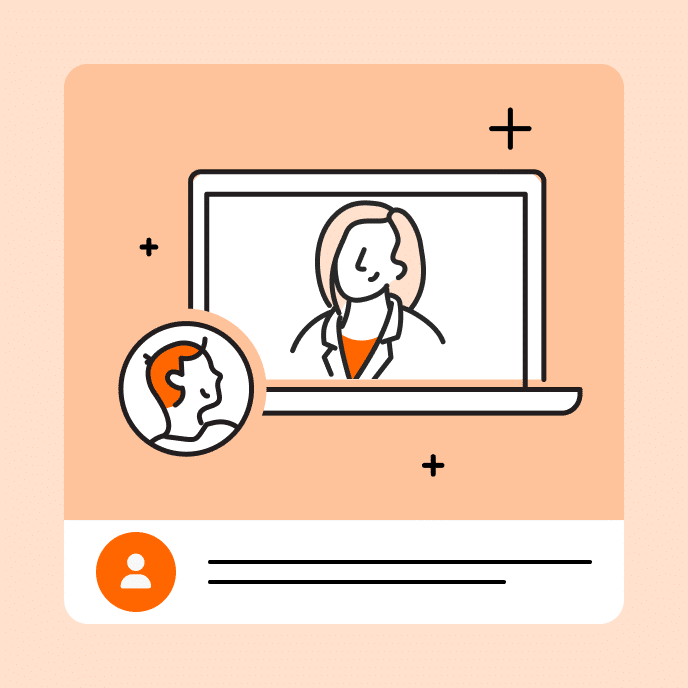5 Essential Instructional Design Tips to Create Better Online Training
Boost e-learning course quality and outcomes with these simple strategies from instructional design experts.

What is instructional design?
If you’ve ever looked for ways to create better online training, you’ve likely come across the term instructional design. Below, we’ll demystify its meaning and, hopefully, make instructional design a little less intimidating.
Instructional design (ID) is the art and science of making learning easier and more effective. It involves studying how to deliver information to your audience in a way that’s interesting and increases retention. If you’ve ever taught someone something new, then you’ve already engaged in a simple form of instructional design.
Different ID approaches exist, but you don’t need to be an expert to use them to build better online training. This post covers five essential instructional design tips to help you create top-quality online courses that deliver workplace training results.
Key Takeaways
What are instructional design best practices for online learning?
1. Know your target audience’s training needs
Great training starts with understanding your target audience and catering to their learning styles and training needs. You can think about the importance of this step through a catering analogy. Just as a skilled caterer tailors the menu to suit the event and guests, effective trainers customize the learning experience for their work environment and employees. Neglecting to do so can lead to irrelevant and ineffective training.
Get to know your audience for workplace training by researching:
- Who will take this training? Analyze their demographics, backgrounds, current knowledge or skills, and training use cases.
- What are their job performance expectations and goals?
- Where are their knowledge or skill gaps? What’s causing those gaps?
- Do they have any specific learning needs? Consider time constraints, disabilities, language requirements, and technology or skill prerequisites.
2. Determine your learning objectives
Next, establish learning objectives to clarify the training scope and separate the nice-to-know from need-to-know information. Having clear learning outcomes gives your course direction and prevents information overload. These course benchmarks answer the question:
What should employees know or be able to do after completing this training?
For better results, make desired learning outcomes actionable and specific. For instance, a sales course about upselling and cross-selling might include learning objectives like: “identify relevant upselling vs. cross-selling opportunities” and “pitch suggestions effectively.”
3. Follow a logical course structure
Training structure, or how you organize and sequence information, is also crucial. A well-structured course and lessons are clear and easy to follow, while poorly organized content can confuse learners.
So, how can you improve your course structure? Start by arranging training materials in a logical order. Build foundational knowledge before progressing to advanced concepts, and avoid skipping steps or leaving gaps in understanding. Also, remember to add transitions to explain relationships between ideas and ensure training flows seamlessly from one section to the next.

4. Present information in an engaging way
Now that you’ve identified an audience and what you’ll teach them, focus on how to make your training program engaging. Here are a few ways to do that in an online environment:
- Add media elements. Capture employees’ attention with striking images, lively animations, and compelling audio or video.
- Make content interactive. Interactive elements invite learners to engage with instructional materials in some way. For example, you could include click-to-reveal content, drag-and-drop activities, games, or immersive decision-making scenarios.
Consider this customer service training example: Instead of using a written conversation description with an upset customer, you might immerse learners in a realistic role-play scenario with authentic audio clips. Not only is a role-play scenario more compelling, but it’s also sure to make de-escalation tactics more meaningful.
5. Incorporate knowledge checks or practice scenarios
Finally, don’t forget to let your audience practice what they’ve learned. People learn from their mistakes, and online training offers a no-risk growth environment.
There are several different techniques to test your learners’ understanding. For example, you might include multiple-choice questions, fill-in-the-blank responses, or even an interactive practice activity—such as the role-playing scenario we mentioned in the previous section. Quizzes also help you measure employees’ progress as they pick up new skills.
Master instructional designer basics
Instructional design is a broad field, but even mastering the basics can take your training program to the next level. Before you dive into creating online courses, ensure you know the audience and understand their training needs. Then, organize the essential information in a clear, logical structure. Finally, add dynamic interactive elements and meaningful knowledge checks to boost learner engagement. With these tips in your toolkit, you’ll be well on your way to creating more compelling and effective online training.
You may also like

Translation vs. Localization: What’s the Difference?
Compare the difference between translation vs. localization and find out how to choose the best approach for your global workforce training needs.