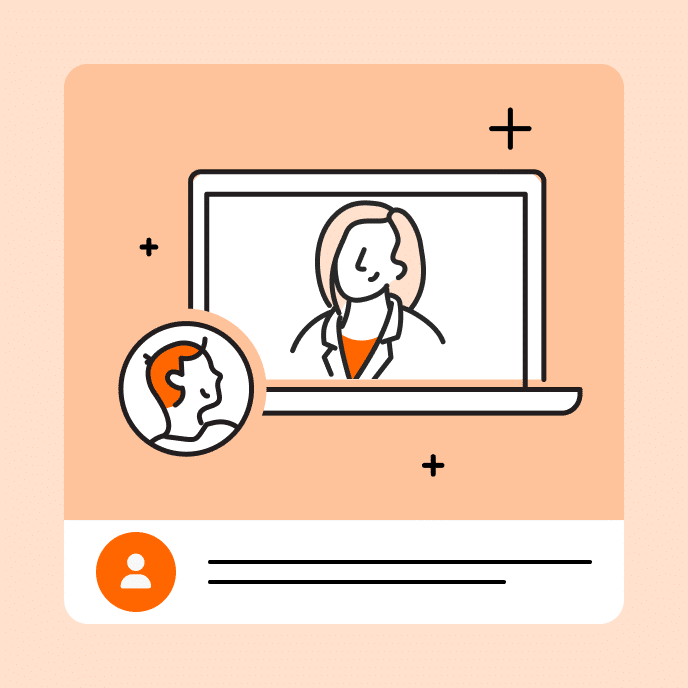6 Reasons To Use AI Assistant for Course Creation
From speed to quality, learn six key reasons why you should be using Articulate’s integrated AI Assistant to create high-quality courses faster than ever.

Work smarter, not harder
To keep pace with the competition, course creators often move at a breakneck pace. At the same time, they must maintain quality to achieve meaningful learning outcomes, all without dropping the ball.
It’s a challenge that can drain even the most efficient creators of the time they have to innovate—that is, unless they have the proper tools in place. Enter Articulate’s integrated AI Assistant, which allows you to build quality courses up to 9 times faster.
In this post, we’ll cover the top 6 reasons you should be using AI Assistant to build game-changing courses. Ready to get started with AI Assistant? Start your free trial today.
Key Takeaways
6 reasons course creators should use AI Assistant
Want to take your courses—and course creation process—to the next level? AI Assistant is here to help. Below, explore six top reasons to tap into the power of AI Assistant and drive success with your learning goals.
1. Create courses up to 9 times faster
AI Assistant allows you to create and refine courses up to 9 times faster by enabling you to manually upload source content, then quickly generate course topics, create outlines, and draft content. Once you have your content in place, you can instantly polish and edit as much as you like.
From reviewing source materials to creating custom images and writing summaries, AI Assistant accelerates each step of the course creation process.
2. Built for e-learning
With your newfound speed, you don’t have to sacrifice quality or control. AI Assistant is built for instructional design use and is integrated into Articulate 360 workflows so course creators of all experience levels can skip time-consuming manual tasks and prioritize e-learning needs.
3. Find your anecdote for writer’s block
AI Assistant allows you to lighten the mental load and skip the blank page problem whether you’re brainstorming topics, outlining a course, or writing lesson material. Generate content with just a few clicks, then edit and iterate on your material until it looks just right. This allows you to spend your mental energy where it really counts, giving you more space for creativity, problem-solving, and innovation.
4. Harness built-in audio and image tools
Streamline your tech stack with AI Assistant’s built-in tools for realistic narration, sound effects, high-quality image creation, and more. There’s no need to piece together an assortment of AI subscriptions to create the courses you need—with AI Assistant, it’s built into the tools you’re already using.
5. Leverage instant interaction and assessments
Instructional designers know that making e-learning interactive is crucial for increasing engagement, knowledge retention, and enjoyment. AI Assistant makes it easier than ever to generate interactive elements like flashcards, sorting activities, process interactions, and more. With a few clicks, it’s easy to experiment with different block types to choose the best one for your course.
Assessing learner knowledge also just got easier. With AI Assistant, you can create quizzes for individual lessons or entire courses at a rapid pace, tailoring questions to your desired difficulty level to suit any audience.
6. Trust in security and ethics
Articulate is committed to security and privacy practices, and AI Assistant is built for transparency, equity, security, and privacy. Articulate has a zero data retention with our AI subprocessors and complies with some of the industry’s highest security standards in the industry, including CCPA, GDPR, SOC2, ISO 27001, and ISO 27701.
Level-up your e-learning game with AI Assistant
Today’s course creators are under more pressure than ever. By strategically leveraging AI Assistant to create and refine your e-learning courses, you can free up time spent performing tedious mental tasks. The result? More room for creativity and innovation so you can continue producing high-quality e-learning content that fuels your L&D goals.
Learn more about AI Assistant and start your free 30-day trial.
You may also like

Translation vs. Localization: What’s the Difference?
Compare the difference between translation vs. localization and find out how to choose the best approach for your global workforce training needs.