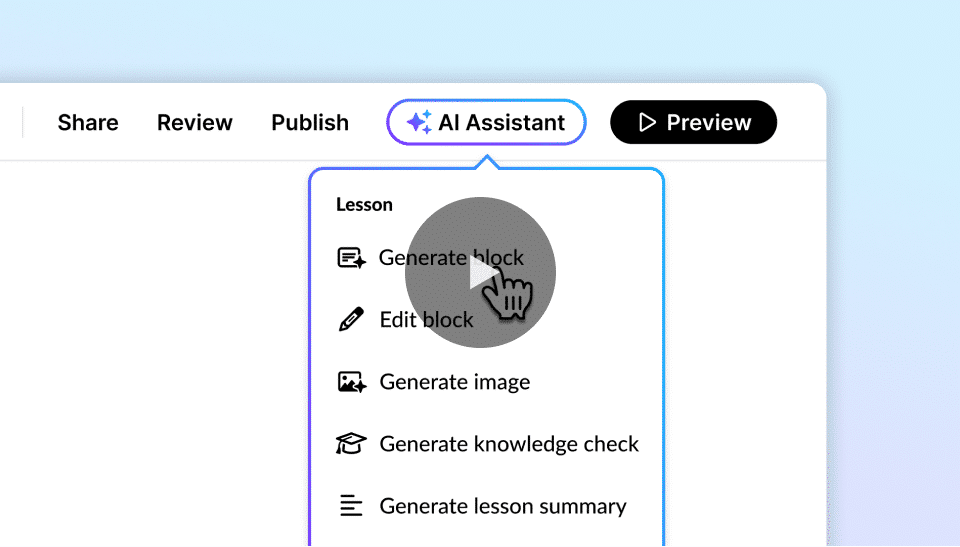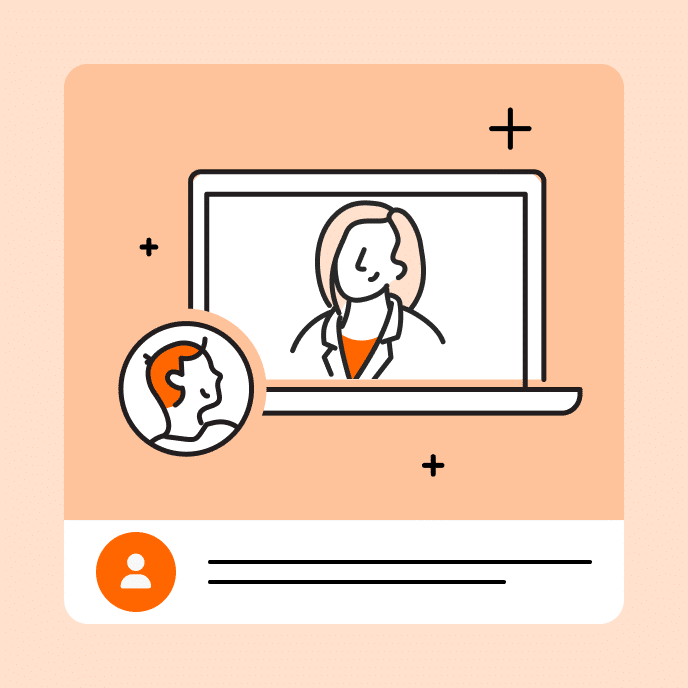AI Assistant Is Here!
It’s here! AI Assistant is the newest addition to the Articulate 360 toolbox. Read on to learn about its exciting capabilities.

Build stunning e-learning courses up to 9x faster with AI
It’s here! Articulate’s AI Assistant launches today. Our new AI assistant, integrated into Articulate’s course creation tools, is a game-changer for anyone creating workplace training. It’s built for instructional design to help course authors at any experience level overcome blank page challenges and a mountain of tedious tasks. AI Assistant will boost productivity, reduce development time, and get you to solve creative challenges faster.
Stay in the driver’s seat as you swiftly create engaging training content and generate bespoke images in unique styles. Read on to learn more about AI Assistant’s exciting capabilities.
Craft compelling online learning content with AI Assistant
AI Assistant helps you brainstorm, outline, and draft courses faster. The tool integrates directly into Articulate 360 workflows, so there’s no copying and pasting from other AI tools and no juggling multiple AI subscriptions. Use it to transform source content, create blocks from scratch, and whip up an outline, quiz, or course summary.
The best part is that, unlike other AI products, the AI Assistant is built for instructional design. Effectively, that means we’ve curated the AI model for e-learning needs. So, you can feel confident when you guide the AI Assistant in rapidly creating compelling, high-quality learning content. It can even improve writing, adjust tone, and add emojis 😂 💗 as you prompt it to polish output to perfection.
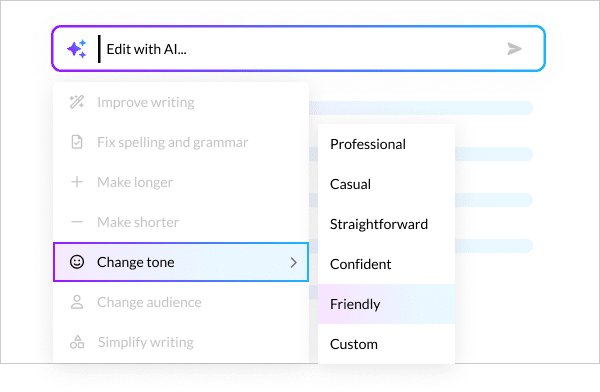
Better output, faster
Boost productivity and development time with features that take you from “nada” to “ta-da!” in no time. Guide the AI Assistant to rapidly brainstorm, outline, and draft course content. You remain in control but skip the tedious processes.
- No more copy and paste—convert blocks from one type to another in seconds.
- Prompt AI to draft quiz questions, then further refine them by Bloom’s taxonomy level, by adjusting length, tone, or complexity.
- Develop lesson or course summaries in the time it would normally take to write a headline.
Every AI action allows you to polish and transform as you go. You can count on high-quality assistance as you guide the content through drafts until it’s just right.
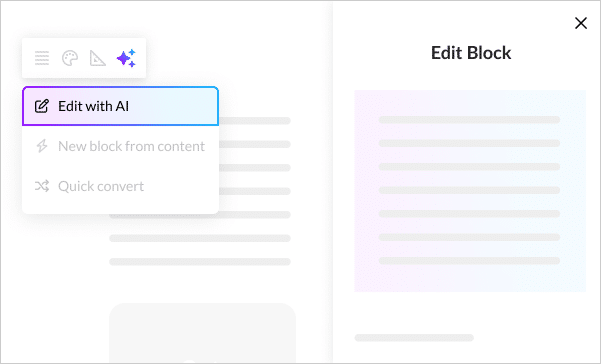
Innovative features with security you can trust
Using AI is a game-changing productivity improver—provided the tool offers proper security practices. Stay in control with AI Assistant—and rest easy with Articulate’s commitment to security and privacy practices. Articulate has a zero data retention policy in place with our AI subprocessors, and robust transmission and encryption protocols. We also comply with some of the highest security standards in the industry, including CCPA, GDPR, SOC2, ISO 27001, and ISO 27701.
We’ve carefully selected our AI partners, including ElevenLabs and OpenAI, to ensure they share our values. We have contractual obligations with these partners to uphold our commitment to your privacy and security.
Transform authoring with AI Assistant
With the magic of AI, course authors can build up to 9x faster—productivity gains that mean more time for creative work that only you can do. Rest easy knowing the AI tool is built for instructional design—so you’ll get top-notch output.
Be one of the first to try AI Assistant—get more information here. Or check out the full capabilities of the Articulate 360 platform here.
You may also like

Translation vs. Localization: What’s the Difference?
Compare the difference between translation vs. localization and find out how to choose the best approach for your global workforce training needs.