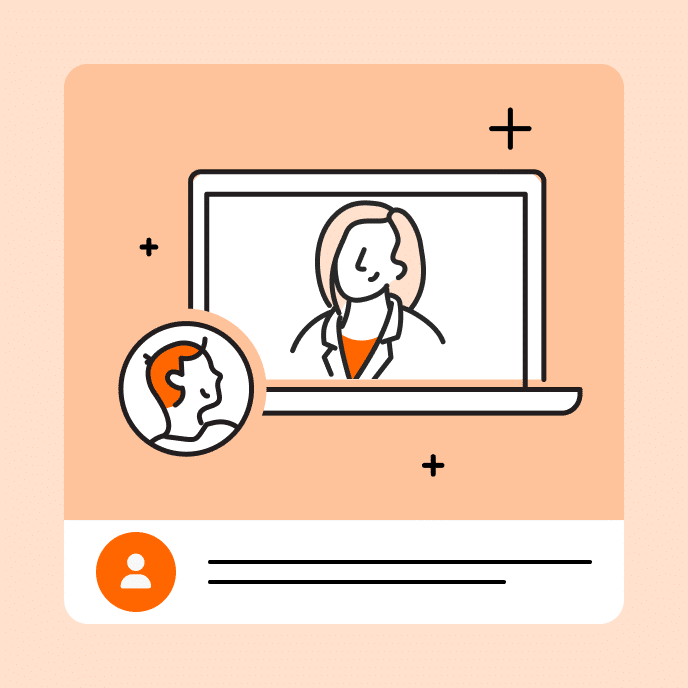AI & E-Learning: Frequently Asked Questions
Get the answers to some of your most pressing questions about Articulate’s integrated AI Assistant and learn how it helps build courses up to 9x faster.

Articulate product evangelist Melissa Trimble recently hosted an informative webinar entitled AI and E-Learning: 5 Practical Tips for Course Authoring. In it, Melissa introduced some practical ways to use AI to meaningfully improve your e-learning workflow and course output. Attendees got a preview of Articulate’s new AI Assistant and learned some hacks that creators of any skill level can use to improve their productivity and creativity.
You’ve got questions, we’ve got answers!
The webinar ended with a lively Q&A session. We’re sharing some of the most popular questions and answers, grouped by question category. Read on to get the answers to your burning questions.
There’s a lot of AI choices out there. What’s special about AI Assistant?
Articulate just launched AI Assistant, and it’s packed with powerful capabilities. It can speed up course development up to 9 times faster. What’s more, AI Assistant is integrated into the Articulate 360 platform, so it’s built for workplace learning.
Every team needs different things from their AI tools, so it’s important to do your homework, test it out, and decide if the tool is right for you. So, let’s start by digging deeper into how it works.
You demonstrated how to upload source content, create blocks, and edit and replace content with AI. Do those techniques work for microlearning as well? Or just long-form courses?
AI functionality is available in both full course and micro lesson formats. The prompts and user experience are the same. Your expertise will shine by choosing the best format and flow to achieve the learning objectives.
Can we upload files in other languages like Spanish or French?
Yes! AI Assistant can understand and generate content in any language supported by OpenAI. However, we can’t guarantee the accuracy of that content. We recommend that an expert—in this case, a fluent speaker—review and validate content generated by AI.
What kind of content does AI ingest from what I upload? Will images, animations, or speaker notes upload, for example?
AI Assistant will ingest text from sources like PDFs, PowerPoint, or Word documents. Images, animation, and speaker notes from the source material are not used to inform AI outputs. One fun tip—export another course as a PDF to import it as a source.
What’s the difference between using Articulate AI and other tools like Grammarly, ChatGPT, MidJourney, or WellSaid Labs?
AI Assistant combines many AI capabilities into one tool. We expect the close integration and course context AI Assistant can reference while generating text, image and audio will allow it to deliver very high quality and productivity. Of course, every organization will need to evaluate based on their needs whether to replace other subscriptions with AI Assistant.
What happens if text-to-speech mispronounces a word?
Text-to-speech is currently available in 29 languages. AI is still learning and may mispronounce a word—but don’t worry—there’s a fix for that. Simply type the word phonetically; for example, telephone would be TEL-uh-fOn. Just remember to edit captions to use the correct spelling. Keep an eye on our roadmap as this feature evolves.
“Our SMEs are so happy with AI Assistant because it improves not only the amount of courses they can create but also the quality of the courses.”
–Agustina Videla, E-Learning and Digital Coordinator, IRFU
How does AI Assistant keep my information secure?
We’re committed to giving you the innovative tools you need while staying committed to security, privacy, and ethical AI use. Here are a few frequently asked questions about this topic.
Does the AI learn from my actions? Does it remember my preferences and get “smarter” the more I use it?
No, Articulate doesn’t use customer content to train AI models. This means that the large language model does not learn from your actions. This decision is intended to prioritize data security and privacy. For more information, see AI Security and Privacy at Articulate.
Does the AI tool retain the information me or my team input into it?
A: We have a zero data retention policy for AI subprocessors. That means we require all of our AI subprocessors to delete any customer data immediately after generating output.
For more info, check out our AI Security and Privacy Guide.
We retain your customer data for the duration of the subscription in order to provide the services under your agreement.
What tools or partners does AI Assistant use?
Curious about the tools AI Assistant uses? We’ve chosen some of the best in the business. Here are some of the most popular questions on the topic.
What third-party AI tool(s) do you use? Is it ChatGPT or someone else?
We currently use OpenAI and ElevenLabs as subprocessors for the AI Assistant product. As the AI landscape evolves, we’re constantly reviewing performance and efficiency. That means we might use other subprocessors in the future. For the latest information, check out our subprocessors page for the latest information.
What AI is used to generate images? Is it using any other AI tools?
For image generation, we use an open-source model run on Articulate infrastructure. No third parties handle the data.
I’m worried about image generation bias. How does AI Assistant limit bias?
We’re excited to offer this innovative image generation feature. We also recognize that AI image generation is evolving and will sometimes generate results that don’t align with your expectations. To help us improve the product, we encourage you to report any inappropriate output, including the prompts you used, so that we can create a better experience for all users. In the meantime, check out our prompting tips to help you get the results you want.
“I just got my hands on AI Assistant yesterday, and I’m actually blown away by its capability. By today, I’ve been able to get the assistant to write entire blocks by itself based on a document I provided. So brilliant! Well done Articulate, it was worth the wait!”
-Rosalia Palumbo
Get started with AI Assistant
AI is an invaluable asset to course creators of any skill level. The integrated AI tool helps authors boost productivity and creativity while keeping human expertise front and center.
Think of AI as a tool in your toolkit—one that helps you collate information quickly, outline and draft content, and modify and personalize your work. With these functions integrated into your workflow, it’s easier and faster to achieve workplace learning goals
Get more information about AI Assistant and start your free 30-day trial.
You may also like

Translation vs. Localization: What’s the Difference?
Compare the difference between translation vs. localization and find out how to choose the best approach for your global workforce training needs.