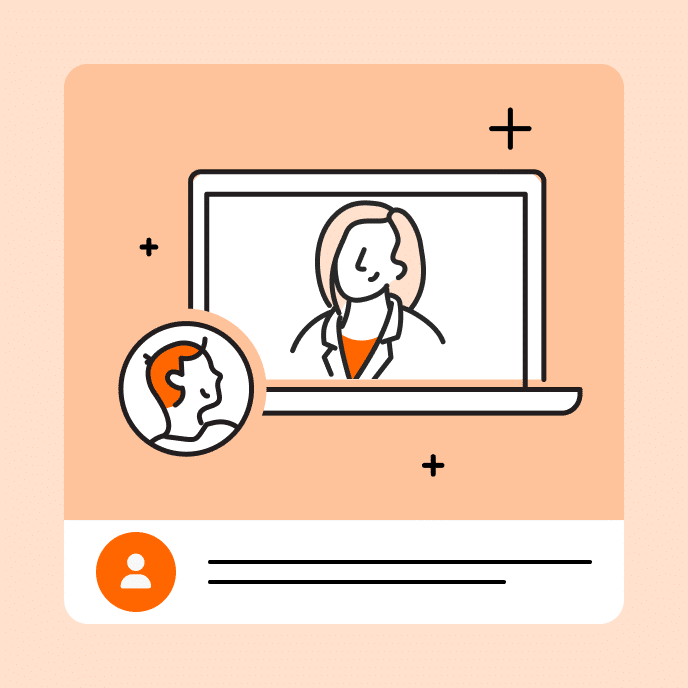Build Scenarios For Different Experience Levels
Interactive scenarios effectively challenge learners to practice real-world situations. This is how to build them for everyone from novice to skilled learners.
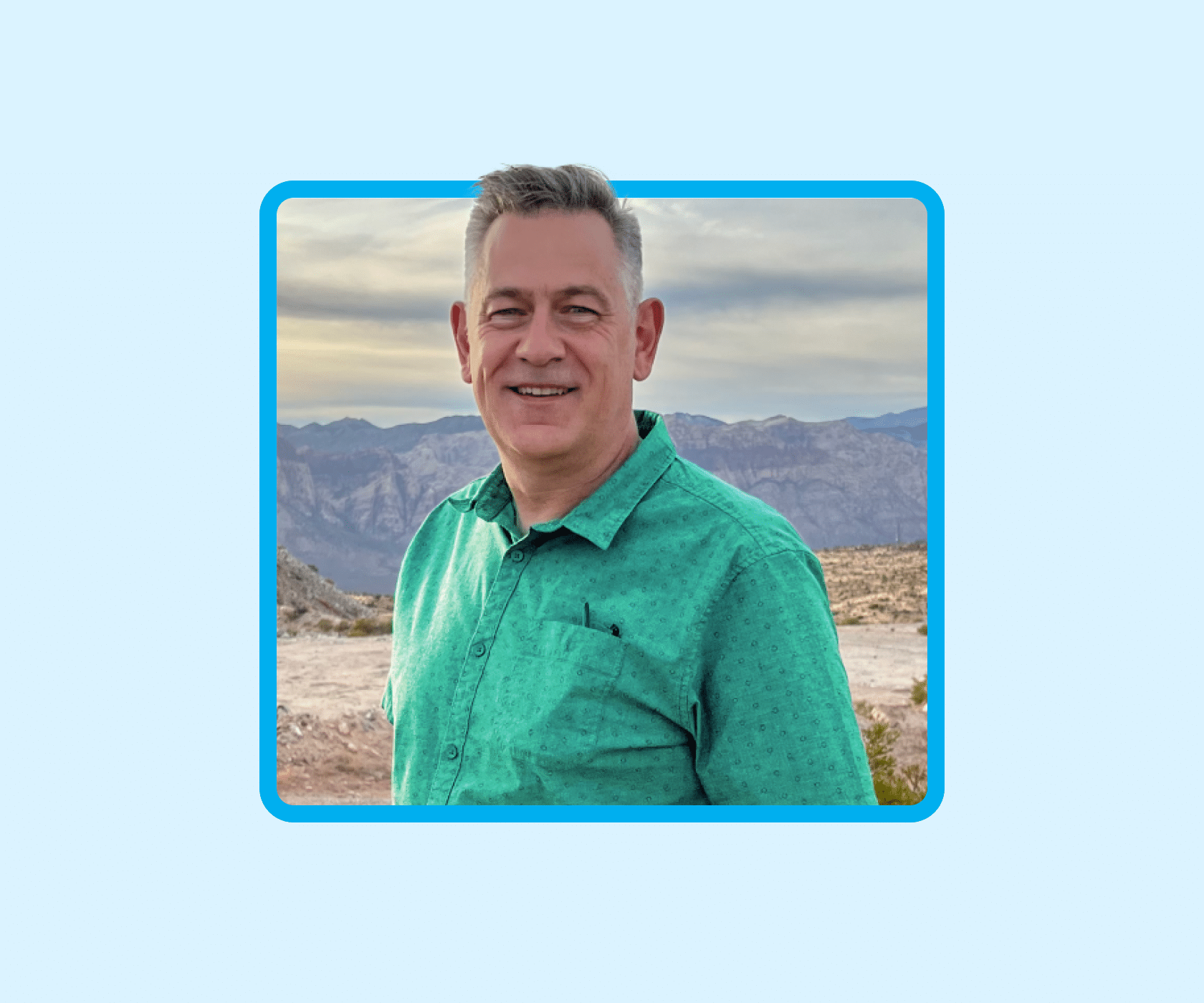
Here’s how to build scenarios for learners with different experience levels
Imagine you’re creating an e-learning course where learners need to apply new skills. While you’ll provide content in the course, success hinges on their ability to demonstrate these skills in practice. Your learners likely go from complete novices with little knowledge to seasoned experts who’ll grasp new concepts quickly.
This is where interactive scenarios are most effective. Instead of just pushing content on the learners, they challenge them to make decisions that mirror real-world situations, effectively teaching and testing understanding. Let’s explore how to make the most of these scenarios.
Understanding your learners
Just as in real life, people with experience can often assess a situation quickly and make decisions. Newcomers, however, might need more time to evaluate, identify resources, and possibly seek help before deciding.
In a course, some learners might feel uncomfortable with on-the-spot decision-making, especially if it is tracked and scores are reported to the organization. So, how you implement scenarios matters. Here are some key considerations.
1. Rethink Tracking and Scoring
The pressure of being graded can hinder learning. Consider whether you need to track and score everything. The most crucial part of learning is making decisions and learning from feedback. Online learning offers a unique opportunity to fail safely – something rarely allowed in real life.
If your goal is genuine learning, learners will demonstrate their skills in practice activities (and ultimately in their work). If you’re just ticking boxes for management reports, you might not achieve the best learning outcomes.
2. Accommodate Different Experience Levels
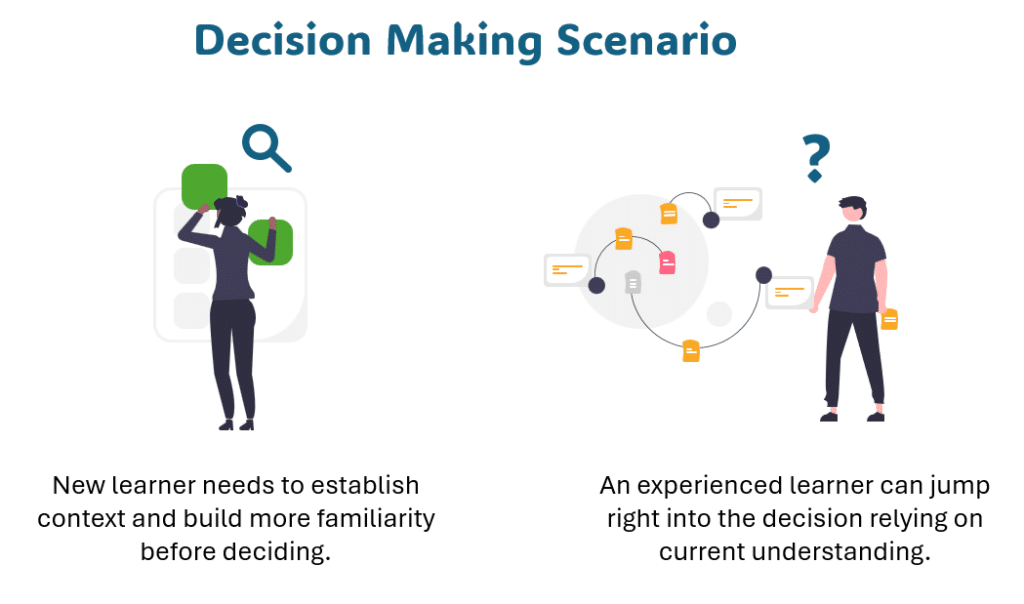
Create a sorting mechanism to direct new and experienced learners to appropriate tracks:
- New learners: Provide essential information and help build relevant context.
- Experienced learners: Allow them to jump straight into decision-making scenarios that mimic real-life situations.
Design your course to offer access to both information and decision-making interactions at any point. This reflects real life, where we sometimes research before deciding, and other times we decide and learn from the consequences.
Consider using a pre-assessment scenario with a couple of quick decision-making opportunities to gauge learners’ knowledge and sort them accordingly.
3. Recognize Where Learning Happens
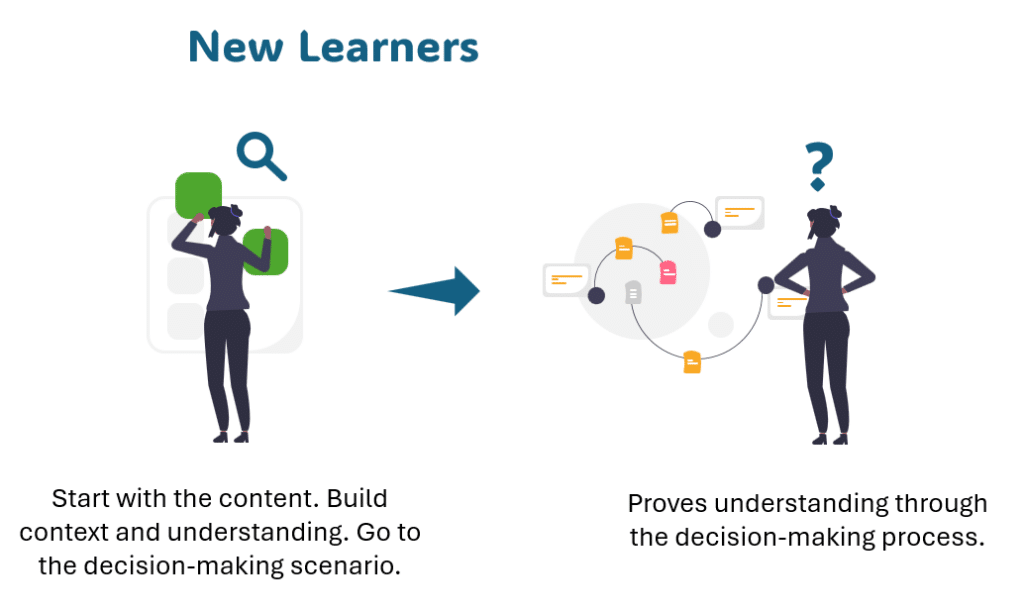
For new learners:
- Present a challenging scenario to reveal knowledge gaps.
- Offer a structured learning environment to fill those gaps.
- Use the scenario as a “prove-it” activity to demonstrate understanding.
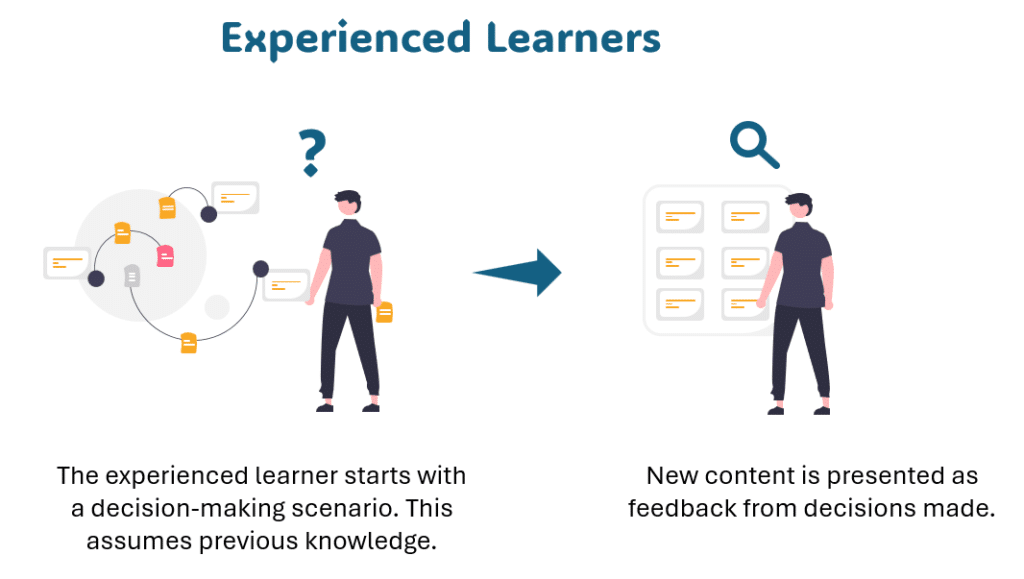
For experienced learners:
- Allow them to jump into scenarios and demonstrate existing knowledge.
- When they make wrong decisions, present the same content as feedback, ensuring they don’t miss crucial information.
The Power of Flexibility
Interactive decision-making scenarios are vital for performance-based training and meaningful learning experiences. However, it’s crucial to remember that not everyone starts with the same knowledge and experience.
By adding flexibility to your learning process, you can:
- Accommodate diverse learner backgrounds
- Create optimal learning experiences
- Develop more effective training programs
Remember, the key is to balance challenge and support, allowing each learner to grow from their starting point. With this approach, you’ll create scenarios that engage and educate learners across their levels of experience.
You may also like

Translation vs. Localization: What’s the Difference?
Compare the difference between translation vs. localization and find out how to choose the best approach for your global workforce training needs.