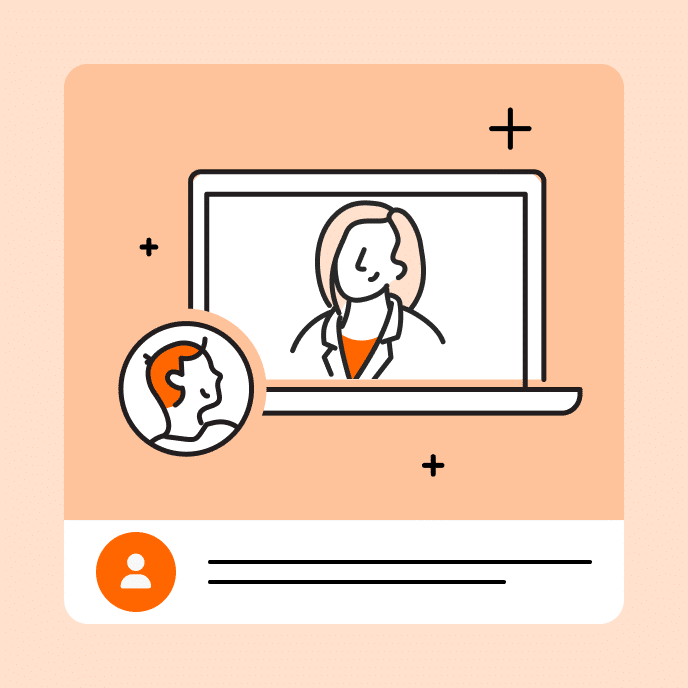How to Make Virtual Training More Engaging
Learn how to create compelling e-learning no matter the topic by incorporating engaging elements like videos, images, and interactivity into your online courses.

The battle against boredom in online learning
Let’s face it: Some training topics just aren’t that interesting. Whether it’s virtual instruction or in-person training, safe lifting practices or code of ethics reviews aren’t typically edge-of-your-seat content.
But just because your training topic is a little dry and uninspiring doesn’t mean your training needs to be, too. With the following tips, you can turn even the dullest topics into an active learning experiences that entices and engage your learners.
Looking for more in-depth tactics to make a virtual training session more engaging? Check out our guide to building interactivity with Articulate.
Key Takeaways
Focus on training session presentation
While you may not be able to make every training program more exciting, you can change how the information gets presented to learners. Let’s explore some things that can help create an engaging virtual training session.
Include only content that’s most relevant and useful
Here’s a fantastic way to increase engagement. When you’re evaluating which content to include in your training, sort it into two categories: need-to-know and nice-to-know. Reference or link to nice-to-know content in your training, but make need-to-know information the star of the show. Successful trainers know that the best way to encourage learners to pay attention is to focus on training sessions on what matters to the audience
Write online training in a way that speaks to your learners
Quality writing can dramatically improve even the dullest training materials. Here are a few tips to keep in mind when writing for a virtual classroom:
- Shorten and rewrite lengthy text. Some types of training, like compliance training, use source material that’s full of lengthy and hard-to-understand legalese. Lighten your learners’ mental load by rephrasing the content so it’s easier to absorb and apply to their jobs.
- Put learners in control. Instead of using static blocks of text, try different layouts, interactions, and content types to let learners explore content instead of just clicking through it.
- Use a warm, conversational tone. No one wants to slog through content that sounds like it was written by (or for) a robot. Keep it casual and personal. Use contractions like “don’t” instead of “do not.” Instead of first or third-person pronouns, try second-person and address the reader as “you.”
- Add some personality. Don’t be afraid to add a little personality, candor, or well-placed humor to drive home key points when appropriate. People are much more likely to connect with the information—and find it more credible—when it feels authentically delivered.
Include interactive activities in virtual training
Imagine for a moment that you’re taking your company’s code of ethics training, and it’s delivered as a PowerPoint deck with a speaker who narrates everything you can see on the screen. Or worse, it’s a virtual class that does the same thing. Slide, click, slide, click. Not exactly exciting, is it?
That training content could be informative, but you probably won’t remember much of it by the end. That’s because you weren’t invited to participate in your learning experience. It was passive, and the only thing you’ll likely remember is that you got through it.
Captivating writing is a great place to start. But to really get them thinking, you need to engage them in an activity—or, more accurately, interactivity. Interactions invite your learners to participate in their own learning experience—to discover, explore, and connect with your content in a meaningful way.
Depending on the content of your course, interactivity can take a variety of forms. Looking for inspiration? Check out these examples of relevant interactions in e-learning courses.
As you consider apps to create online training, keep these interactions in mind. Make sure it’s easy for your team to create scenarios or sorting activities so you can add them to your courses more often and more efficiently.

Use eye-catching visuals
Anyone who’s ever watched a nifty explainer video or cooking demonstration on social media knows that dynamic presentations with eye-catching visuals grab your attention and keep it.
The same can be said of e-learning. People prefer an online training session that’s visually rich and compelling. Graphics and images not only grab your learners’ attention but also invite them to engage with the information.
For online training, visuals typically consist of two main types: images, like illustrations or photos, and videos. Let’s talk about each a little more.
Imágenes
Images—whether they’re illustrations or photos—are a great way to set the tone for online training. The images don’t necessarily need to be purchased from a costly stock image website. There are loads of creative ways to get the images you need.
Here are a few things to keep in mind as you explore visual options for virtual training sessions:
Choose an image style
Search for an image style and stick with it throughout your course. There are tons of free images available online. Try to stick with either illustrations or photos as you’re searching. Not sure which is a better fit for your course? There are pros and cons to both. Photos tend to be considered more professional, but illustrations are often easier to find and manipulate. Ultimately, the best idea is to let your subject matter be your guide. The more serious the topic, the more you’ll probably lean towards looking for photos.
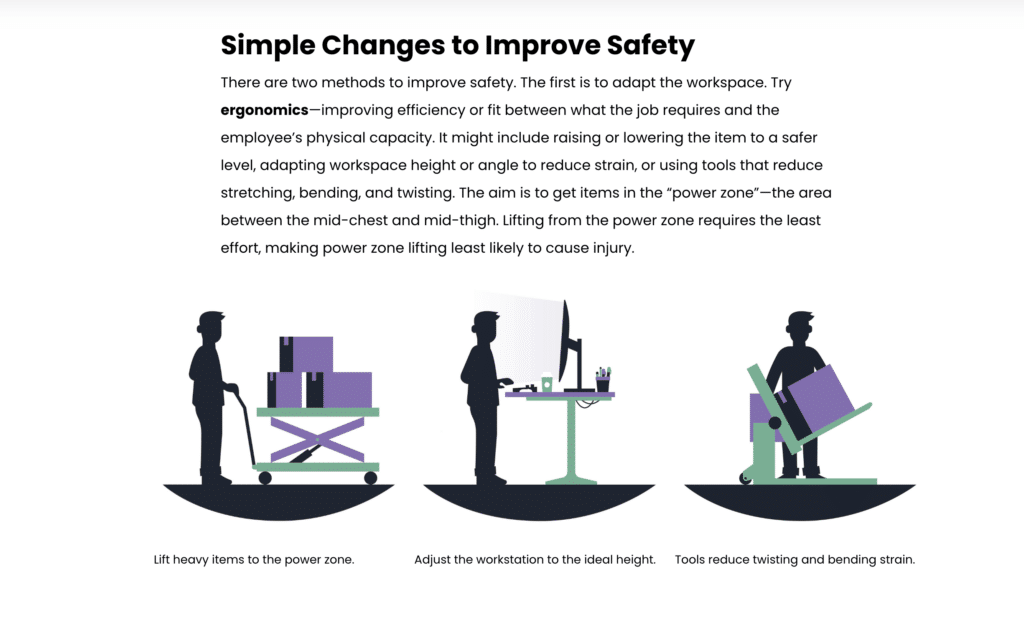
Get creative with images
Can’t find the image you want? Create your own! Nowadays, we all have sophisticated camera technology in our back pockets. The image quality of many smartphone cameras actually rivals that of traditional, stand-alone cameras used by professional photographers. So, if you’re having trouble finding exactly what you need, don’t rule out taking your own high-resolution images.
Consider 360º images
360º images amp up the engagement of your images even further by allowing learners to explore the image themselves and click on key features or landmarks. This can be a great fit for certain types of content in particular, like virtual tours, interactive maps, and more.
Browse in-app content options
Some course authoring solutions may offer royalty-free images and other visuals that you can easily insert into your e-learning. To learn how Articulate supports this, check out our guide to assets from Content Library 360.
Video
Videos are another excellent way to engage learners and immerse them in your course content in a virtual setting. They can be particularly helpful for showing your audience how to complete certain actions via tutorials and how-tos, but you can also use them to reinforce the learning process in entertaining ways. For example, Benton PUD created sitcom-style video episodes that they embedded within their e-learning courses to engage participants and introduce key topics.
You can also have a virtual trainer share lecture videos in your courses to give learners another way to learn content. Or, make your videos interactive tools by adding elements like the chance to answer questions or take a quiz. Try a short video tutorial or use animation to entertain your audience without needing to film actors live.
To learn more about best practices for incorporating videos into your courses, check out our Complete Guide to Creating Videos for E-Learning.
Make a lasting impact with engaging e-learning
By following the tips we’ve shared here—using a winning combination of good writing, meaningful participation, and cohesive visuals—you, and your learners, won’t have to settle for dull online employee training.
To learn more about creating interactive e-learning, check out our guide to building interactivity with Articulate.
You may also like

Translation vs. Localization: What’s the Difference?
Compare the difference between translation vs. localization and find out how to choose the best approach for your global workforce training needs.