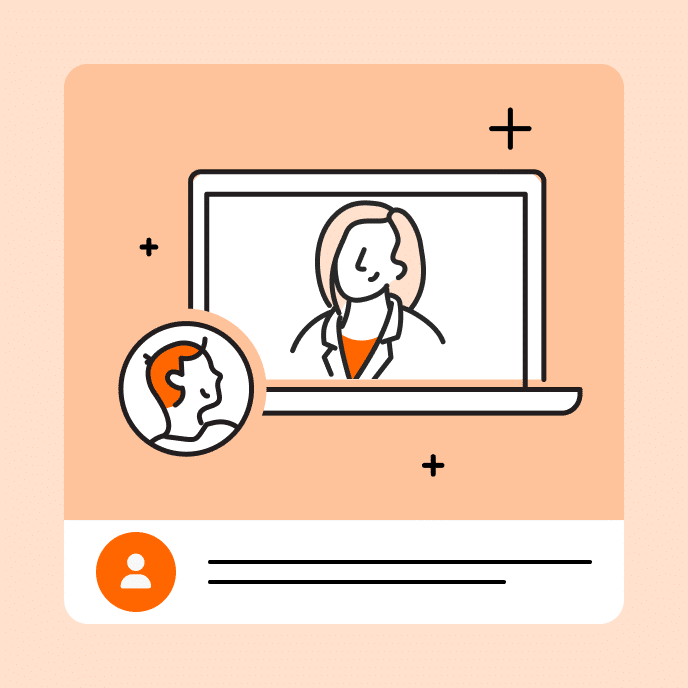What We Learned at axe-con 2024
Guest writer and in-house accessibility advocate and documentation specialist, Leslie McKerchie, shares key takeaways from the world’s largest accessibility conference.

Enhancing learning through accessibility
We’re always excited to attend axe-con, the world’s largest accessibility conference. This year’s event provided tips and inspiration we’re already implementing to advance our accessibility maturity.
In this post, we’ll share some takeaways and best practices from axe-con 2024 and show how these insights can help you create more accessible learning experiences—and reach more learners in new and effective ways.
Key Takeaways
Early integration of accessibility
The first takeaway is that embedding accessibility in design systems is crucial for creating inclusive and practical learning experiences. Considering accessibility early in development enhances the overall user experience and demonstrates a genuine commitment to equality and inclusivity. Accessibility is more than just meeting guidelines or conformance standards. It’s about embracing a mindset that values diverse learner needs and fosters an inclusive environment for all learners.
How a design system manifesto supports a “shift left” strategy
A design system manifesto is an essential document that outlines a comprehensive set of guidelines and principles that a design team commits to follow. A design system goes beyond the traditional style guide.
Shifting left means integrating accessibility from the beginning of the development process. This proactive approach helps you identify and resolve issues early. By including a shift-left accessibility principle in your design system manifesto, you ensure that accessibility gets prioritized early.
This commitment promotes accessibility as a core learning experience component, encouraging designers and developers to consider diverse user needs from the very start. It also demonstrates that your organization values all learners equally, setting a clear expectation that the educational content developed will be accessible by design, reflecting a deep commitment to inclusivity.
Why accessibility must mean more than conformance
Accessibility should go beyond guidelines to create an inclusive environment where all learners have equal access to information and learning opportunities. Focusing only on guidelines might overlook learner’s diverse needs. By considering learner experience and continuously improving designs, developers can better address accessibility needs. This approach ensures a more empathetic and innovative design, reflecting a deep commitment to inclusivity and enhancing educational content and tools’ overall quality and reach.
Accessibility in e-learning examples
Let’s think about captions. Imagine you’re a learner who relies on course captions to understand the content. As you consume the course, suddenly, the on-screen narrator switches to a full-text slide, and half the slide text is behind the captions you rely on to experience this course. Suddenly, your accessibility aid is a barrier to critical content! This example demonstrates why it’s crucial to consider how all your users will experience the content.
At Articulate, we’ve added flexible captioning to our Storyline 360 app so the course designer can move captions to the top or bottom of the slide. That way, the designer can set up captions so it won’t obscure important text, and all users can get critical content. In addition, when the course designer adjusts the caption text and background colors to complement the course design, they can ensure those colors work well for all users.
The Web Content Accessibility Guidelines (WCAG) guideline recommends using a 4.5:1 contrast ratio. 4.5:1 stands for the degree of difference between the foreground and background colors. You don’t have to be a design pro to measure color differences because there are web-based contrast checkers to help you evaluate if your color choices work well for users with low vision or color deficiencies. For tips on how to do this in Articulate tools, visit E-Learning Heroes, our community of e-learning pros, or see our feature support article.
Simplicity and usability
Simplify designs and focus on fundamental accessibility issues. Keeping courses simple and focusing on basic accessibility guidelines can significantly enhance usability. Basic guidelines can include low-contrast text, missing alt text, empty links, missing labels, and empty buttons, which are easy to address. Emphasizing simplicity in design can lead to better user experiences for everyone.
Leveraging the combination of simplicity and usability can also allow you to enhance your course offerings and achieve your training and development goals more efficiently. At Articulate, Rise 360 enables course authors to create online courses easily. In addition, by using auto contrast with your theme color, your course will preserve accessibility-conformant contrast.
Embracing accessibility for better learning
Incorporating accessibility principles enhances the design and usability of learning experiences for all learners and reflects a commitment to inclusivity and equal opportunity. At axe-con 2024, we gathered invaluable insights and best practices that we’re excited to implement to create more accessible learning environments. By embedding accessibility early in the design process and simplifying our designs, we aim to reach more learners and improve their experiences. Join us in embracing these strategies to make learning accessible and effective for everyone.
You may also like

Translation vs. Localization: What’s the Difference?
Compare the difference between translation vs. localization and find out how to choose the best approach for your global workforce training needs.