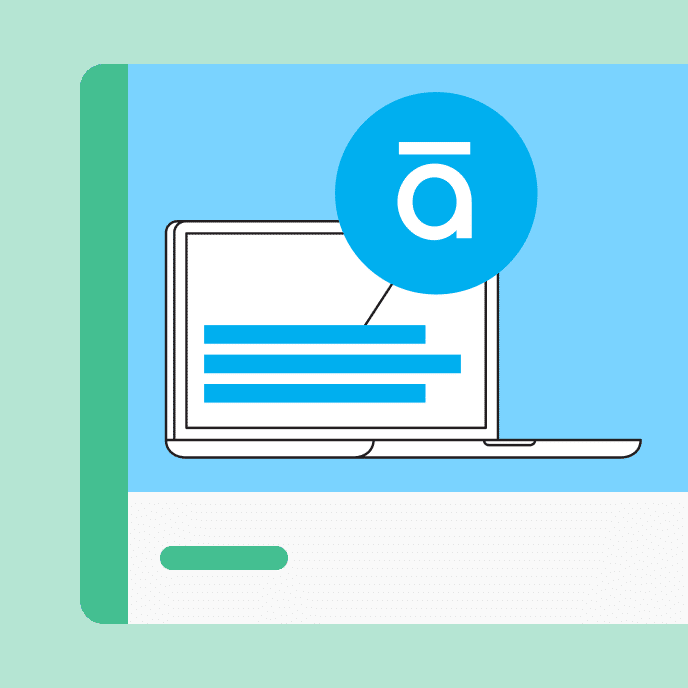Three Ways to Save Time & Money in
E-Learning
With limited resources, the key to building online training and e-learning programs is working with what you have. Get three tips.

Ideas to save time and money
Online training is hot right now. And between video chat services like Zoom and course authoring tools like Articulate 360, there’s a lot of content creation.
Since creating the e-learning content is easy, there’s often an increased demand to create yet more online training. And with that demand is the need to manage resources, which for most training organizations is limited.
Any opportunity to save time (and money) is a good thing. Here are three ideas to help manage your e-learning resources. They help improve development time and decrease the costs to build courses.
Don’t create an e-learning course
Organizations often think that their problems are solved through more training. Need better sales? Create a new training program. Have a new policy? Create a new training program. Want to change the world? Create a new training program.
See how that works?
There’s a cost to build the training and a cost for each person who must take it. If you can prevent the organization from creating training courses, do it.
The truth is training can help meet goals and solve problems. But it’s just one part of the solution. It’s important to help the organization better understand it’s needs and then guide them to the best solution. And sometimes, that means no training is required.
Use Kuhlmann’s e-learning hierarchy
I have a simple hierarchy model that that I started using years ago. All of the e-learning gets built with the fastest and easiest tool. And from there any deviation needs to be justified.
It doesn’t mean we don’t do other things. It just means we don’t do other things for the sake of novelty or because we can.
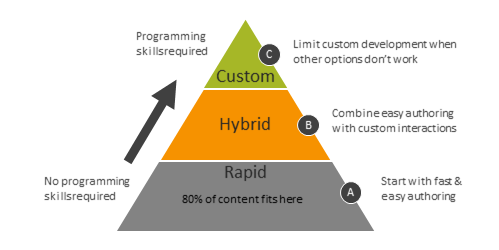
Look at Articulate 360. It comes with Rise 360 and Storyline 360. Rise 360 is formed based and extremely easy to use because most of the heavy lifting is done for you. Most e-learning content is on the explainer side of things. That type of content is easily assembled and delivered in Rise 360. Why spend extra time and resources on custom interactivity in Storyline 360?
There are times where custom interactivity is warranted. In that case, use Rise 360 and add custom interactions from Storyline 360. And then there are times where a form-based solution like Rise 360 isn’t the right tool and Storyline’s freeform authoring is the better choice.
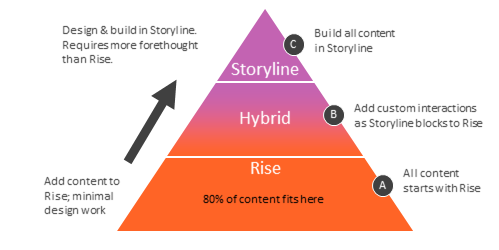
The hierarchy isn’t designed to NOT build good e-learning and avoid complex and custom courses. Instead, it’s designed to help manage the production process and your limited resources. The more you can do quickly for less, the more you have available when it’s really required.
Don’t repurpose existing content
As noted above, most e-learning courses are explainer content and not performance-heavy. This is fine because the course is a lot like a book. You consume the content to get exposed to ideas and information, but the application (or interactivity) happens elsewhere, whether that’s personal reflection or activities in the real world.
Often the explainer content already exists in some other digital format in the organization. And what happens is the instructional designer converts that content into a “course.” Instead of repurposing the content, create a course that teaches how to find and use the information. This helps them learn to use the existing resources they may need, and they’ll always know where to locate them after the training event.
I like to set up mini real-world scenarios where the learner needs to make a decision. And the objective is to learn to locate and use the existing resources. Doing this makes the courses lighter and you don’t need to update them every time the source content is changed or modified.
You have limited resources. Hopefully, the steps above help think through how you’ll manage them.
You may also like

Big Moves, Big Wins: Articulate’s 2024 Year in Review
Check out six milestones—from game-changing features to prestigious awards— that shaped our e-learning year.