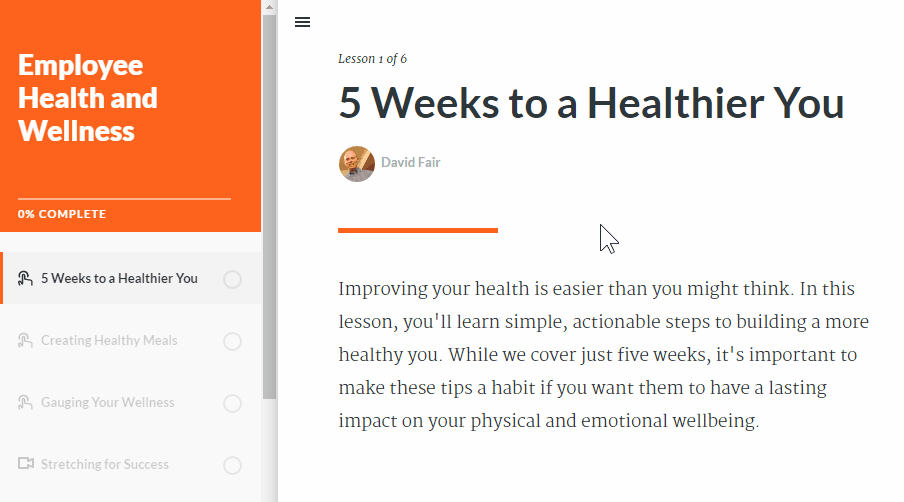Rise 360: Let Learners Mark Unfinished Lessons Complete
Article Last Updated
This article applies to:
Let learners mark unfinished lessons complete in a Rise 360 course if they're already familiar with some of the topics. When the feature is enabled, learners can click the status icons in the sidebar to complete lessons without viewing them fully. (Quizzes can't be marked complete.)
By default, this feature is turned off so learners can't mark lessons complete. However, if you exported a Rise 360 course before this feature was introduced on March 20, 2017, learners can mark lessons complete (unless your course navigation is restricted). To update an existing course with the new behavior, turn off the lesson completion feature as described below and export your course again.
Here's how to toggle the lesson completion feature on and off in a Rise 360 course:
- Go to your Rise 360 dashboard and open the course you want to edit.
- Click Theme in the upper right corner of the screen.
- Select Navigation in the sidebar.
- Scroll down, and make sure Restricted Navigation is off. (Learners never have the option to mark lessons complete when navigation is restricted.)
- Toggle the Marking Lessons Complete feature to on.
- When you're done, click Save in the upper left.