Storyline 3: Here’s Why You Can’t Edit Random Number Variables or Triggers
Article Last Updated
This article applies to:
In the March 6, 2018 update for Storyline 3, we restored compatibility with Storyline 360 project files that have random number variables. This means you can now open Storyline 360 projects that have random number variables, and those variables will work in Storyline 3. However, Storyline 3 doesn’t have a random number variable feature, so you can’t edit them or create new ones.
To be specific, you can’t edit the default value for existing random number variables in Storyline 3. The range is grayed-out as shown below. (You can change the name of random number variables as needed.)

And you can’t edit the value for triggers that adjust random number variables. The range is grayed-out as shown below. (You can edit when a trigger occurs, such as when learners click a button.)
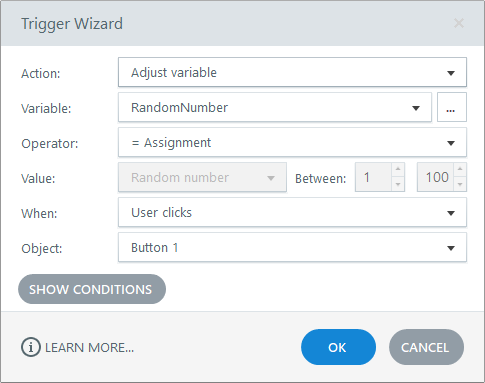
To edit random number variables or create new ones, open the project file in Storyline 360, which is the latest version of Storyline and part of Articulate 360.


